ProSoft Technology RLXIB-IHN-W-E User Manual
Page 60
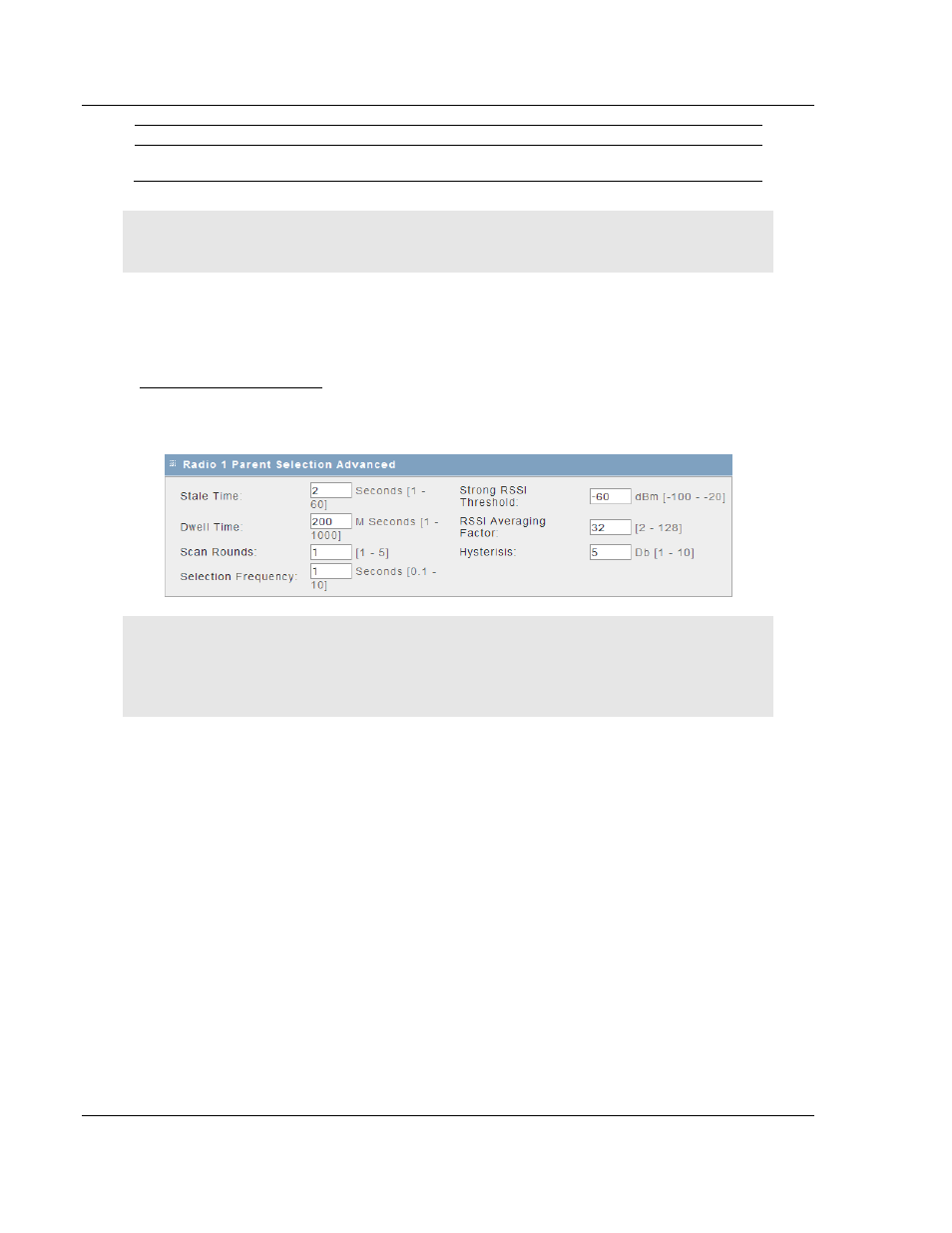
RadioLinx Configuration Manager
RLXIB-IHN-WC ♦ 802.11n
User Manual
Weatherproof Industrial Hotspot
Page 60 of 60
ProSoft Technology, Inc.
July 9, 2012
Parameter
Description
Custom MAC Address
Use the Custom MAC Address field to enter a MAC address that is not
on the dropdown list.
Note: Each Radio's Parent Selection configuration is unique; if the hardware supports two radios,
there will be one instance of the configuration section for each radio.
Click
Apply to save your changes.
Click
Clear to discard your changes.
Advanced Configuration
Use the Advanced Configuration tab to change the default parent selection
settings.
Note: In most cases, the default settings are appropriate, however you may need to tune these
parameters to overcome environment-specific issues.
Note: Each Radio's Parent Selection configuration is unique; if the hardware supports two radios
there will be two instances of the below configuration section, one per radio.