ProSoft Technology RLXIB-IHN-W-E User Manual
Page 123
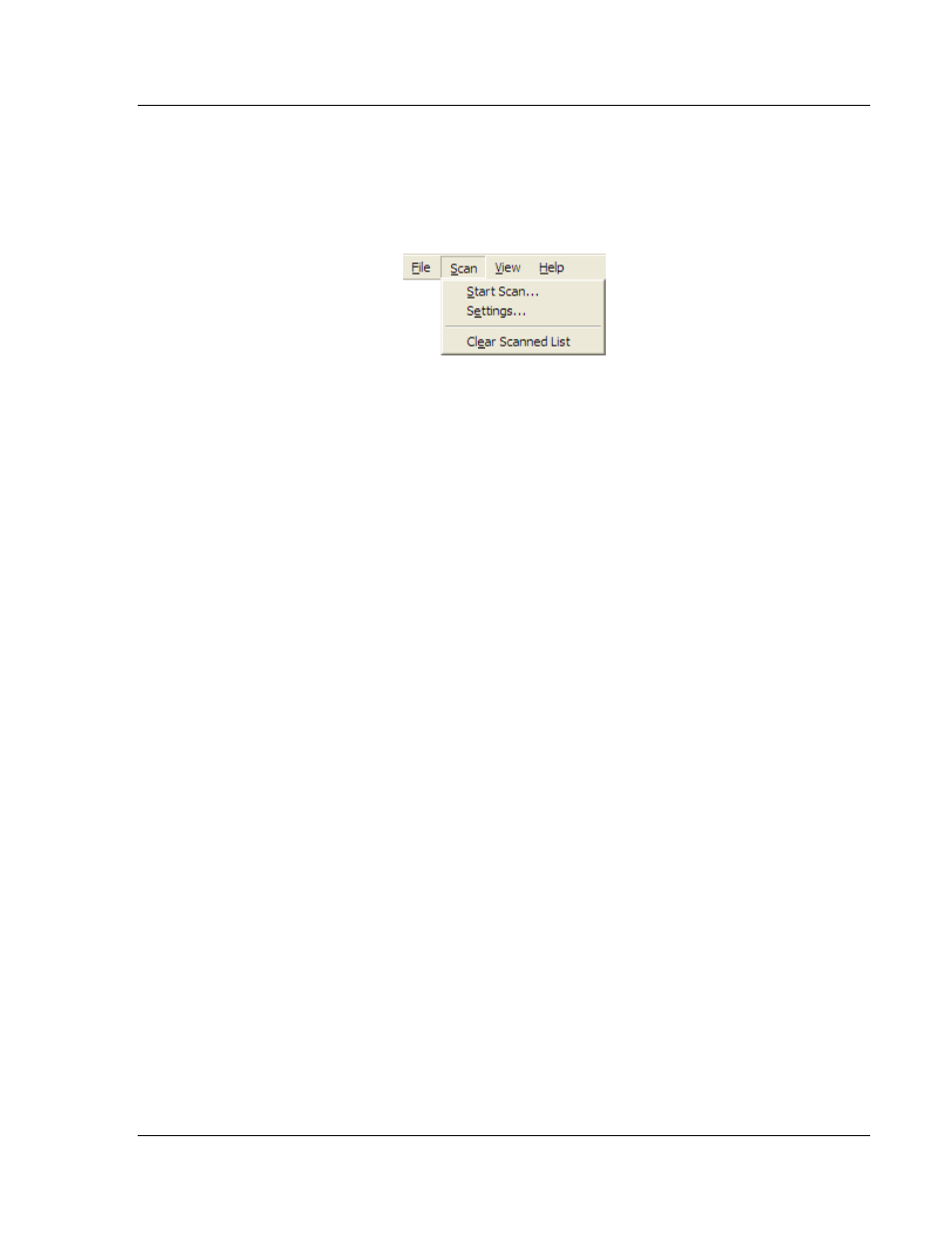
RLXIB-IHN-WC ♦ 802.11n
WirelessN Discovery Tool
Weatherproof Industrial Hotspot
User Manual
ProSoft Technology, Inc.
Page 123 of 123
July 9, 2012
3.11.2 Scan Menu
The scan menu allows you to configure and initiate detection of supported radios
within your host machine's network. These supported radios respond to probe
requests initiated from this utility, and the settings in this section allow you to
configure the frequency and protocol settings for these probe requests.
The Start Scan button will let you initiate a scan of your host's entire LAN and
WLAN, or can be configured to only send discovery probe messages with an IP
address range or over a specific network adaptor (in order to restrict the probe
messages to WiFi or Ethernet traffic). When starting a scan, you can choose to
clear earlier network information by enabling the option to Clear Devices
Discovered Earlier. Selecting this option will ensure that all radio details
displayed after the scan are always current.
The Settings menu allows you to manage the discovery protocol parameters. The
Broadcast IP Address is set to a default of 255.255.255.255, and this can be
modified to be more restrictive multicast address if required. The Broadcast Port
for protocol messages is the destination port for UDP packets from the device
network and uses port 802. The Source Port is used by the utility running on the
Windows host to send out UDP probe requests to the network and uses port
9092. The device is set to scan the network for radios every 60 seconds, and the
Scan Interval field can be modified to change this frequency. As well the regular
scan can be disabled altogether by deselecting the Periodically Scan for Radios
option.
To remove all detected radios from all views prior to scanning, choose the option
to Clear Scanned List. The view will not have radio information until the next scan
of the network.