ProSoft Technology RLXIB-IHN-W-E User Manual
Page 90
Advertising
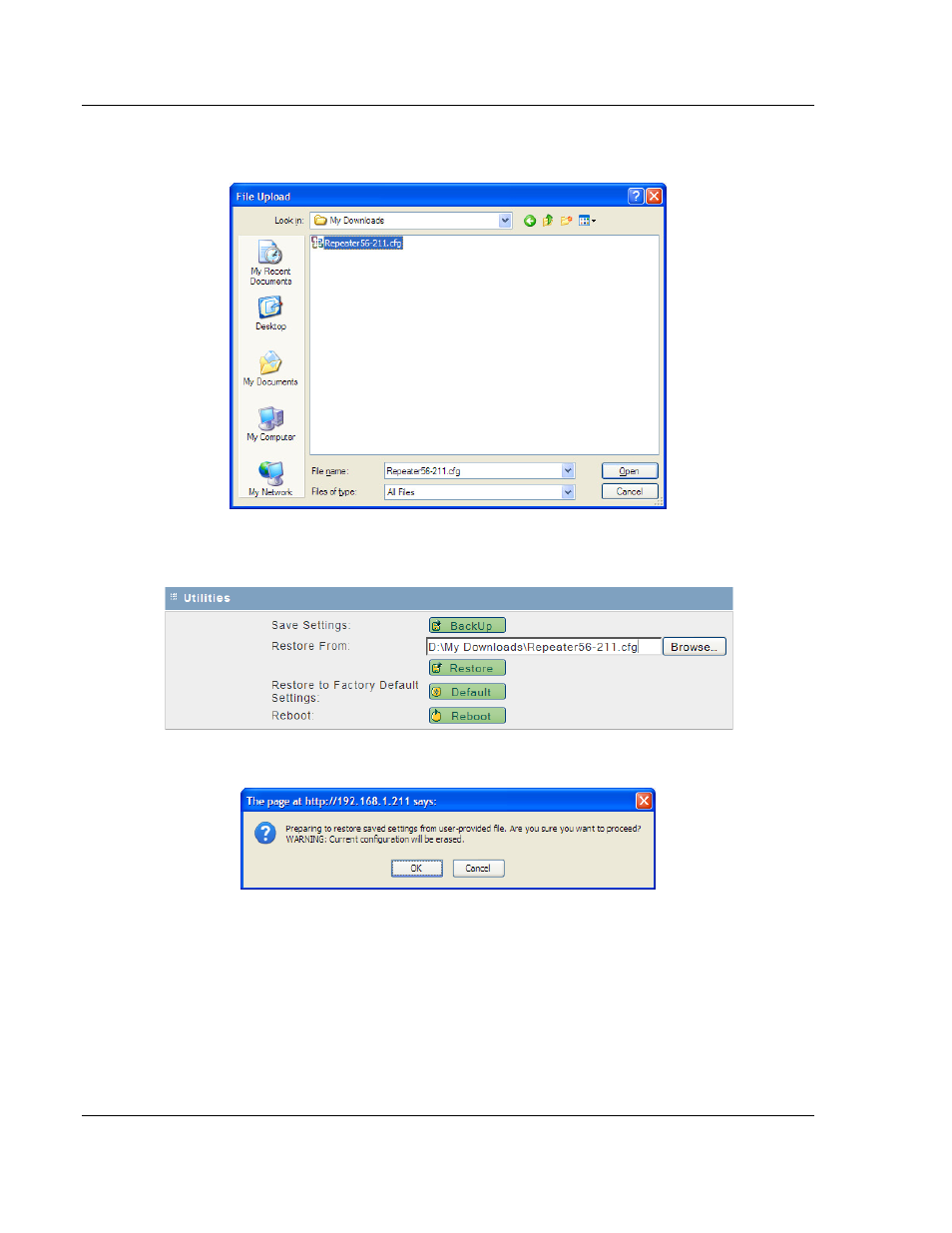
RadioLinx Configuration Manager
RLXIB-IHN-WC ♦ 802.11n
User Manual
Weatherproof Industrial Hotspot
Page 90 of 90
ProSoft Technology, Inc.
July 9, 2012
2 In the File Upload dialog box, locate the stored backup file, and then click
O
PEN
.
This action populates the
R
ESTORE
F
ROM
field with the file name and location
of the backup file.
3 Click R
ESTORE
,
and acknowledge the information window.
Advertising
This manual is related to the following products: