ProSoft Technology RLXIB-IHN-W-E User Manual
Page 53
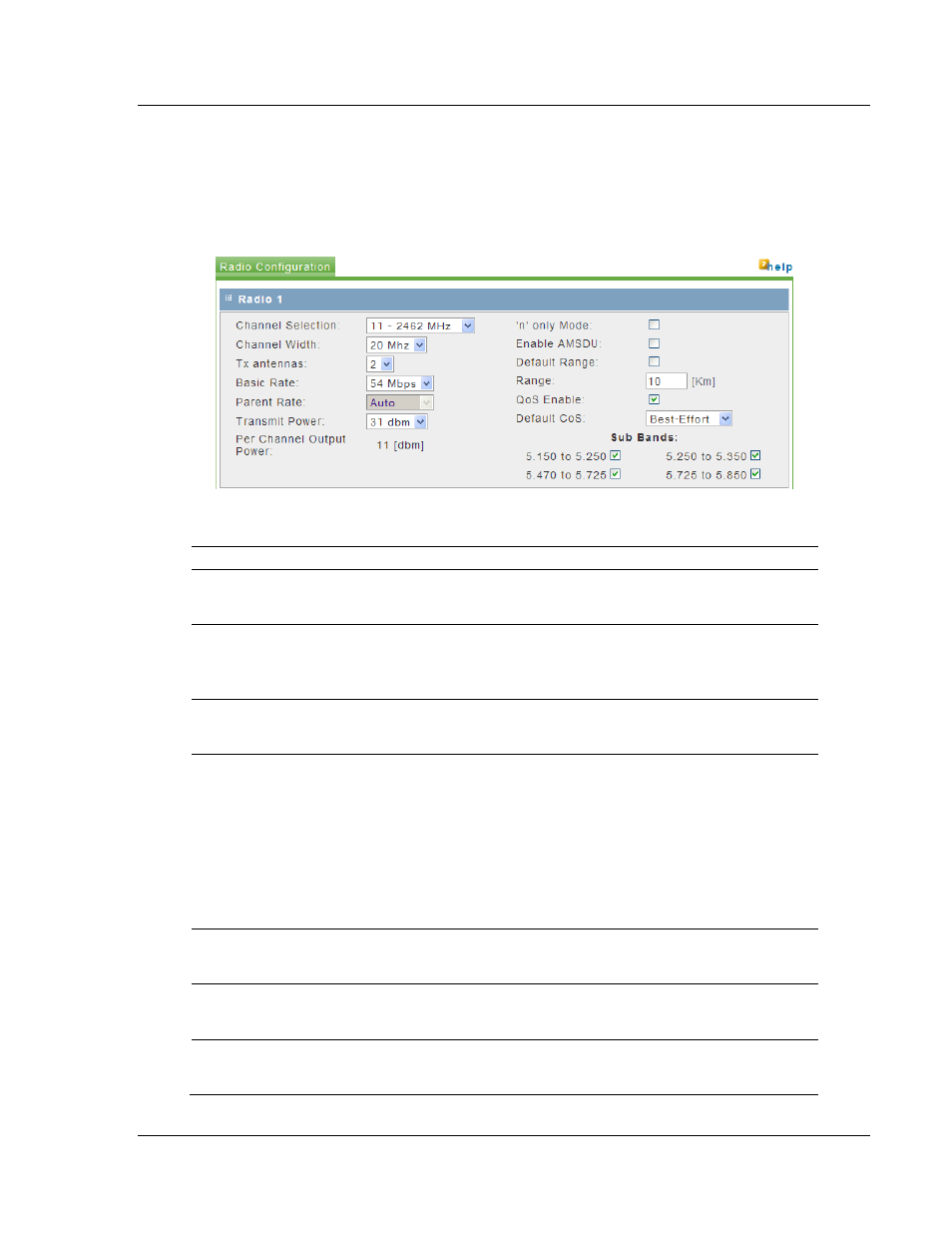
RLXIB-IHN-WC ♦ 802.11n
RadioLinx Configuration Manager
Weatherproof Industrial Hotspot
User Manual
ProSoft Technology, Inc.
Page 53 of 53
July 9, 2012
2.2.4 Radio Configuration
Use the settings in the Radio Configuration tab to configure advanced settings for
the radio. Here you can define the wireless link rate of the radio's connection to
parents or children, and set 802.11 channels, power levels, and bands to use for
the link.
Parameter
Description
Channel Selection
Select a channel from the dropdown list, or choose 'auto' to let the radio
determine the best channel to use based on the environment noise
levels for the available channels.
Channel Width
Select the channel width: either 20 MHz or 40 MHz channel bonding
(spacing), or choose 'auto' to let the radio determine the best channel
spacing to use.
Note: This setting applies to 802.11n traffic only.
Tx antennas
This field allows you to limit the number of transmit antennas to use,
thereby limiting the potential 802.11 rates. Two transmit antennas are
required for full 802.11n speeds.
Basic Rate
The basic rate governs the transmission speed to use in a wireless link
with a parent, child, or 802.11 true client.
Select 'auto' from the dropdown list to let the radio determine the
optimal rate to use based on environmental conditions and the endpoint
capabilities.
You can also select 802.11a and 802.11g rates (6, 9, 12, 18, 24, 48,
and 54 Mbps), as well as 802.11n MCS index values ranging from 0 to
15, assuming both Tx antennas are available for use. If the Tx antenna
field is set to 1, or only a single antenna is installed, the 802.11n MCS
index values are from 0 to 7.
Parent Rate
This parameter is for radios in a Repeater or Child role, and defines the
maximum rate to use when connecting to the parent. Select 'auto', or
choose the 802.11 link rate from the dropdown list.
Transmit Power
Select the output power from the dropdown list. Higher transmit power
allows the radio to connect over greater distances. The maximum
output power is determined by the region in which the radio is sold.
'n' only Mode
Select (check) this check box to disable legacy (802.11a or 802.11g)
connections. This will ensure that the radio's bandwidth is only available
for clients connecting at 11n rates.