ProSoft Technology RLXIB-IHN-W-E User Manual
Page 29
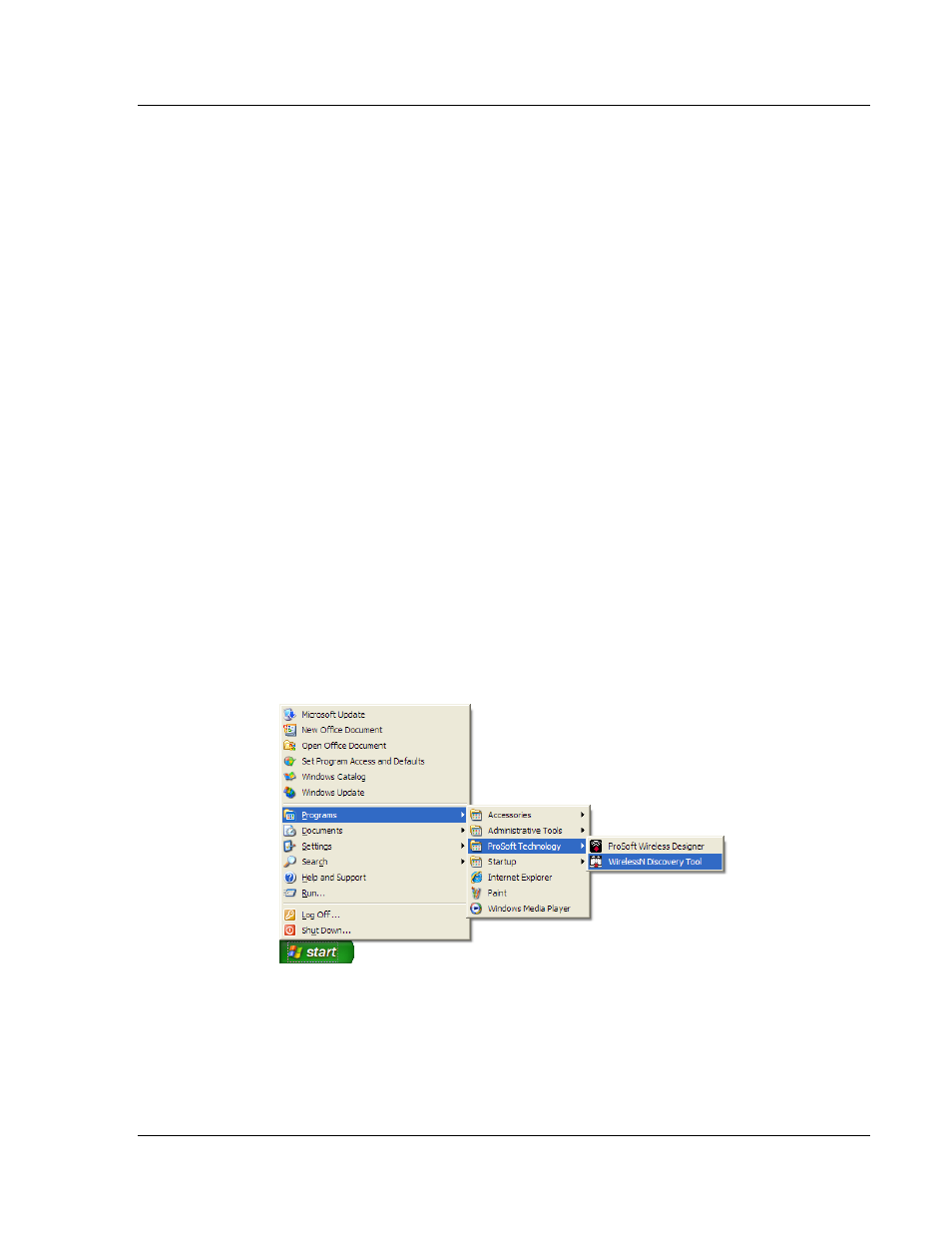
RLXIB-IHN-WC ♦ 802.11n
Start Here
Weatherproof Industrial Hotspot
User Manual
ProSoft Technology, Inc.
Page 29 of 29
July 9, 2012
10 After configuring the network and its radios, physically label each radio.
Labeling eliminates confusion about which radios correspond with which
radio configurations in the software. You should identify the radio's name,
network SSID, and IP address, if set.
11 Install the radios and antennas.
The rest of this section describes each of these steps in more detail.
1.8.1 Personality Module
The radio comes equipped with a Personality Module. The Personality Module
feature consists of an SD card and the radio’s capability to read and write
configuration information to that card. The Personality Module can be used for
disaster recovery for a failed radio site to bring it back into operation.
In the event of a failure, the SD card can be removed from a the radio that is no
longer operational and inserted into a new radio. When booted, that new radio
will take on the setting from the Personality Module, bringing the site back into
operational status without the difficulty of reprogramming all the necessary
settings manually. This will increase the uptime of the network.
When a radio is configured with a Personality Module , the radio writes the new
configuration to the Personality Module when those settings are applied. The
radio accesses the Personality Module on bootup, if present, and writes those
settings to its internal flash. The radio is able to function normally with or without
a Personality Module installed
1.8.2 Start WirelessN Discovery Tool
1 Click the S
TART
button, and then navigate to
P
ROGRAMS
/
P
RO
S
OFT
T
ECHNOLOGY