ProSoft Technology RLXIB-IHN-W-E User Manual
Page 115
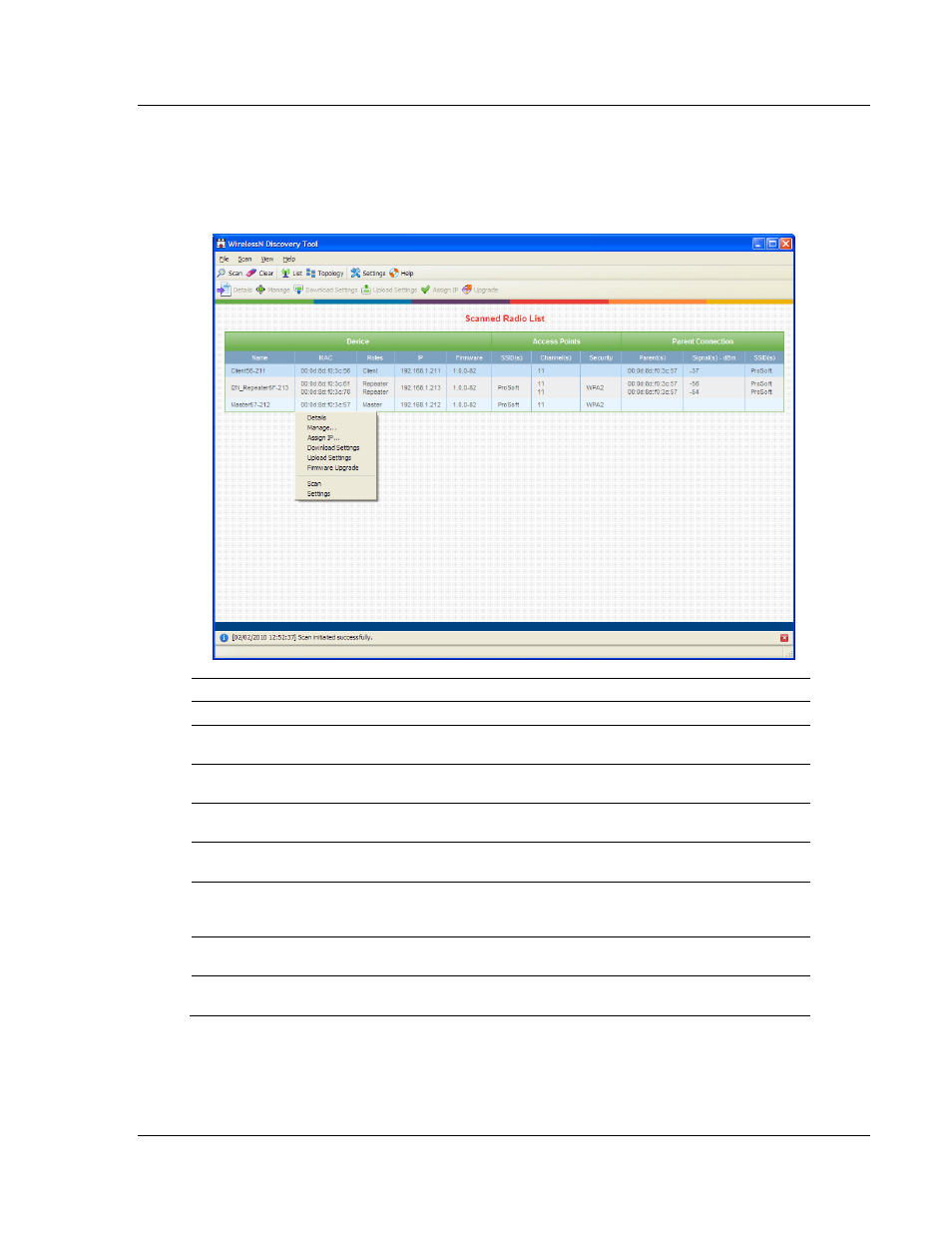
RLXIB-IHN-WC ♦ 802.11n
WirelessN Discovery Tool
Weatherproof Industrial Hotspot
User Manual
ProSoft Technology, Inc.
Page 115 of 115
July 9, 2012
3.9.6 Right click Context Menu
Use your mouse to right click on a device in the radio list view to display the
context menu. This menu allows you to access device details and perform
device-specific commands without changing views.
Parameter
Description
Details
This will open a pop-up dialog box with the radio's details
Manage
This command will launch the device's web based management
interface using your default browser
Assign IP
Click this to change the device's IP address and subnet mask of the
selected device
Download Settings
This command will open a prompt that allows you to download the
device's configuration file to your host machine.
Upload Settings
The prompt opened by this command will allow you to upload a
configuration file from your host to the selected device
Firmware Upgrade
Choose this option to get the firmware upgrade prompt, allowing you to
upgrade the device's firmware with an image stored on the Windows
host
Scan
Click this to manually scan the network for new device information and
display any changes to the topology view.
Settings
This command opens the scan settings dialog box, allowing you to
configure the scan range and frequency.