ProSoft Technology RLXIB-IHN-W-E User Manual
Page 52
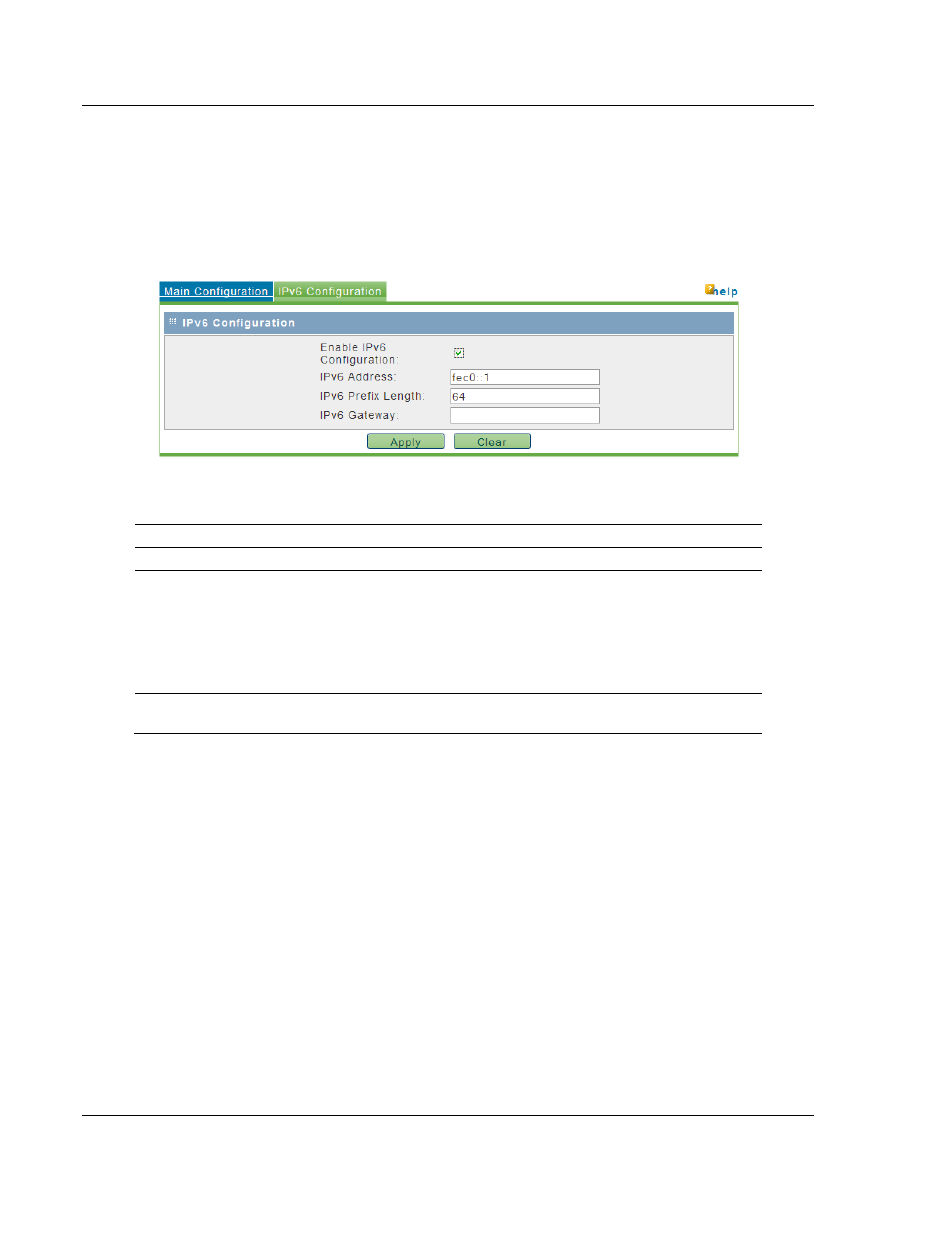
RadioLinx Configuration Manager
RLXIB-IHN-WC ♦ 802.11n
User Manual
Weatherproof Industrial Hotspot
Page 52 of 52
ProSoft Technology, Inc.
July 9, 2012
2.2.3 IPv6 Configuration
The RLXIB-IHN-W can operate as an IPv6 host. When this mode is enabled, and
the static IPv6 networking parameters are configured, the management interface
is accessible in an IPv6 network.
To use the RLXIB-IHN-W in an IPv6 network, select (check) the
E
NABLE
IP
V
6
C
ONFIGURATION
checkbox.
Enter the following parameters to configure the static IPv6 networking:
Parameter
Description
IPv6 Address
The static IPv6 address to assign to the RLXIB-IHN-W Device.
IPv6 Prefix Length
The IPv6 network (subnet) is identified by the initial bits of the address
called the prefix. All hosts in the network use the same initial bits for
their IPv6 address; the number of common initial bits in the network's
addresses is set by the prefix length field.
Note: If you change the LAN IP address of the device, the browser will
not respond when you 'Apply' changes. You must use the new IP
address to connect to the web management interface of the device.
IPv6 Gateway
IPv6 address of the gateway through which the destination host or
network can be reached.
Click
Apply to save your changes.
Click
Clear to discard your changes.