ProSoft Technology RLXIB-IHN-W-E User Manual
Page 67
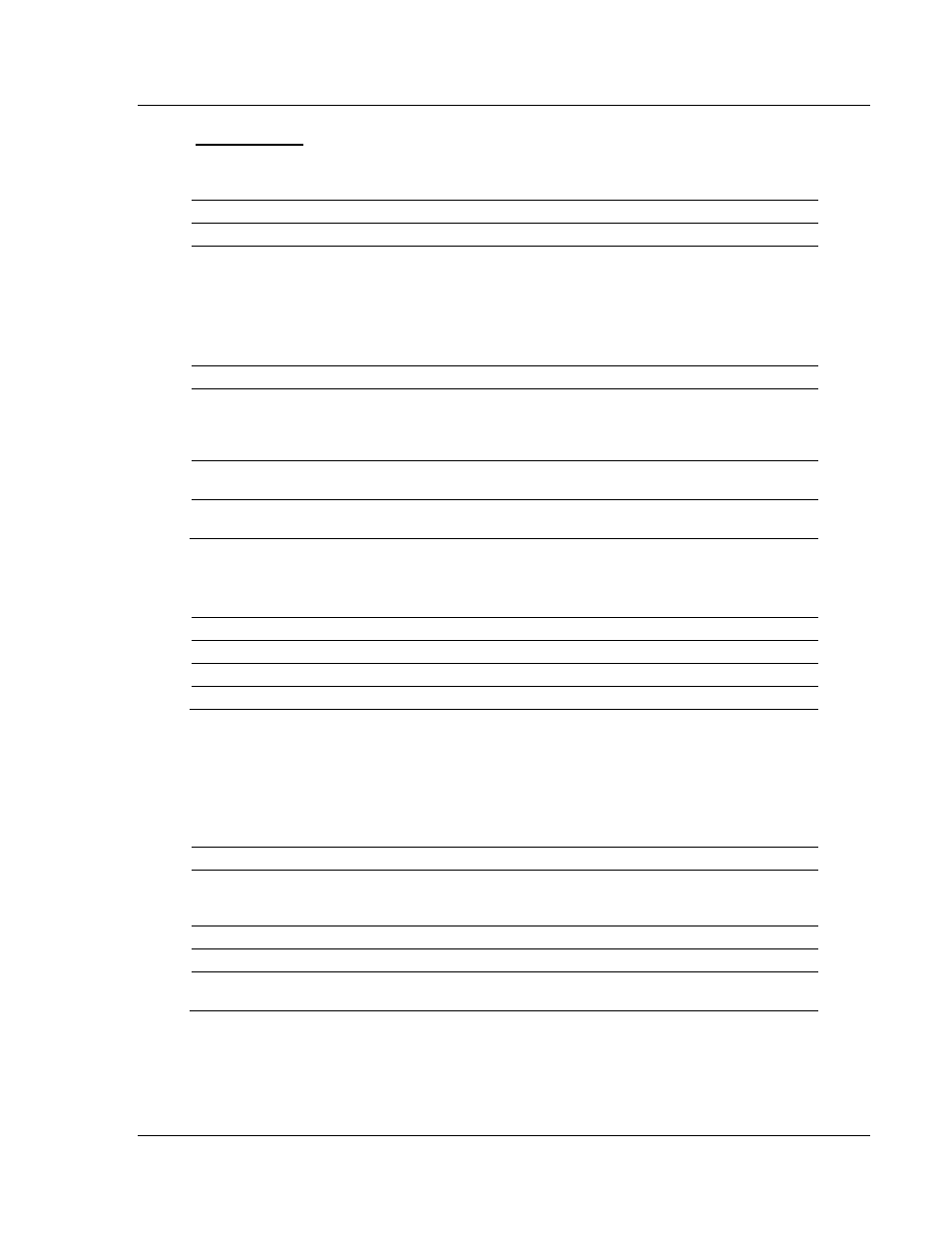
RLXIB-IHN-WC ♦ 802.11n
RadioLinx Configuration Manager
Weatherproof Industrial Hotspot
User Manual
ProSoft Technology, Inc.
Page 67 of 67
July 9, 2012
Virtual AP List
The Virtual AP list shows the configured Virtual Access Points on this device.
Parameter
Description
AP Name
This AP identifier uniquely identifies an AP in the list of configured APs.
Status
An AP can be disabled if not in use and enabled when needed.
Disabling an AP does not delete the configuration, but stops the AP
from being broadcast over the configured radio. Enabling the AP
creates a wireless network, where computers and other devices can
join and communicate with the devices connected to the access point or
the devices on the Local Area Network (LAN). The AP must be enabled
for it to appear in the list of available VLANs.
Radio
This is the physical radio on which this AP is running on.
SSID
The Service Set Identifier (SSID) is the name of the wireless network
serviced by this AP. In order for computers or devices to communicate
via this wireless network serviced by this AP, all devices must select the
same SSID from the list of wireless networks in the area.
Security
This field has a brief description of the security, encryption and
authentication combination assigned to the AP.
Edit
Opens the APs Configuration page, allowing you to change the profile,
radio, mode, etc. that is used by this AP.
The actions that can be taken on APs are:
Parameter
Description
Select All
Selects all the APs in the table
Enable
Enables the selected APs
Disable
Stops the selected APs
The list of
Available VLANs displays configured VLANs on this device. All
enabled APs as well as one or two Ethernet interfaces will appear in this list. The
PVID of the AP can be set as need by using the edit button to create a VLAN-
aware wireless network.
Parameter
Description
Link
This is the SSID of the virtual AP link or the physical Ethernet port
identifier. For devices with two Ethernet ports, both will be unique Links
in this list.
PVID
VLAN ID used to classify the traffic from VLAN unaware devices.
IP Based VLAN
Displays whether IP based VLAN filtering is enabled on the link.
Edit
Opens the VLAN Configuration page, allowing you to edit the fields
described above.