ProSoft Technology RLXIB-IHN-W-E User Manual
Page 114
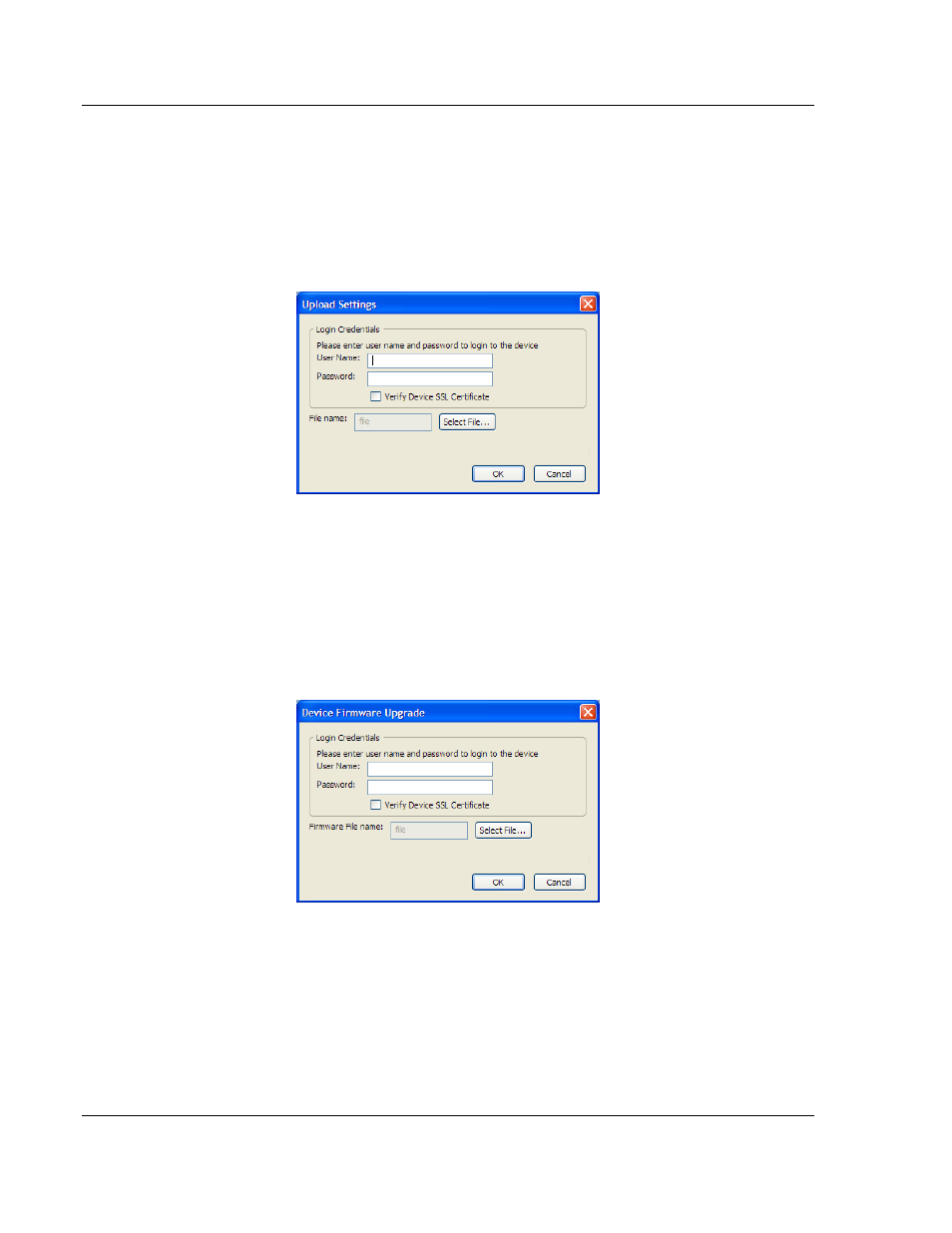
WirelessN Discovery Tool
RLXIB-IHN-WC ♦ 802.11n
User Manual
Weatherproof Industrial Hotspot
Page 114 of 114
ProSoft Technology, Inc.
July 9, 2012
3.9.4 Upload Radio Settings
A radio's configuration settings can be uploaded by selecting a radio and then
clicking the "Upload Settings" button on the toolbar. Alternatively, you can right
click on the desired radio and click the "Upload Settings" menu option. A dialog
box will request login credentials for the radio and the directory path for the
settings file. Enter the information and click "OK" to upload the settings for the
radio.
3.9.5 Upgrade Radio Firmware
A radio's firmware can be upgraded by selecting a radio and then clicking the
"Upgrade" button on the toolbar. Alternatively, you can right click on the desired
radio and click the "Upgrade" menu option. A dialog box will request login
credentials for the radio and the directory path for the firmware image. Enter the
information and click "OK" to upgrade the radio's firmware. Note that this
operation may take a few minutes to complete.