ProSoft Technology RLXIB-IHN-W-E User Manual
Page 99
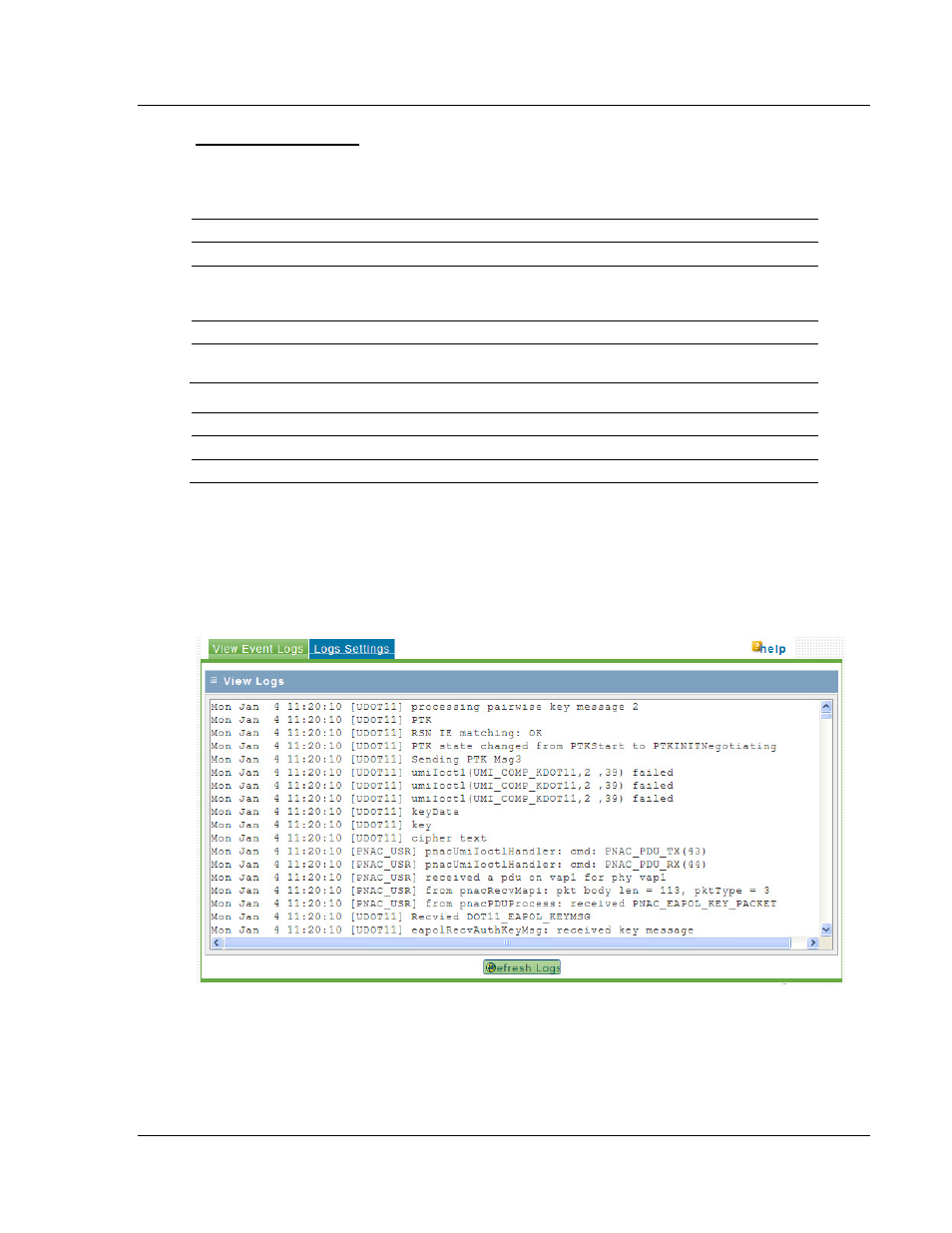
RLXIB-IHN-WC ♦ 802.11n
RadioLinx Configuration Manager
Weatherproof Industrial Hotspot
User Manual
ProSoft Technology, Inc.
Page 99 of 99
July 9, 2012
Uploaded Certificates
This table lists the certificates (both device and trusted CA) stored on this unit.
The following fields are displayed:
Parameter
Description
Common Name (CN)
A unique name used to identify a certificate.
Certificate Type
The certificate type should either be device (i.e. meant to authenticate
this RLXIB-IHN-W radio) or CA (i.e. the signing authority, and must also
exist on the RADIUS server).
Issuer Name
The name of the CA that issued the certificate.
Expiry Time
The date on which the Certificate expires. You should renew the
certificate before it expires.
The actions that can be taken on uploaded certificates are:
Parameter
Description
Select All
Selects all the uploaded certificates in the table.
Delete
Deletes the selected uploaded certificate or certificates.
2.4.5 View Event Logs
This window displays the device's event log viewer. You can record login
attempts, DHCP server messages, reboots, association attempts and other such
information.
Click
R
EFRESH
L
OGS
to view the entries added after the page was opened.