ProSoft Technology RLXIB-IHN-W-E User Manual
Page 30
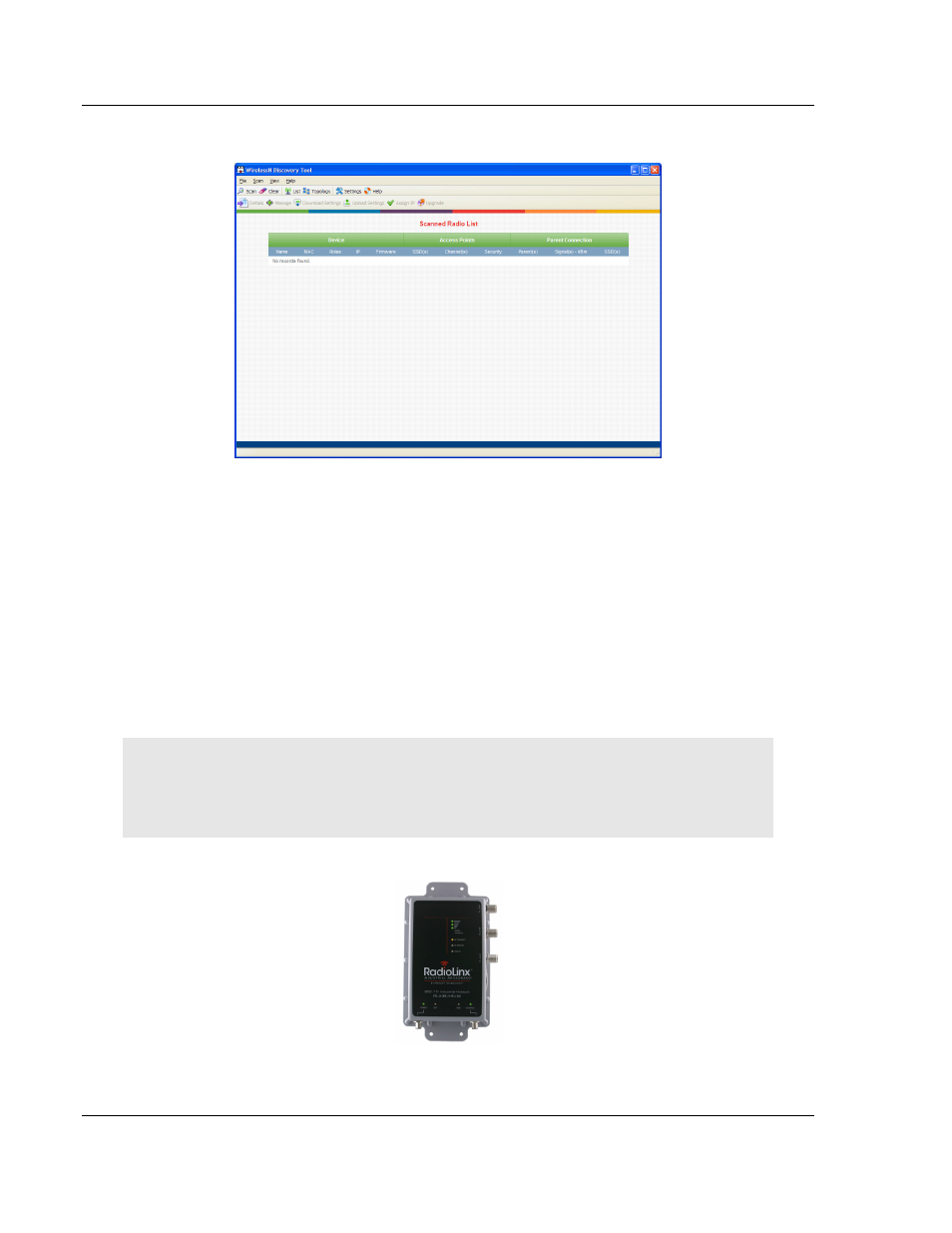
Start Here
RLXIB-IHN-WC ♦ 802.11n
User Manual
Weatherproof Industrial Hotspot
Page 30 of 30
ProSoft Technology, Inc.
July 9, 2012
2 Click to start R
ADIO
L
INX
W
IRELESS
N
D
ISCOVERY
T
OOL
.
The window lists all the radios your computer can access. The MAC ID number is
essentially the serial number of the radio; this number is also printed on the side
of the radio. If a radio listing does not appear in the window, click the
S
CAN
button. If you still do not see a radio listing, see Troubleshooting (page 132).
1.8.3 Plug In the Cables - IHN-W (C)
You can configure the RLXIB-IHN-W using the Ethernet port on the underside of
the radio. Use the Ethernet cable to configure the radio for the first time. Typical
configuration will also include providing power to the radio using the Power over
Ethernet (PoE) power injector included with the radio. Using this option
eliminates the need to run a separate power-only cable to the radio.
Note: The RLXIB-IHN-W radio receives both power and connectivity from the Ethernet cablecan
be powered using PoE by connecting the included M12 to RJ45 cable to the power injector and
inserting it into the Ethernet port. It can also be powered by connecting a separate 10-24VDC
source to the Power port.