ProSoft Technology RLXIB-IHN-W-E User Manual
Page 93
Advertising
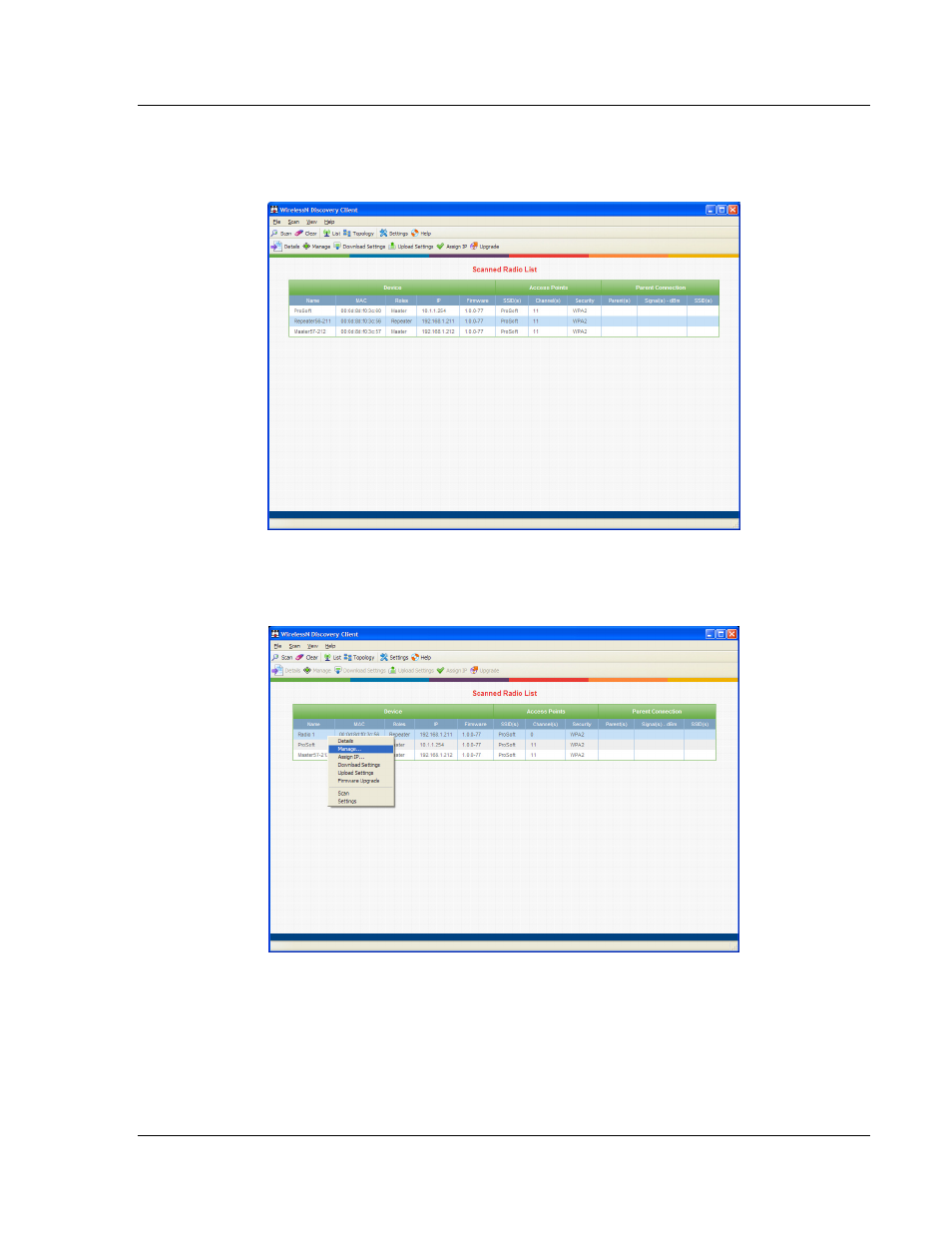
RLXIB-IHN-WC ♦ 802.11n
RadioLinx Configuration Manager
Weatherproof Industrial Hotspot
User Manual
ProSoft Technology, Inc.
Page 93 of 93
July 9, 2012
3 When the radio has finished rebooting, notice that it reappears in WirelessN
Discovery Tool, with an IP address of 0.0.0.0. You must re-assign the IP
address before you can connect to the Radio Configuration/Diagnostic Utility.
4 When the WirelessN Discovery Tool refreshes, right-click the radio and
choose Manage to open the Radio Configuration/Diagnostic Utility in your
web browser (page 115).
Advertising
This manual is related to the following products: