ProSoft Technology RLXIB-IHN-W-E User Manual
Page 81
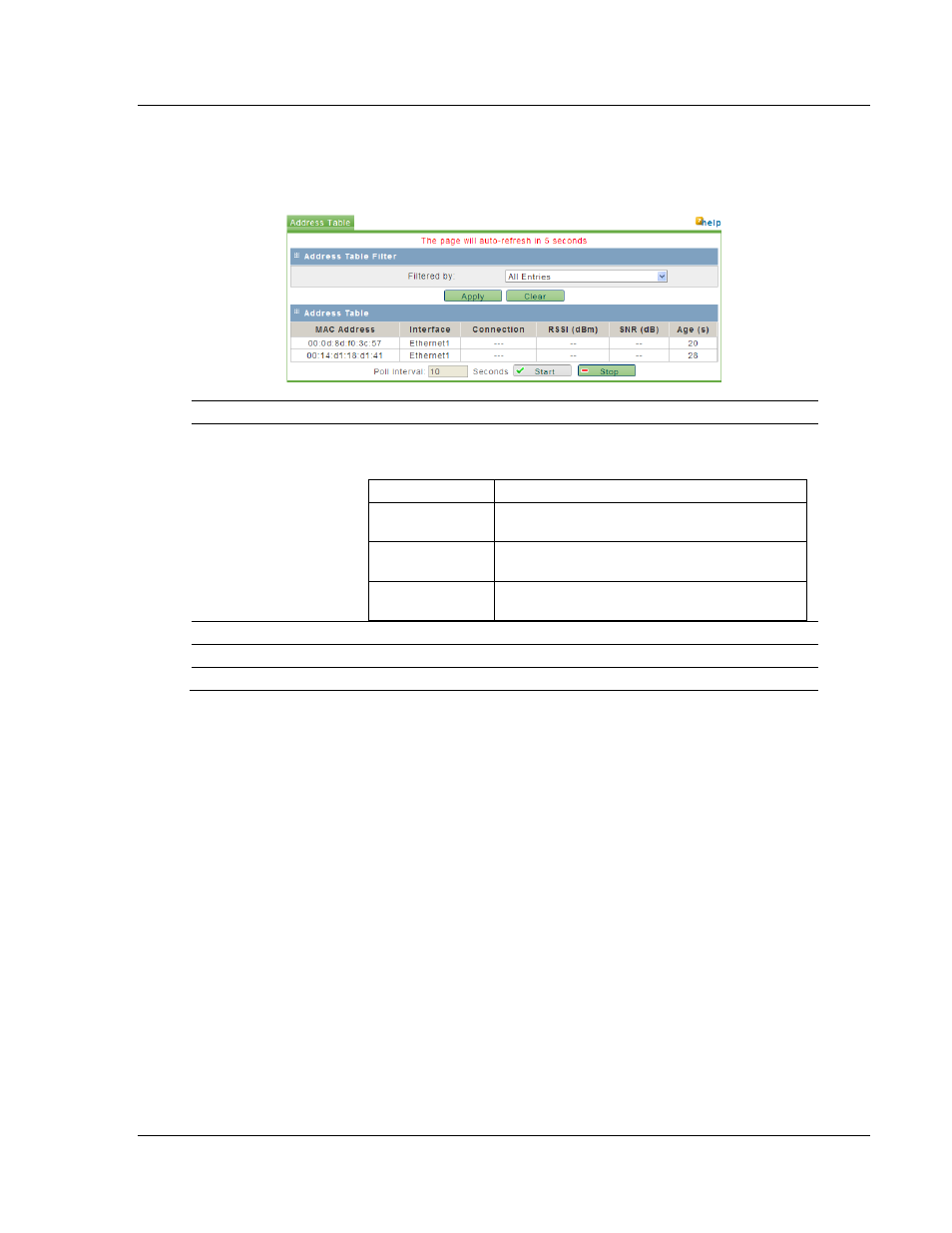
RLXIB-IHN-WC ♦ 802.11n
RadioLinx Configuration Manager
Weatherproof Industrial Hotspot
User Manual
ProSoft Technology, Inc.
Page 81 of 81
July 9, 2012
2.3.2 Address Table
The address table displays a list of all connected nodes in the network (more
specifically, the trunk/management network that is not VLAN aware).
Parameter
Description
Filter by
By default, the list shows all nodes that are detected by this device as
being part of the 802.11 network. You can filter the list with the following
options
Parameter
Description
Radios Directly
Linked
Shows only nodes that have a direct parent/child
connection to this device.
Devices out
Ethernet Port
Shows nodes that are connected via Ethernet to
this device
Devices available
over Radio Links
Shows nodes that have a 802.11 link to this
device
Poll Interval
Enter the interval in seconds to refresh the information on this page.
Start
Click to start refreshing the page.
Stop
Click to stop refreshing the page.