ProSoft Technology RLXIB-IHN-W-E User Manual
Page 112
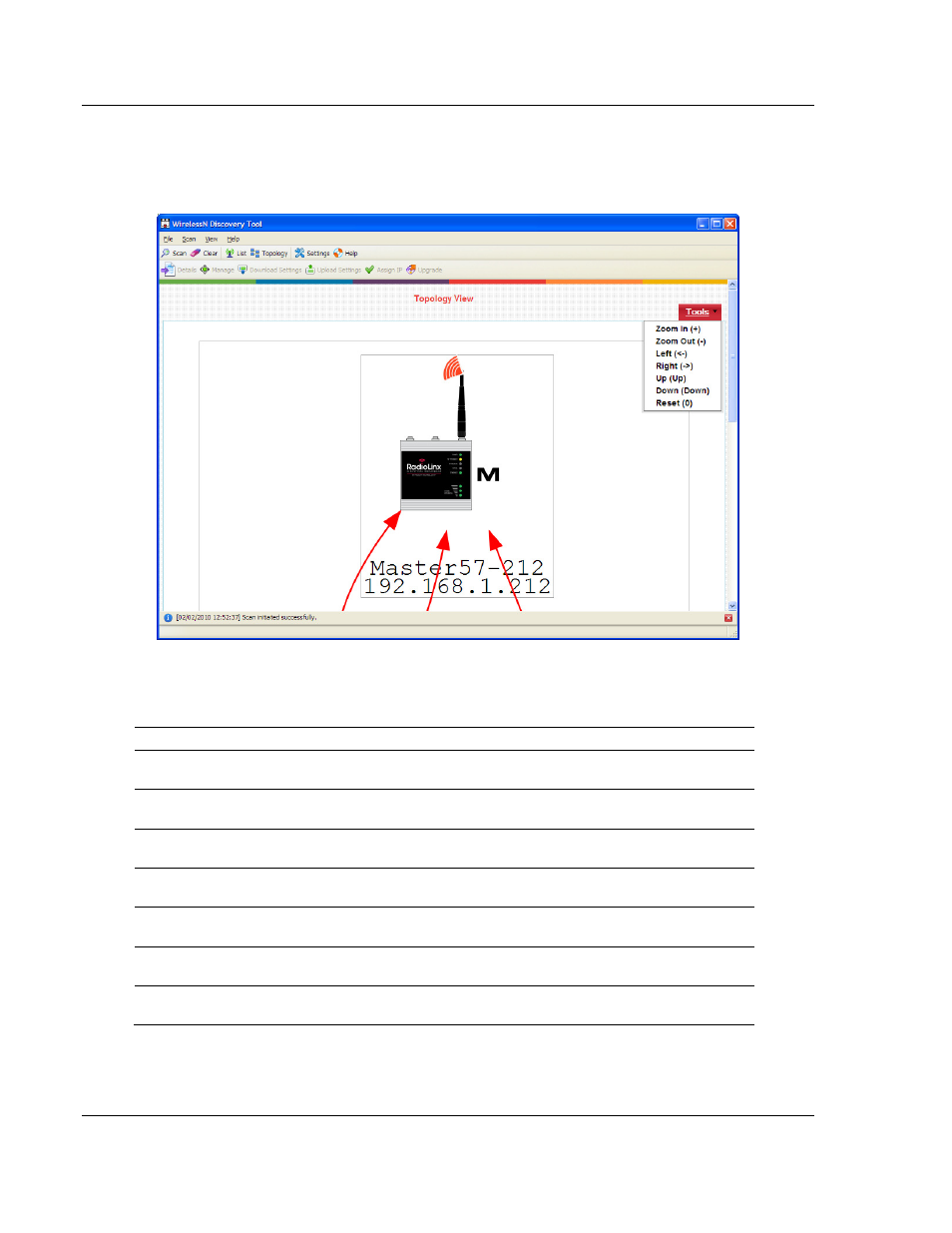
WirelessN Discovery Tool
RLXIB-IHN-WC ♦ 802.11n
User Manual
Weatherproof Industrial Hotspot
Page 112 of 112
ProSoft Technology, Inc.
July 9, 2012
3.9.1 Display tools
In the Topology view, the utility allows you to focus on a particular network or
device by using zooming and panning capabilities.
The Tool menu on the top left of the Topology view lists the available display
commands:
Parameter
Description
Zoom In
Zoom in to the center of the view by clicking on this option or using the
"+" key
Zoom out
Zoom in from the center of the view by clicking on this option or using
the "-" key
Left
Move the view in the display window to the left by clicking on this option
or using the "←" key
Right
Move the view in the display window to the right by clicking on this
option or using the "→" key
Up
Move the view in the display window up by clicking on this option or
using the "↑" key
Down
Move the view in the display window down by clicking on this option or
using the "↓" key
Reset
Reset the view to the original defaults by clicking on this option or using
the "0" key