ProSoft Technology RLXIB-IHN-W-E User Manual
Page 113
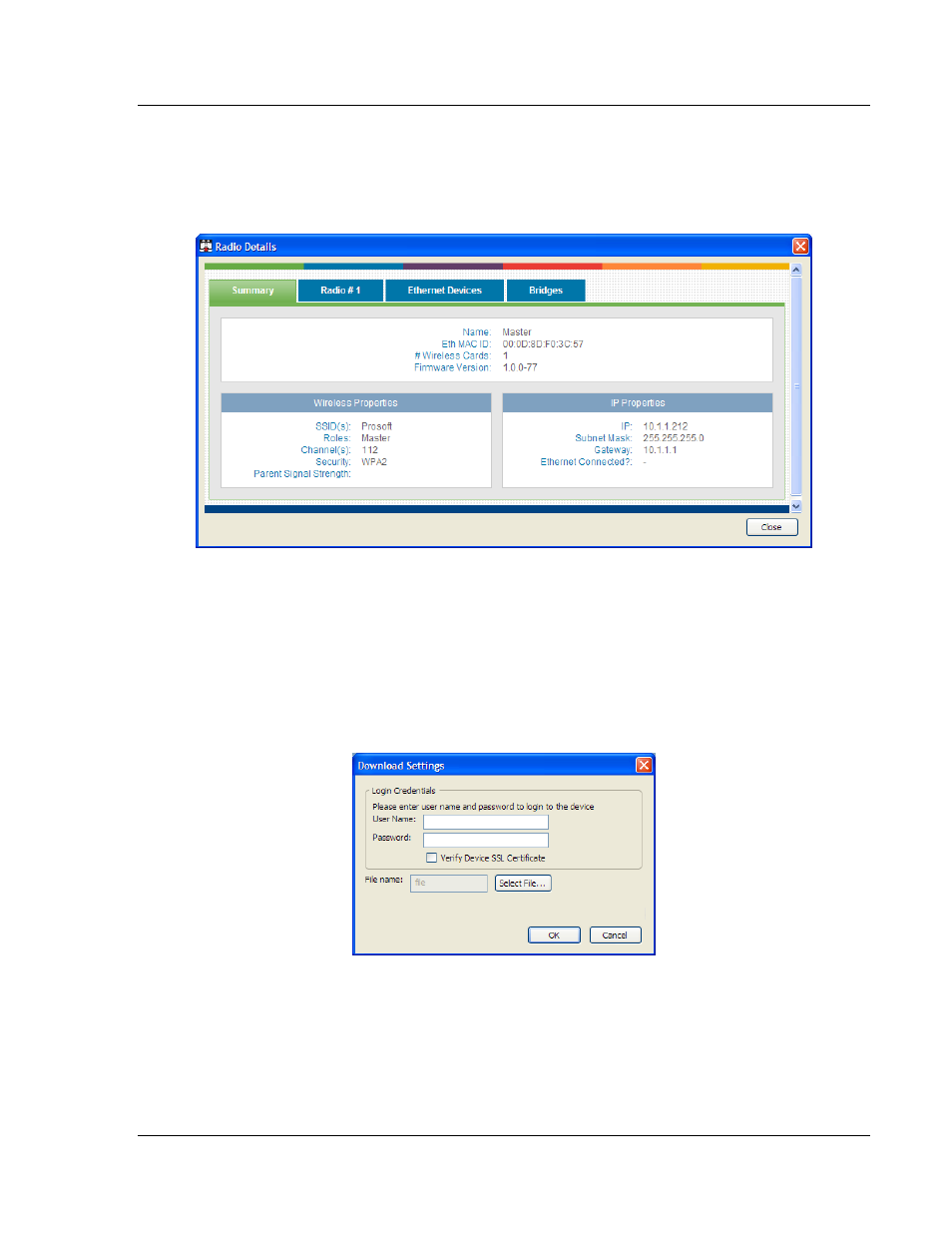
RLXIB-IHN-WC ♦ 802.11n
WirelessN Discovery Tool
Weatherproof Industrial Hotspot
User Manual
ProSoft Technology, Inc.
Page 113 of 113
July 9, 2012
3.9.2 View Radio Details
Radio details can be viewed by double-clicking the corresponding list item in the
table, clicking the "Details" toolbar icon or selecting "Details" from the right-click
context menu.
3.9.3 Download Radio Settings
A radio's configuration settings can be downloaded by selecting a radio and then
clicking the "Download Settings" button on the toolbar. Alternatively, you can
right click on the desired radio and click the "Download Settings" menu option. A
dialog box will request login credentials for the radio and the directory in which to
download the configuration file from the device. Enter the required information
and click "OK" to download the settings for the radio.