ProSoft Technology RLXIB-IHN-W-E User Manual
Page 122
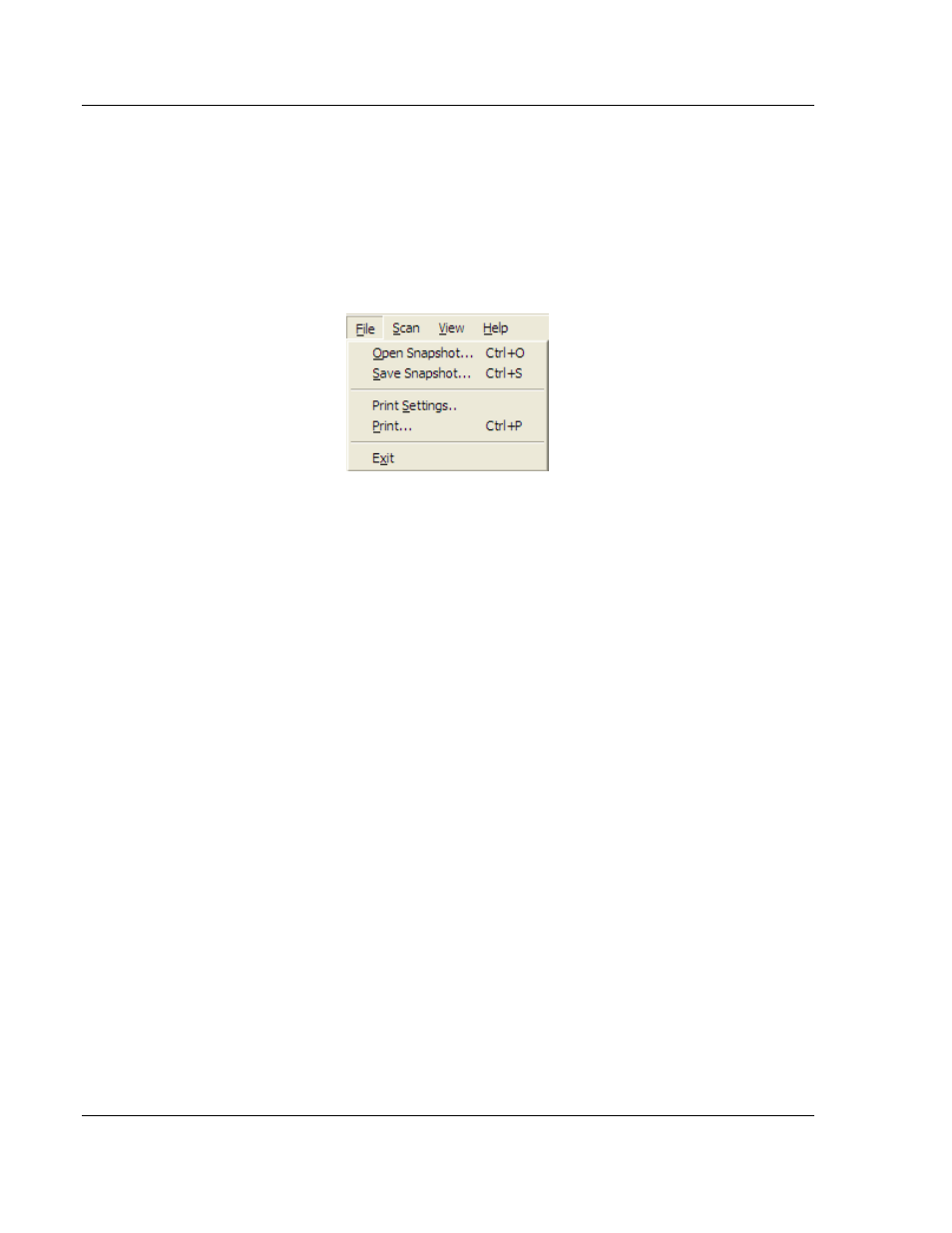
WirelessN Discovery Tool
RLXIB-IHN-WC ♦ 802.11n
User Manual
Weatherproof Industrial Hotspot
Page 122 of 122
ProSoft Technology, Inc.
July 9, 2012
3.11 Discovery Tool Menus and Toolbars
3.11.1 File Menu
This menu allows you to capture details presented in this interactive
management tool for supported radios. While the radio details in your wireless
network are dynamic, you can save or print details of the detected radios, and
even import a previously saved snapshot file containing non-active Radios to
review radio and topology details.
With the Save Snapshot option, you can save a file to your host PC containing
details of the detected radios. This file can later be imported with the View
Snapshot option to view the details and topology.
The Print Settings command will open print settings dialog to allow you to select
printer and set printer settings. The Print command will print out the current view
(Radio List or Topology).
Choose Exit to close this Windows application and related processes.