Editing or erasing wi-fi settings, Editing connection information – Canon PowerShot G7 X Mark II User Manual
Page 165
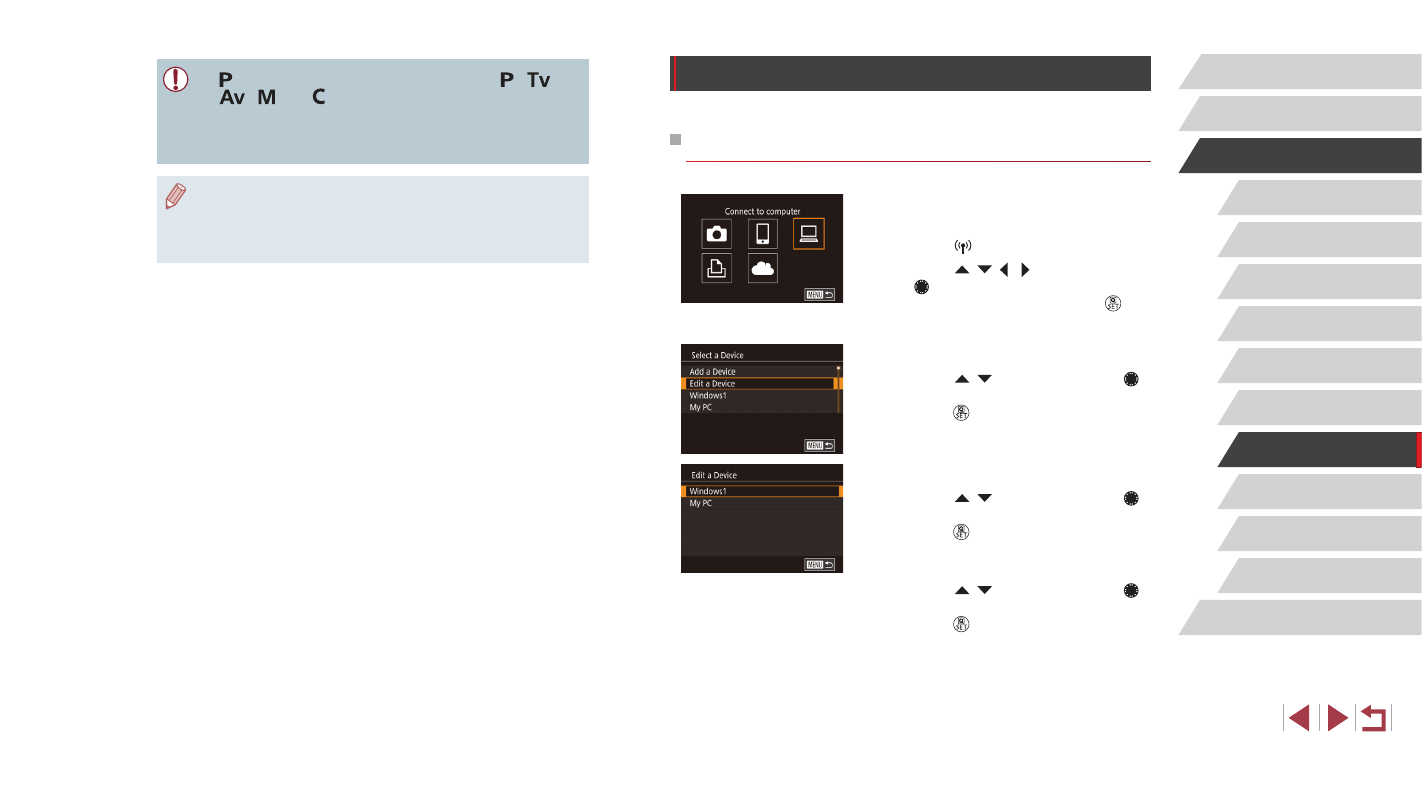
165
Setting Menu
Accessories
Appendix
Before Use
Index
Basic Guide
Advanced Guide
Camera Basics
Auto Mode /
Hybrid Auto Mode
Other Shooting Modes
P Mode
Tv, Av, M, and C Mode
Playback Mode
Wi-Fi Functions
Editing or Erasing Wi-Fi Settings
Edit or erase Wi-Fi settings as follows.
Editing Connection Information
1
Access the Wi-Fi menu and choose
a device to edit.
z
Press the [ ] button.
z
Press the [ ][ ][ ][ ] buttons or turn
the [ ] dial to choose the icon of a
device to edit, and then press the [ ]
button.
2
Choose [Edit a Device].
z
Press the [ ][ ] buttons or turn the [ ]
dial to choose [Edit a Device], and then
press the [ ] button.
3
Choose the device to edit.
z
Press the [ ][ ] buttons or turn the [ ]
dial to choose the device to edit, and then
press the [ ] button.
4
Choose the item to edit.
z
Press the [ ][ ] buttons or turn the [ ]
dial to choose the item to edit, and then
press the [ ] button.
z
The items you can change depend on the
device or service.
●
[ ] mode is used for shooting in modes other than [ ], [
],
[
], [ ], and [ ]. However, some Quick Set and MENU
settings you have configured in advance may be changed
automatically.
●
Movie shooting is not available.
●
Any jerky subject motion shown on the smartphone due to the
connection environment will not affect recorded images.
●
Captured images are not transferred to the smartphone. Use the
smartphone to browse and import images from the camera.