Configuring white balance color temperature, Customizing colors (picture style), Temperature (= 84) – Canon PowerShot G7 X Mark II User Manual
Page 84
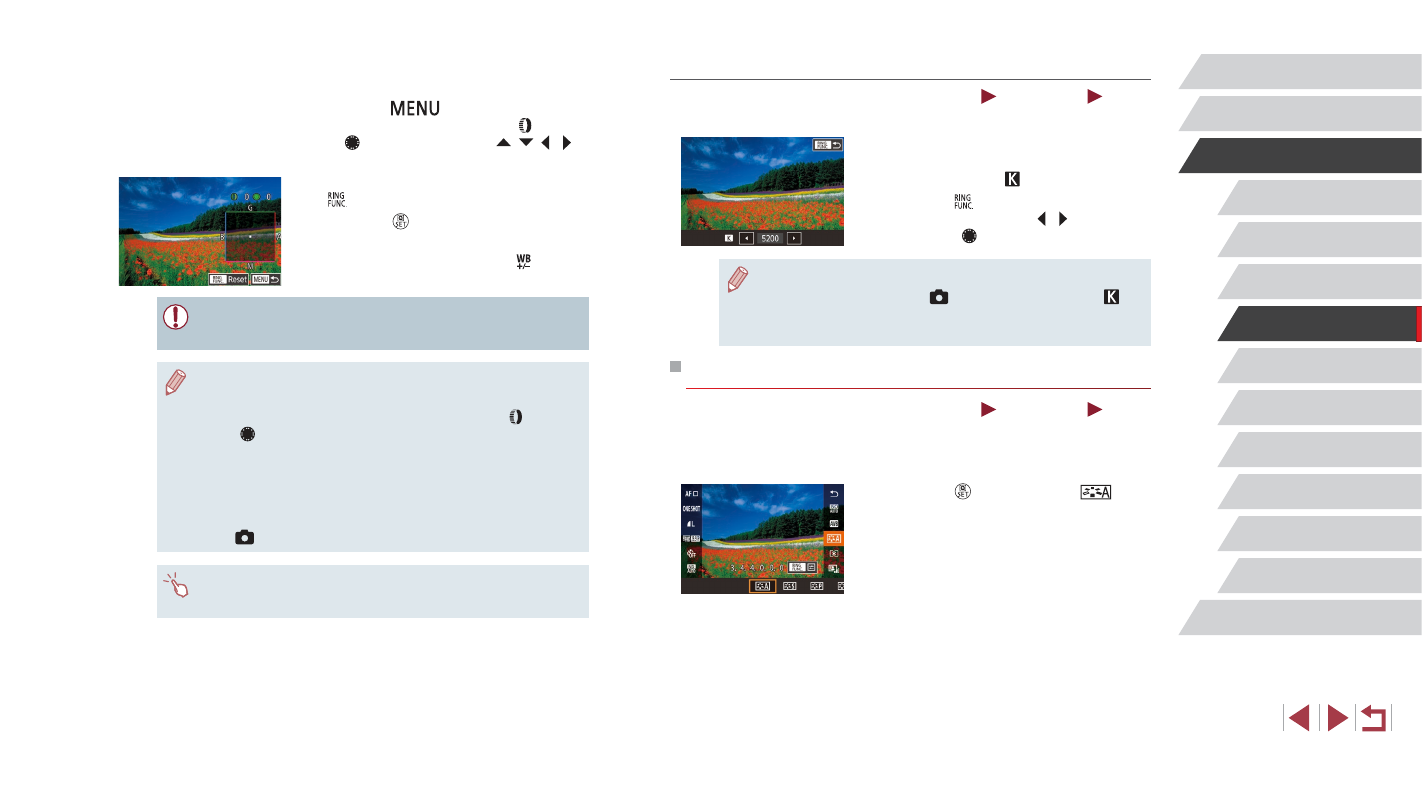
84
Tv, Av, M, and C Mode
Playback Mode
Wi-Fi Functions
Setting Menu
Accessories
Appendix
Before Use
Index
Basic Guide
Advanced Guide
Camera Basics
Auto Mode /
Hybrid Auto Mode
Other Shooting Modes
P Mode
Configuring White Balance Color Temperature
Still Images
Movies
You can specify a value to configure the white balance color temperature.
z
Follow the procedure in “Capturing
Natural Colors (White Balance)”
z
Press the [ ] button, and then adjust the
setting by pressing the [ ][ ] buttons or
turning the [ ] dial.
●
You can also configure the white balance color temperature by
choosing MENU (= 30) ► [
6] tab ► [White Balance] ► [ ].
●
Color temperature can be set in a range of approximately 2,500 to
10,000 K (in 100 K increments).
Customizing Colors (Picture Style)
Still Images
Movies
You can choose your preferred colors as a Picture Style to suit the picture
representation and subjects. Eight Picture Styles are available, and each
can be further customized.
z
Press the [ ] button, choose [
] in
the menu, and choose the desired option
2
Configure advanced settings.
z
To configure more advanced settings,
press the [
] button and adjust the
correction level by turning the [ ] ring
or [ ] dial or pressing the [ ][ ][ ][ ]
buttons.
z
To reset the correction level, press the
[ ] button.
z
Press the [ ] button to complete the
setting.
z
Once the setting is complete, [ ] is
displayed.
●
Any correction level you set is retained even if you change the
white balance option in step 1.
●
B: blue; A: amber; M: magenta; G: green
●
You can customize camera operation so that the B and A
adjustment screen is accessed simply by turning the [ ] ring or
the [ ] dial (= 104).
●
One level of blue/amber correction is equivalent to about
5 mireds on a color temperature conversion filter. (Mired: Color
temperature unit representing color temperature conversion filter
density)
●
You can also configure this setting by choosing MENU (= 30)
► [
6] tab ► [WB Correction].
●
You can also choose the correction level by touching or dragging
the bar in step 1 or the frame in step 2.