Altera_fp_functions output latency, Altera_fp_functions target frequency, Altera_fp_functions combined target – Altera Floating-Point User Manual
Page 129: Altera_fp_functions output latency -2, Altera_fp_functions target frequency -2, Altera_fp_functions combined target -2
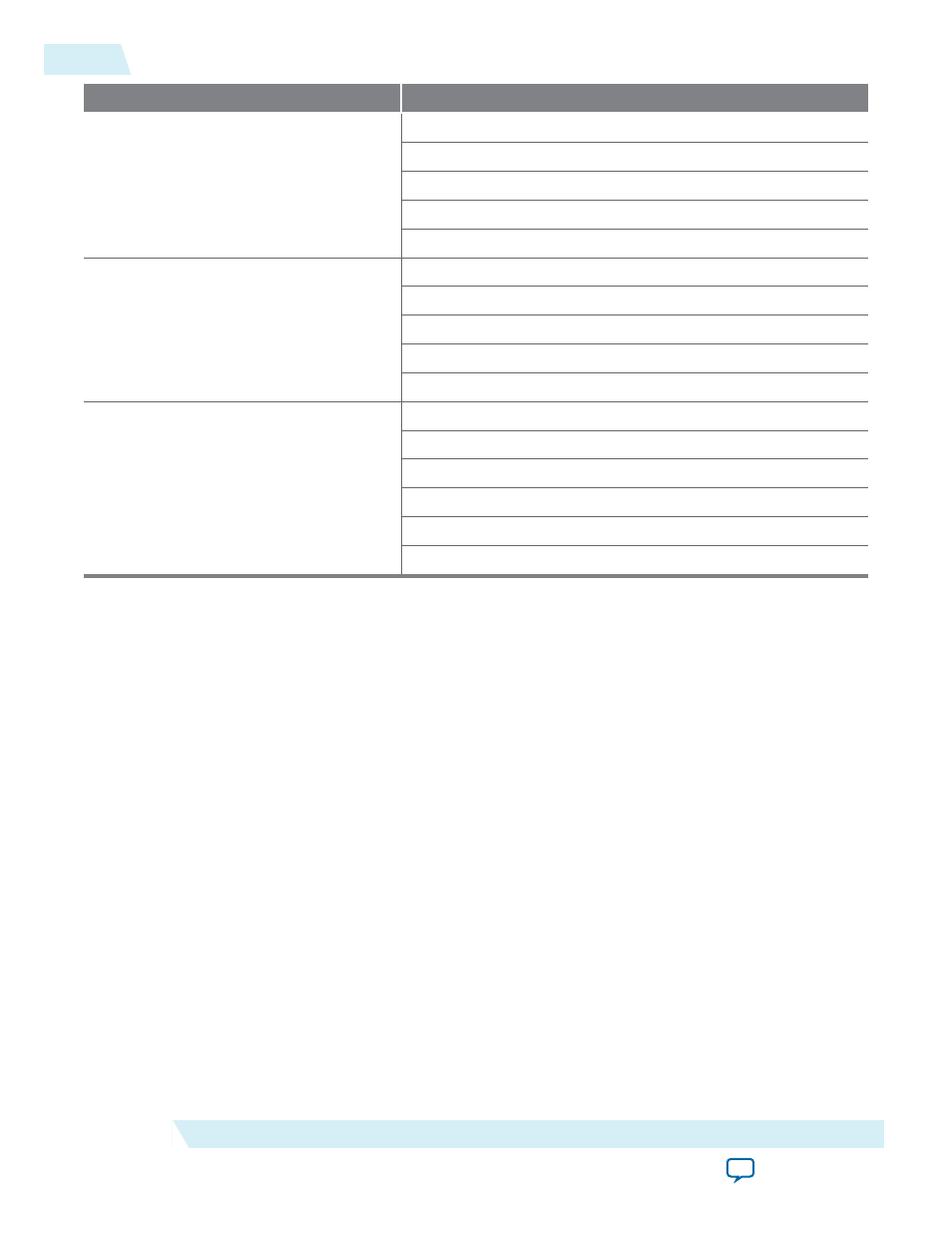
Function
Description
Comparisons
Min
Max
Less than (or equal)
Greater than (or equal)
(Not) Equal
Exp/Log/Pow
Power
Exponential (Base 2, 10, e)
Log (Base 2, 10, e)
Log (1+x)
LDExp
Trigonometry
Sin
Cos
Tan
Arcsin
Arccos
Arctan
ALTERA_FP_FUNCTIONS Output Latency
If you require a specific latency, follow these steps:
1. In the ALTERA_FP_FUNCTIONS parameter editor, click the Basic tab.
2. Under the Performance category, in the Goal option, select latency.
3. In the Target field, set your desired latency (cycles).
4. Then, click Check Performance.
ALTERA_FP_FUNCTIONS Target Frequency
If you require a specific frequency, follow these steps:
1. In the ALTERA_FP_FUNCTIONS parameter editor, click Basic tab.
2. Under the Performance category, in the Goal option, select frequency.
3. In the Target field, set your desired frequency (MHz).
4. The IP core reports the latency for the instance that it will generate in the Report category.
Note: You must verify the frequency by running the TimeQuest Timing Analyzer.
ALTERA_FP_FUNCTIONS Combined Target
If you require a combined target of latency and frequency, follow these steps:
18-2
ALTERA_FP_FUNCTIONS Output Latency
UG-01058
2014.12.19
Altera Corporation
ALTERA_FP_FUNCTIONS IP Core