Altera Floating-Point User Manual
Page 153
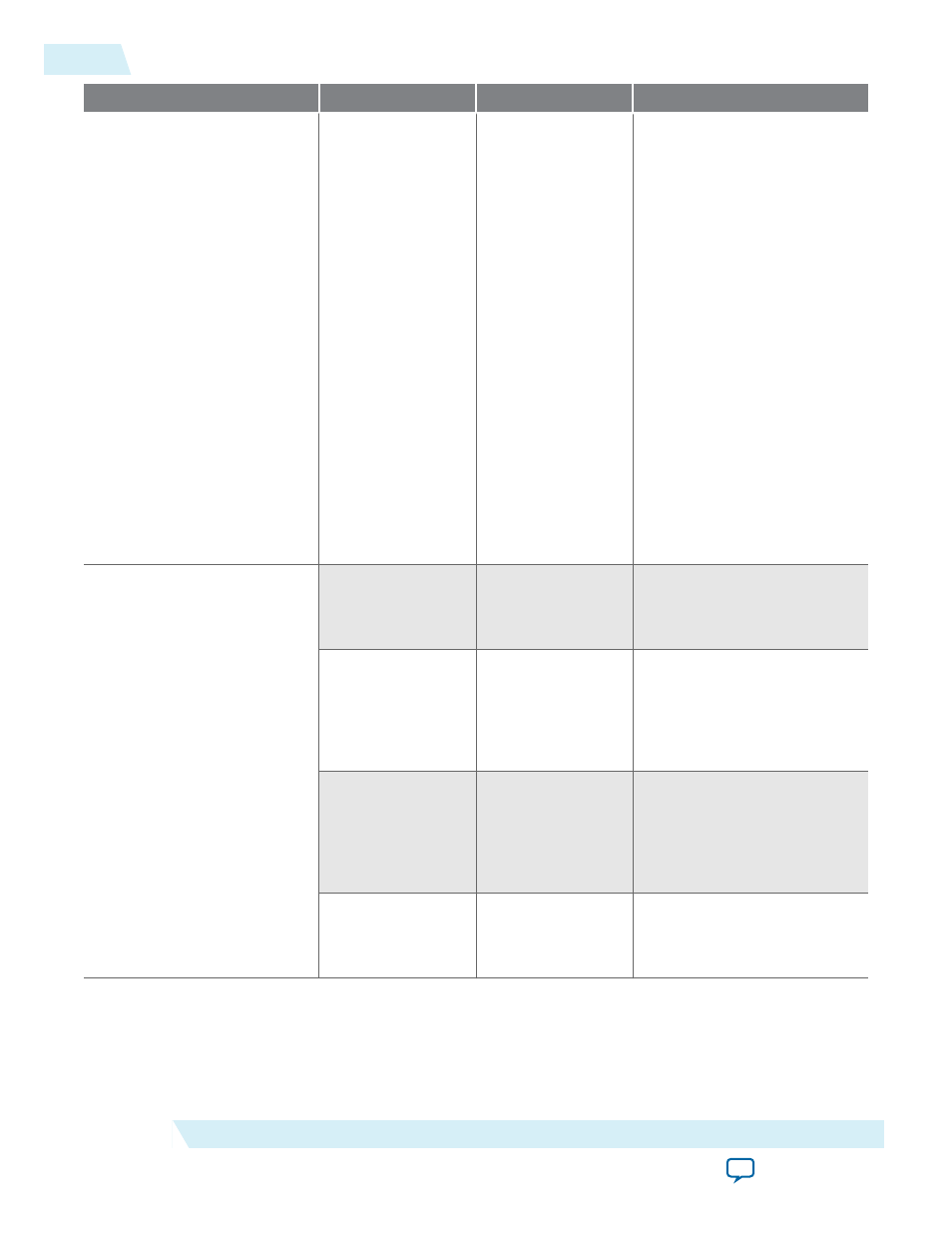
Category
Parameter
Values
Descriptions
Function
Name
• Width
Conversions
• Min
• Max
• Less than (or
equal)
• Greater than (or
equal)
• (Not) Equal
• Power
• Exponential (Base
2, 10, e)
• Log (Base 2, 10, e)
• Log (1+x)
• LDExp
• Sin
• Cos
• Tan
• Arcsin
• Arccos
• Arctan
Allows you to choose your
desired function. NB, this
parameter will only display
the options you have selected
from the Family Parameter
Floating Point Data
Format
Single, Double,
Custom
Allows you to choose the
floating point format of the
data values. The default value
is single.
Exponent
5 to 8
Allows you to specify the
width of the exponent. This
parameter is only available
when the Format parameter
is set to custom. The default
value is 8.
Mantissa
10 to 52
Allows you to specify the
width of the mantissa. This
parameter is only available
when the Format parameter
is set to custom. The default
value is 23.
Exponent Width
1 to Floating Point
Data Exponent
Width
Allows you to specify the
width of the separate
Exponent port for the LDExp
function
18-26
ALTERA_FP_FUNCTIONS Parameters
UG-01058
2014.12.19
Altera Corporation
ALTERA_FP_FUNCTIONS IP Core