Megawizard plug-in manager design flow summary, Qsys design flow summary – Altera Interlaken MegaCore Function User Manual
Page 14
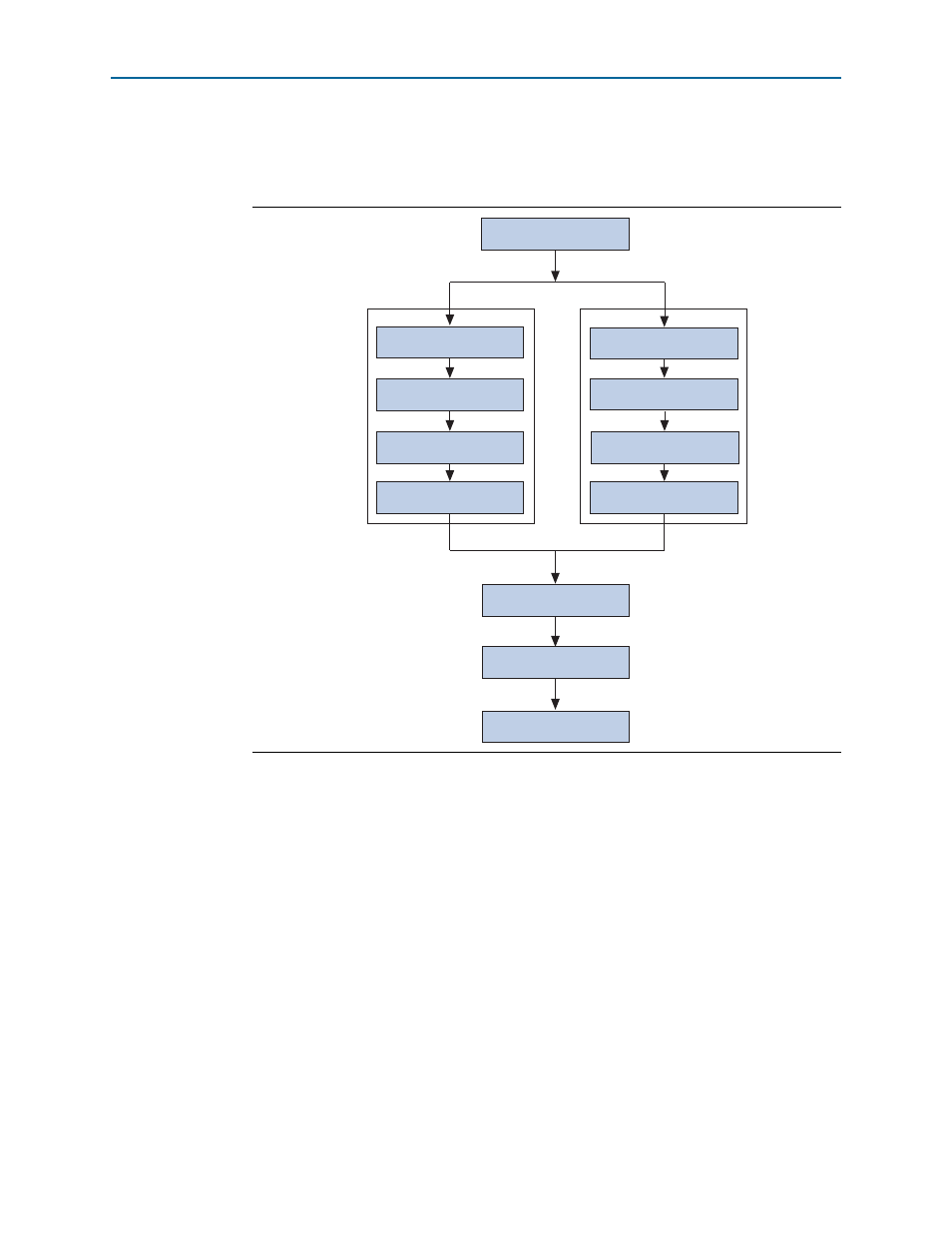
2–2
Chapter 2: Getting Started
Design Flows
Interlaken MegaCore Function
June 2012
Altera Corporation
User Guide
shows the stages for creating a system with the Interlaken MegaCore
function and the Quartus II software. Each stage is described in detail in subsequent
sections.
MegaWizard Plug-In Manager Design Flow Summary
You can use the MegaWizard Plug-In Manager in the Quartus II software to
parameterize a custom MegaCore function variation. The Interlaken parameter editor
lets you interactively set parameter values and select optional ports. This flow is best
for manual instantiation of a MegaCore function in your design.
Qsys Design Flow Summary
The Qsys design flow enables you to integrate an Interlaken component in a Qsys
system. The Qsys design flow allows you to connect component interfaces with the
system interconnect, eliminating the requirement to design low-level interfaces and
significantly reducing design time. When you add an Interlaken MegaCore function
instance to your design, an Interlaken parameter editor guides you in selecting the
properties of the Interlaken MegaCore function instance.
Figure 2–1. Interlaken MegaCore Function Design Flow
MegaWizard Plug-in
Manager Flow
Instantiate MegaCore
In Design
Specify Constraints
Qsys Flow
Specify Parameters
Generate
MegaCore Function
Simulate with
Testbench
Generate Qsys System
Simulate System
Complete Qsys System
Specify Parameters
Compile Design
Program Device
Select Design Flow