Specifying parameters, Specifying parameters –5 – Altera Interlaken MegaCore Function User Manual
Page 17
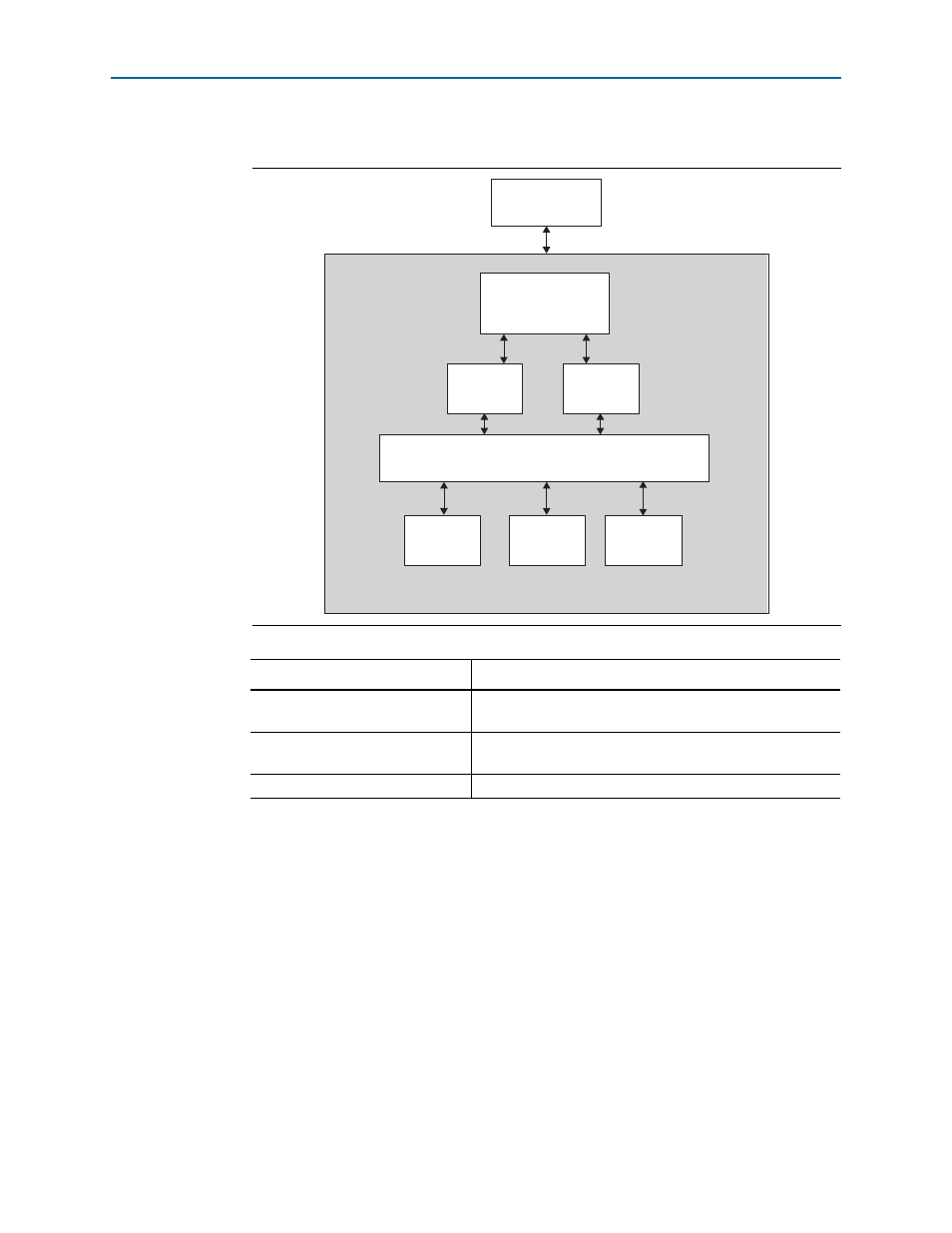
Chapter 2: Getting Started
2–5
Qsys Design Flow
June 2012
Altera Corporation
Interlaken MegaCore Function
User Guide
shows a block diagram of an example Qsys system.
Specifying Parameters
To specify Interlaken MegaCore function parameters using the Qsys flow, perform the
following steps:
1. Create a new Quartus II project using the New Project Wizard available from the
File menu.
2. On the Tools menu, click Qsys.
3. On the Component Library tab, expand Interface Protocols > Interlaken and
highlight Interlaken.
4. Click Add to add an Interlaken MegaCore function to your system. The Interlaken
parameter editor appears.
5. Specify the parameters in the Interlaken parameter editor. For detailed
explanations of these parameters, refer to
Figure 2–2. Qsys System
Interlaken
Link Partner
System Interconnect
DMA
Controller
Interlaken
Client
Interlaken
Client
On-Chip
Memory
Qsys System
Interlaken
MegaCore Function
On-Chip
FIFO Buffer
Avalon Streaming Connection
Avalon Streaming Connection
f
For Information About
Refer To
System interconnect
chapter in volume 1 of the Quartus II
Handbook and the
Qsys tool
olume 1 of the Quartus II
Handbook
Quartus II software
Quartus II Help