Figure 4–10, Figure 4–9, Shows – Altera Interlaken MegaCore Function User Manual
Page 41
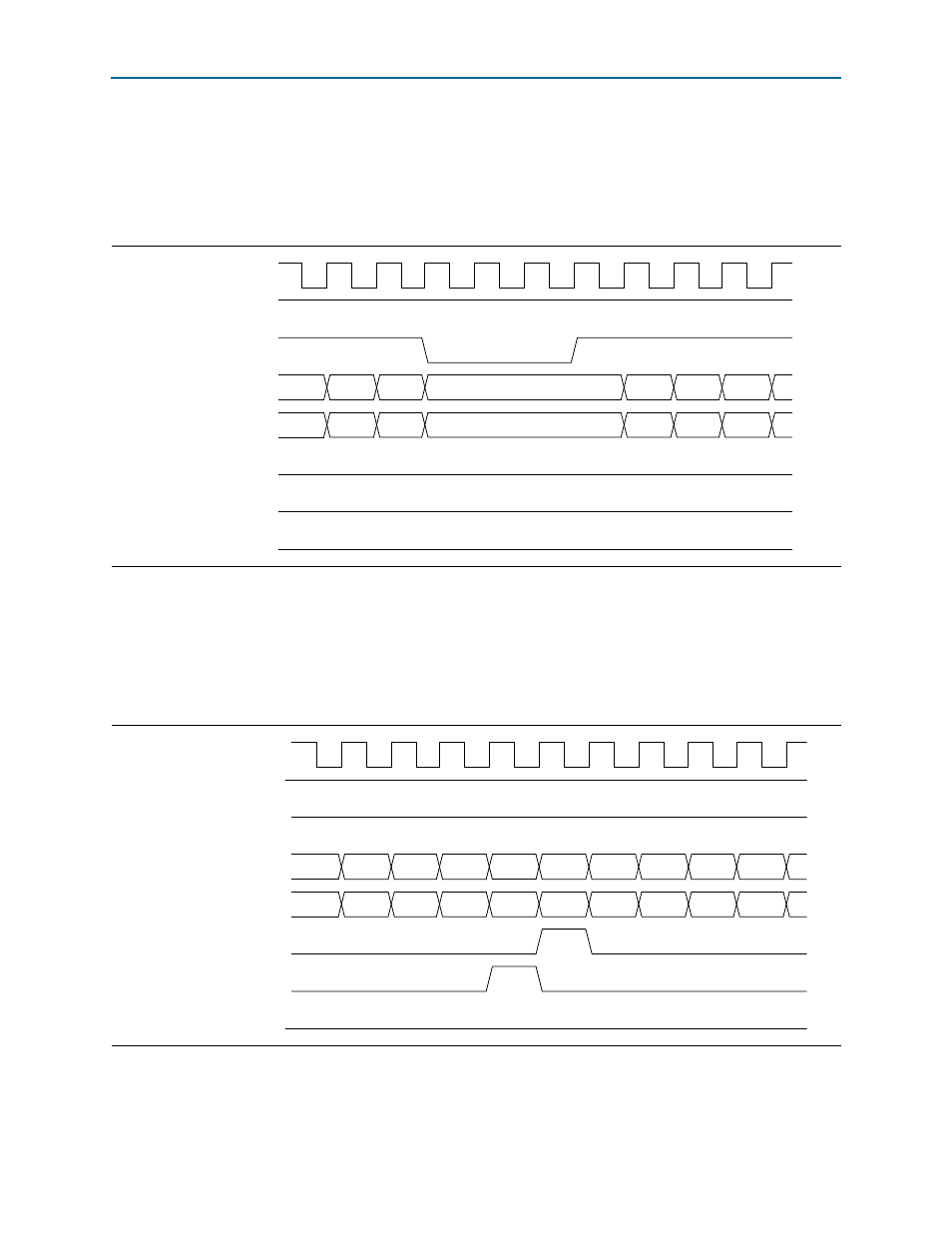
Chapter 4: Functional Description
4–15
Transmit Path
June 2012
Altera Corporation
Interlaken MegaCore Function
User Guide
shows non-optimal utilization of the Interlaken link. In this case, the
application deasserts its valid signal when it does not have data ready to transfer. As a
result of this gap in incoming data, the Interlaken MegaCore function inserts Idle
symbols on the Interlaken link. In this example, multiple Idle symbols are inserted as
a result of the three cycles in which the application holds the valid signal low.
shows the end of the 1016-byte packet transfer, and the beginning of a
new packet transfer. Because the 1016-byte packet transfer uses only 64 bits of the
final 128-bit application data word on the channel, the tx_ch0_datain_empty signal
has value eight to indicate that the least significant eight bytes in this word are
invalid. Only the eight most significant bytes hold valid data.
Figure 4–9. Non-optimal Link Utilization Caused During 1016-Byte Packet Transfer on Channel 0
tx_mac_c_clk
tx_ch0_datain_ready
tx_ch0_datain_valid
tx_ch0_datain_data[127:0]
tx_ch0_datain_empty[3:0]
tx_ch0_datain_startofpacket
tx_ch0_datain_endofpacket
tx_ch0_datain_error
4h'0
4h'0
4h'0
4h'0
4h'0
4h'0
4h'0
1
2
3
Figure 4–10. End of 1016-Byte Packet Transfer and Beginning of New Packet Transfer on Channel 0
tx_mac_c_clk
tx_ch0_datain_ready
tx_ch0_datain_valid
tx_ch0_datain_data[127:0]
tx_ch0_datain_empty[3:0]
tx_ch0_datain_startofpacket
tx_ch0_datain_endofpacket
tx_ch0_datain_error
B1008-
B1016
B992-
B1007
B0-B15
B16-B31
4h'0
4h'0
4h'0
4h'0
4h'8
4h'0
4h'0
4h'0
4h'0
4h'0