2 defining the display range, 00 [°c – BINDER KT 53 User Manual
Page 100
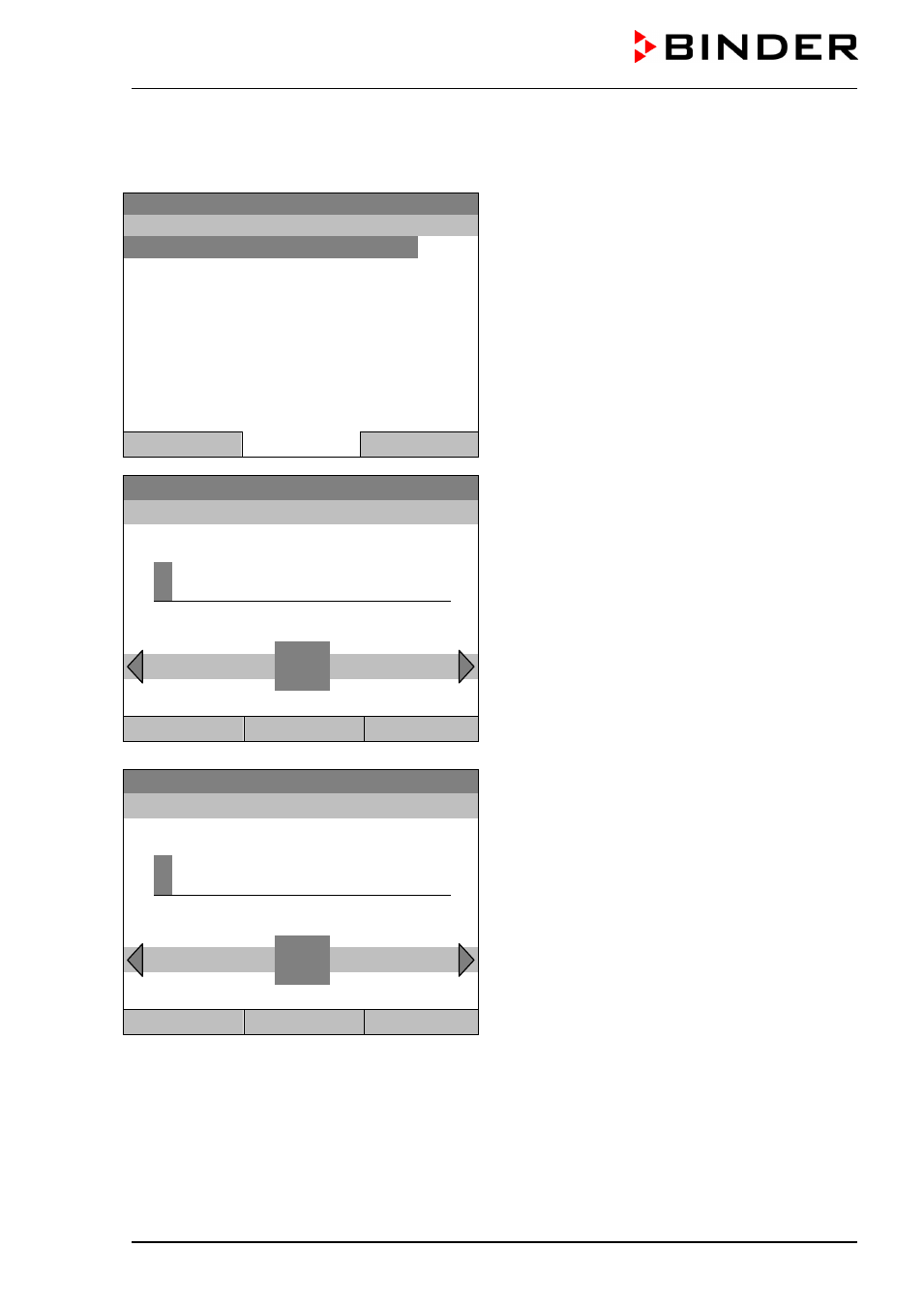
KT (E6) 09/2013
Page 100/135
16.2 Defining the display range
To define the sampling rate, go to
Menu > Measurement chart > Settings > Display range
Fixed value
08.03.2013 05:05:06
Submenu “Display range”
(The “Door temperature” menu item is visible only
with optional unit equipment)
Select the desired parameter
and press the operating button.
Display range
Temperature
Safety controller temperature
Door temperature
Close
Home
Fixed value
08.03.2013 05:05:06
Entry menu “Enter minimum value”.
Enter the desired value for temperature with the
operating button and press the operating button to
confirm.
..\ Enter minimum value
2
0.00
[°C]
2
Pos1 End Ok 0 1
3 4 5 6 7 8 9 . -
Close
Ok
Home
Fixed value
08.03.2013 05:05:06
Entry menu “Enter maximum value”.
Enter the desired value for temperature with the
operating button and press the operating button to
confirm.
..\ Enter maximum value
4
5.00
[°C]
4
End Ok 0 1 2 3
5 6 7 8 9 . - Del
Close
Ok
Home
You can now define the view range of other parameters or press the “Close” button twice to go back to
the graphic display.