2 quick menu, 3 “user” menu – BINDER KT 53 User Manual
Page 26
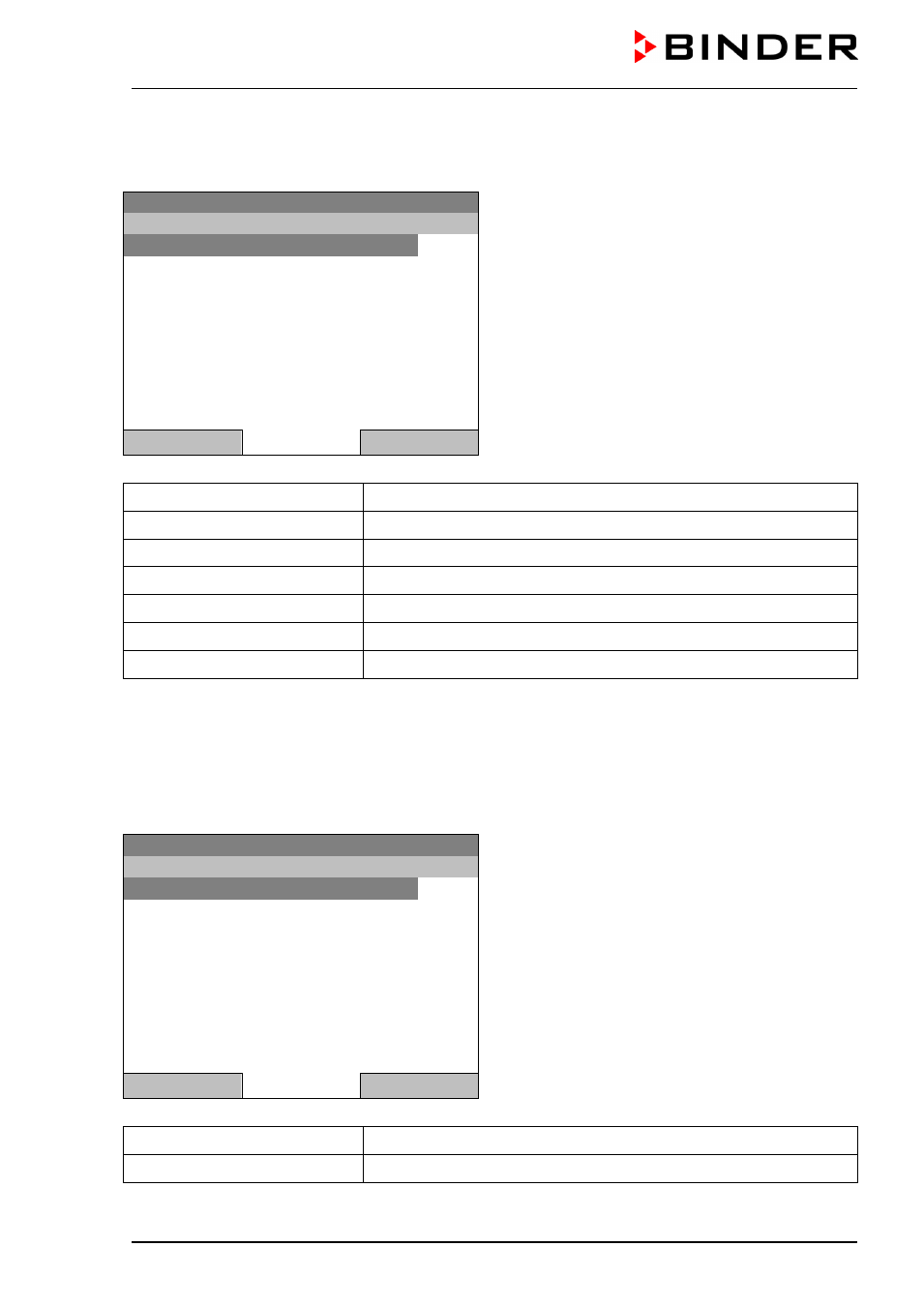
KT (E6) 09/2013
Page 26/135
6.1.2 Quick menu
The Quick menu provides fast access to frequently used functions.
Fixed value
08.03.2013 05:05:06
“Quick menu”
..\ Quick menu
Measurement chart
Active alarms
Temperature setpoint
Fan speed setpoint
Safety controller setpoint
Time program
Week program
Close
Home
Measurement chart
Graphical display of the measured values, chap. 16
Active alarms
Alarm settings, chap. 14.4
Temperature setpoint
Temperature setpoint entry in “Fixed value” operating mode, chap. 8
Fan speed setpoint
Fan speed setpoint entry in “Fixed value” operating mode, chap. 8
Safety controller setpoint
Setting the safety controller setpoint, chap. 17.2
Time program
Starting and cancelling a time program, chap. 9.1, 9.2
Week program
Starting and cancelling a week program, chap. 10.1, 10.2
6.1.3 “User” menu
The user menu includes the key lock function and provides quick access to the event list. The key lock
function serves to block the access to the controller. An overview of logon, logoff, and other events is
given in the event list.
Fixed value
08.03.2013 05:05:06
“User” menu
..\ User
Key lock
Show event list
Close
Home
Key lock
Configuring the key lock function, chap. 11
Show event list
Displaying the event list, chap. 15