Notes on refrigerating operation, Options, 2 rs 422 interface (option) – BINDER KT 53 User Manual
Page 110
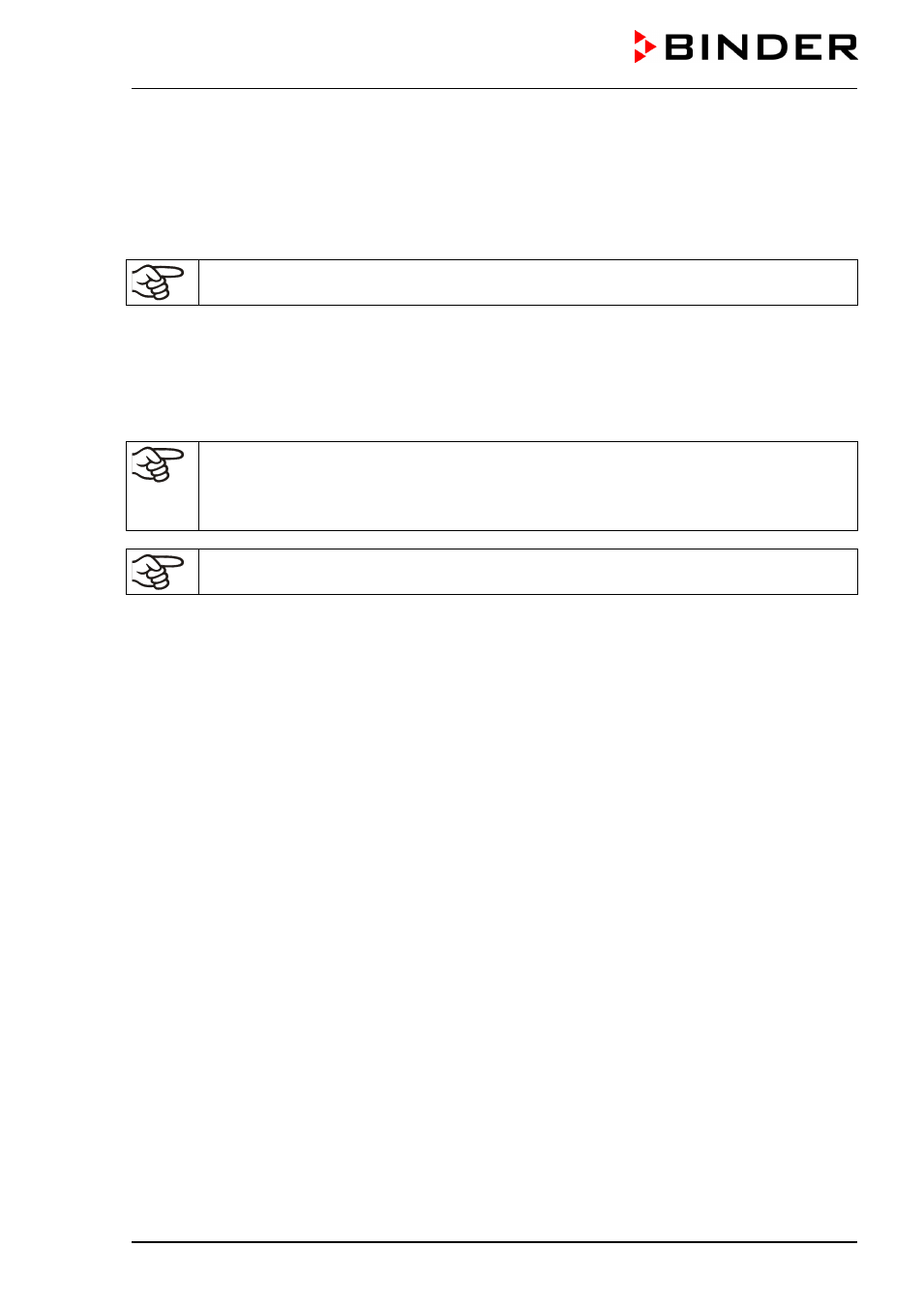
KT (E6) 09/2013
Page 110/135
18. Notes on refrigerating operation
Defrosting:
BINDER refrigerated incubators are very diffusion-proof. To ensure high temperature precision there is no
automatic cyclic defrosting device. At very low temperatures the moisture in the air can condense on the
heat sinks leading to icing.
Always close the door properly.
Operation with temperature set-points above +5°C / 41 °F at an ambient temperature of 25°C /
77°F:
The air defrosts the ice cover automatically. Defrosting is continually performed.
Operation with temperature set-points below +5 °C / 41 °F:
Icing on the heat sinks is possible. Defrost the unit manually.
With temperature set-points < +5 °C / 41 °F, regularly defrost the unit manually:
•
Set the temperature to 40 °C / 104 °F (in Fixed value entry mode)
•
Let the unit operate for about 30 minutes with the door closed.
Excessive frosting of the heat sinks is indicated by reduced refrigerating performance.
19. Options
19.1 Communication software APT-COM™ 3 DataControlSystem (option)
The unit is regularly equipped with an Ethernet interface (6) that can connect the BINDER communication
software APT-COM™ 3 DataControlSystem. The MAC Address is indicated below the Ethernet interface.
The actual temperature, and fan speed values are given in adjustable intervals. Programming can be
performed graphically via PC. Up to 30 chambers with RS 422 interface can be cross linked. For further
information, refer to the operating manual of the BINDER communication software APT-COM™ 3.
19.2 RS 422 interface (option)
With this option, the chamber is equipped with a serial interface RS 422 (5) instead of the Ethernet
interface, that can connect the BINDER communication software APT-COM™ 3 DataControlSystem. The
MAC Address is indicated below the Ethernet interface. The actual temperature, and fan speed values
are given in adjustable intervals. Programming can be performed graphically via PC. For further
information, refer to the operating manual of the BINDER communication software APT-COM™ 3.
The connection to a computer is established using the KT interface via an interface converter.
Pin allocation of the RS 422 interface (5) on the
unit rear
Pin 2:
RxD (+)
Pin 3:
TxD (+)
Pin 4:
RxD (-)
Pin 5:
TxD (-)
Pin 7:
Ground