2 temperature setpoint, 3 section duration, 00 [°c – BINDER KT 53 User Manual
Page 47
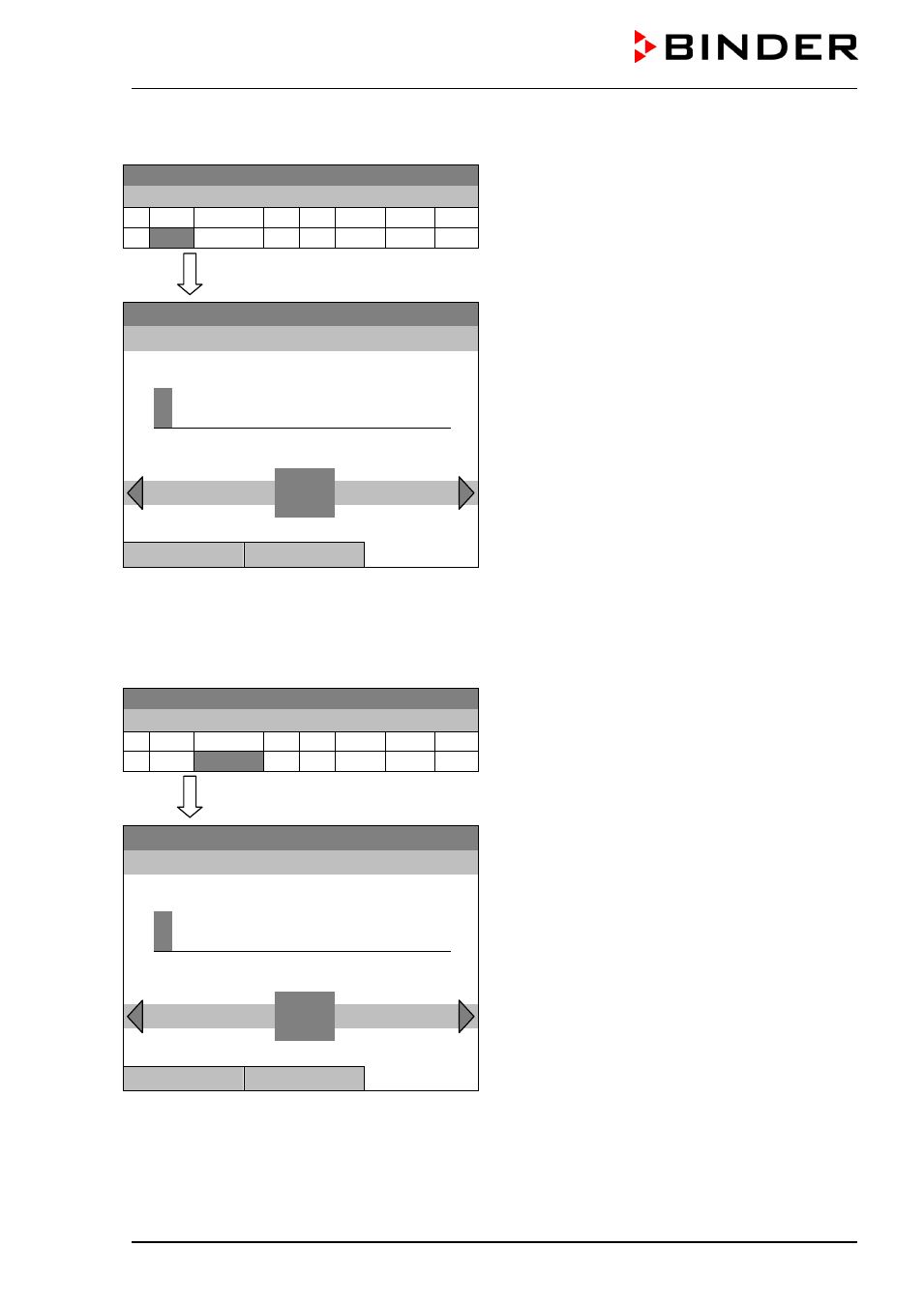
KT (E6) 09/2013
Page 47/135
9.3.2 Temperature setpoint
Fixed value
08.03.2013 05:05:06
Time program editor.
Select a value under “Value”
and press the operating button.
..\ Temperature controller
[°C]
No. Value H:M:S Ref. Rep. T. min T.max R/S
1
25.00
00:00:15 1
0 -999.00 999.00 Ramp
08.03.2013 05:05:06
Entry menu “Temperature setpoint”.
A temperature value is shown. Enter the desired
value with the operating button.
Setting range: 4 °C up to 100 °C.
Press the “Ok” button to confirm.
..\ Temperature setpoint
2
5.00
[°C]
2
Pos1 End Ok 0 1
3 4 5 6 7 8 9 , -
Close
Ok
When entering a value outside the setting range, the message “invalid value” appears. Press the
operating button to confirm with “Ok” and repeat the entry with a correct value.
9.3.3 Section duration
Fixed value
08.03.2013 05:05:06
Time program editor.
Select a value under “H:M:S”
and press the operating button.
..\ Temperature controller
[°C]
No. Value H:M:S Ref. Rep. T. min T.max R/S
1 25.00
00:00:15
1
0 -999.00 999.00 Ramp
Fixed value
08.03.2013 05:05:06
Entry menu “Section duration”.
A duration value is shown. Enter the desired value
with the operating button.
Press the “Ok” button to confirm.
..\ Section duration
0
0:00:15
0
Ins Pos1 End Ok
1 2 3 4 5 6 7 8 9
Close
Ok