4 alarm configuration and overview – BINDER KT 53 User Manual
Page 94
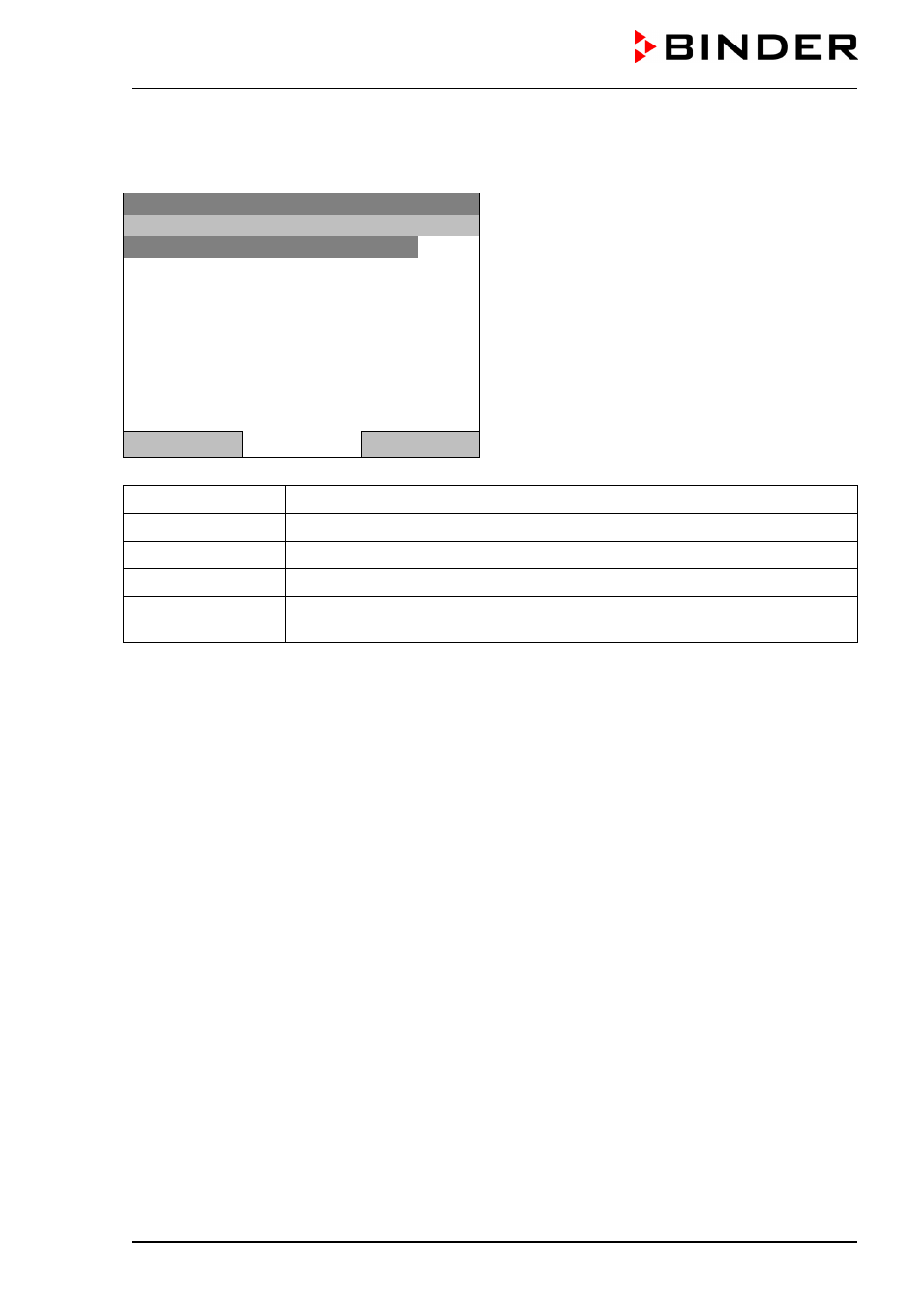
KT (E6) 09/2013
Page 94/135
14.4 Alarm configuration and overview
To access the alarm lists and configuration menu, go to
Menu > Alarms
Fixed value
08.03.2013 05:05:06
Submenu “Alarm”.
Select the desired function
and press the operating button.
..\ Alarm
Active alarms
History
Buzzer test
Buzzer On/Off
Alarms On/Off
Close
Home
Active Alarms
List of the active alarms (status “set” or “acknowledged”).
History
List of all alarms (status “set” or “acknowledged” or “cleared”).
Buzzer test
Testing the alarm buzzer, chap. 14.4.3
Buzzer On/Off
Activating / deactivating the alarm buzzer, chap. 14.4.3
Alarms On/Off
Activating / deactivating the alarm functions. Off: Alarm buzzer off, no alarm
icons displayed. No alarm messages will be displayed.
An alarm message can appear in 3 different states:
Status “set”
•
Active alarm.
•
The corresponding alarm icon is displayed in the initial view The buzzer sounds (if activated).
•
The “Info” button in the initial view leads to the “Alarms” submenu for alarm acknowledgement.
•
Press the “Reset” button in the “Alarms” submenu for alarm acknowledgement to mute the buzzer and
confirm the alarm.
Status “acknowledged”
•
Active alarm.
•
The alarm was acknowledged.. The buzzer is off.
•
The alarm cause is still valid. Therefore, the alarm icon remains displayed in the initial view.
•
The alarm message figures in the list of active alarms.
Status “cleared”
•
The alarm cause has disappeared.
•
The alarm icon is not displayed any longer
•
The alarm message has disappeared from the list of active alarms.
•
The alarm message remains in the Event list for information.