4 setting display brightness – BINDER KT 53 User Manual
Page 82
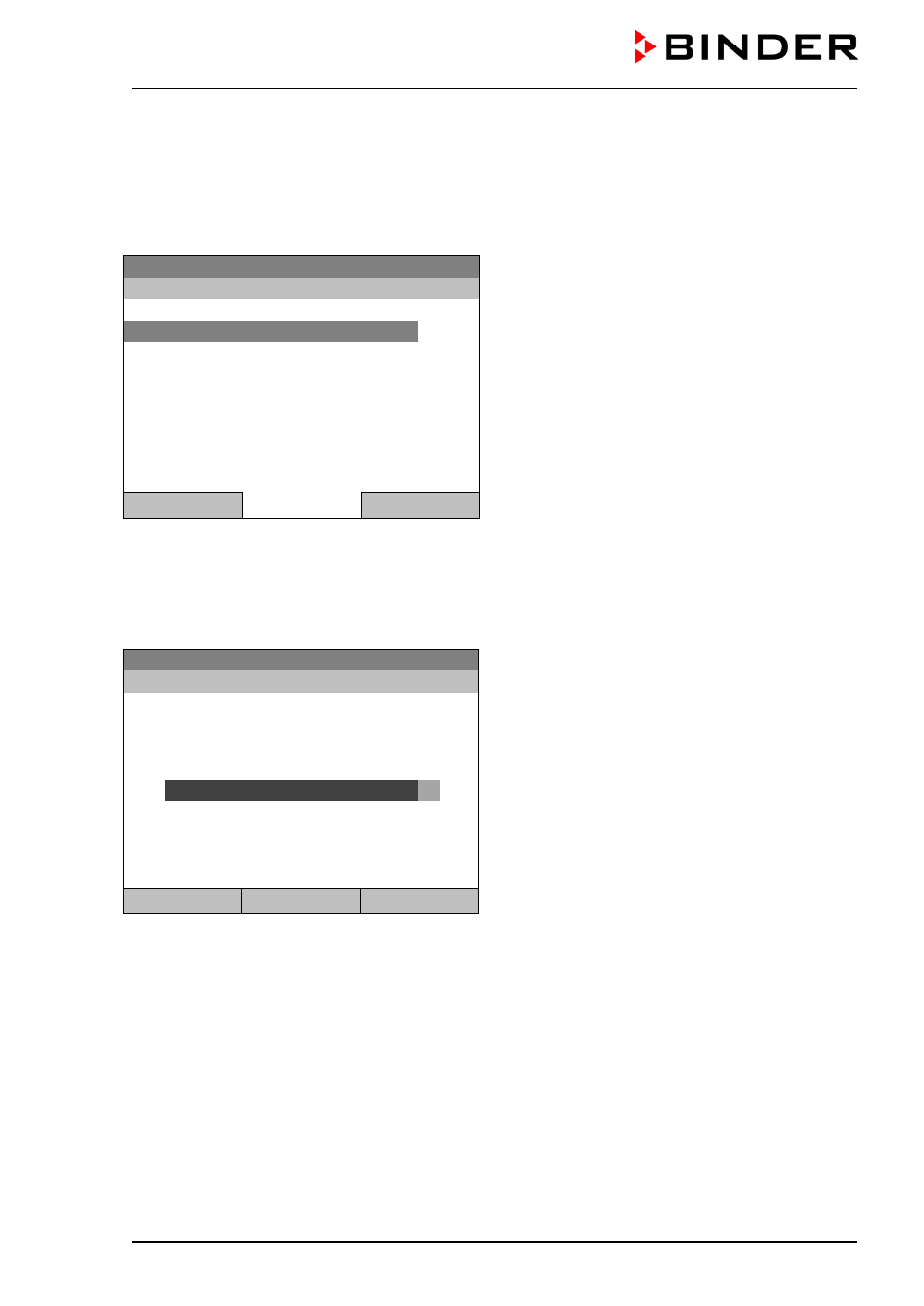
KT (E6) 09/2013
Page 82/135
12.3 Selecting the menu language of the T4.12 controller
The T4.12 chamber controller communicates via a comprehensible menu navigation in plain text in a
selectable language.
To select the desired menu language, go to
Menu > Settings > Sprache, Language, Langue, Idioma, Lingua
Fixed value
08.03.2013 05:05:06
Submenu “Language”.
Select the desired language
and press the operating button.
..\ Sprache, Language, Langue, Idioma, Lingua
Deutsch
English
Français
Español
Italiano
Close
Home
Go back to the “Settings” menu with “Close” or to the initial view with “Home”.
12.4 Setting display brightness
To select the display brightness, go to
Menu > Settings > Display brightness
Fixed value
08.03.2013 05:05:06
Submenu “Display brightness”.
Select the desired setting by turning the
operating button.
Confirm by selecting “Save”.
..\ Display brightness
Close
Save
Home
Go back to the “Settings” menu with “Close” or confirm the change with “Save”: The controller returns to
the initial view.