BINDER KT 53 User Manual
Page 66
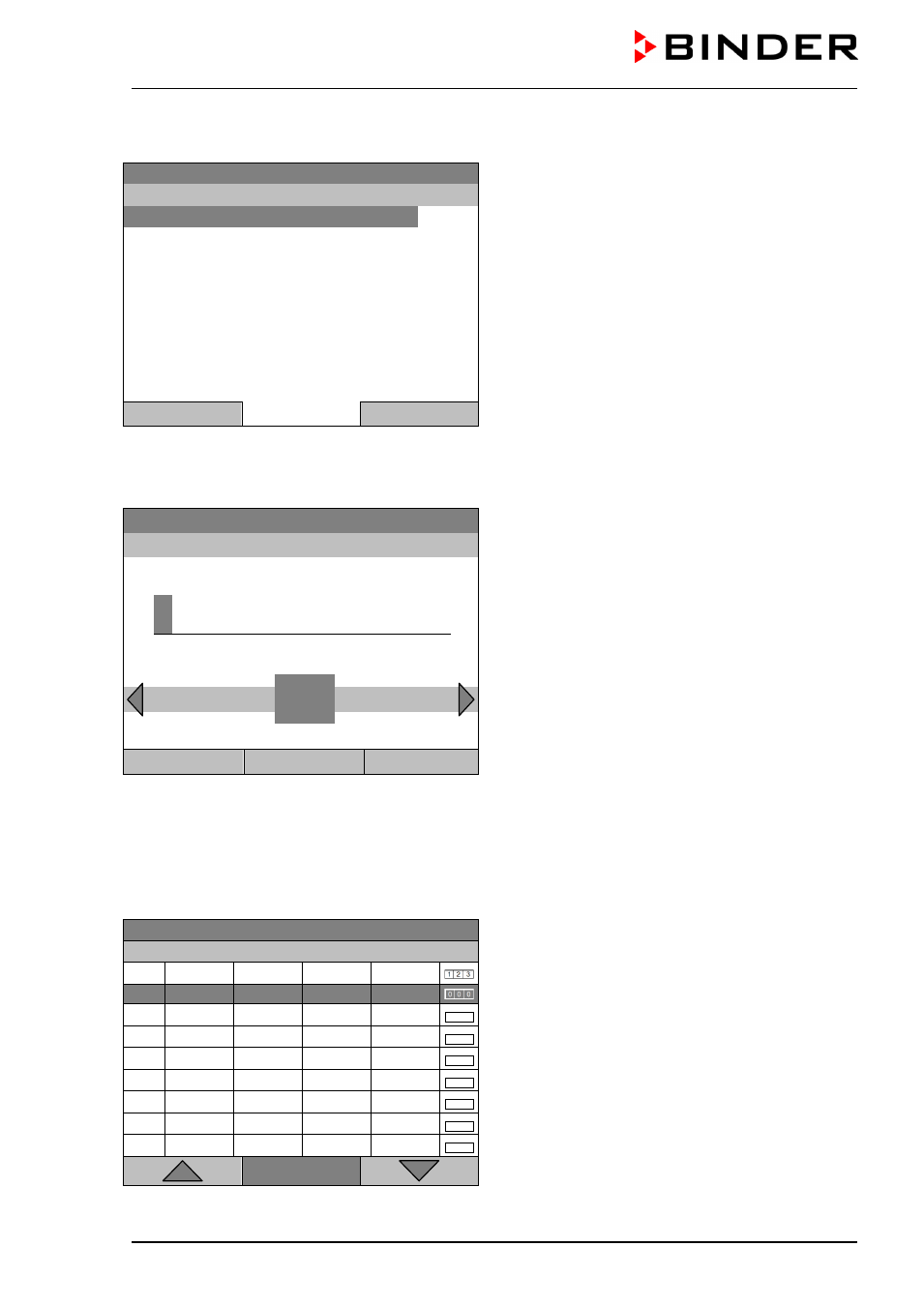
KT (E6) 09/2013
Page 66/135
If you selected “Based on”, then the program selection window appears:
Fixed value
08.03.2013 05:05:06
Submenu “Select program” (example).
Select the desired program
and press the operating button.
..\ Select program
Program0004
Program0005
Day-Night
Close
Home
If no program has been created and saved so far, the message “No programs found” appears. Press the
operating button to confirm with “Ok” and enter a program with “Create”.
Now you can specify the name of the new week program:
Enter name
08.03.2013 05:05:06
Entry menu “Program”.
Enter the desired start time with the operating
button.
Press the “Ok” button to confirm.
..\ Program
0
T U V W X Y Z
1 2 3 4 5 6 7 8 9
Close
Ok
Home
The week program editor is displayed. Following the selection “Based on…”, this table for program entry
shows the values of the selected program. Following the selection “New" there is an empty table, which
can be filled section by section with sample values. You can then edit the displayed values.
Entering the program values for the first parameter (temperature)
A first program line is shown. This corresponds to a program section. You can now edit the values.
Fixed value
08.03.2013 05:05:06
Week program editor
(view with optional control outputs)
To edit the values, select the desired value and
press the operating button.
..\ Temperature controller
[°C]
No. Value
Day
H:M:S Activity
1
25.00
Monday 00:00:00 Inactive
Menu