0 [°c – BINDER KT 53 User Manual
Page 108
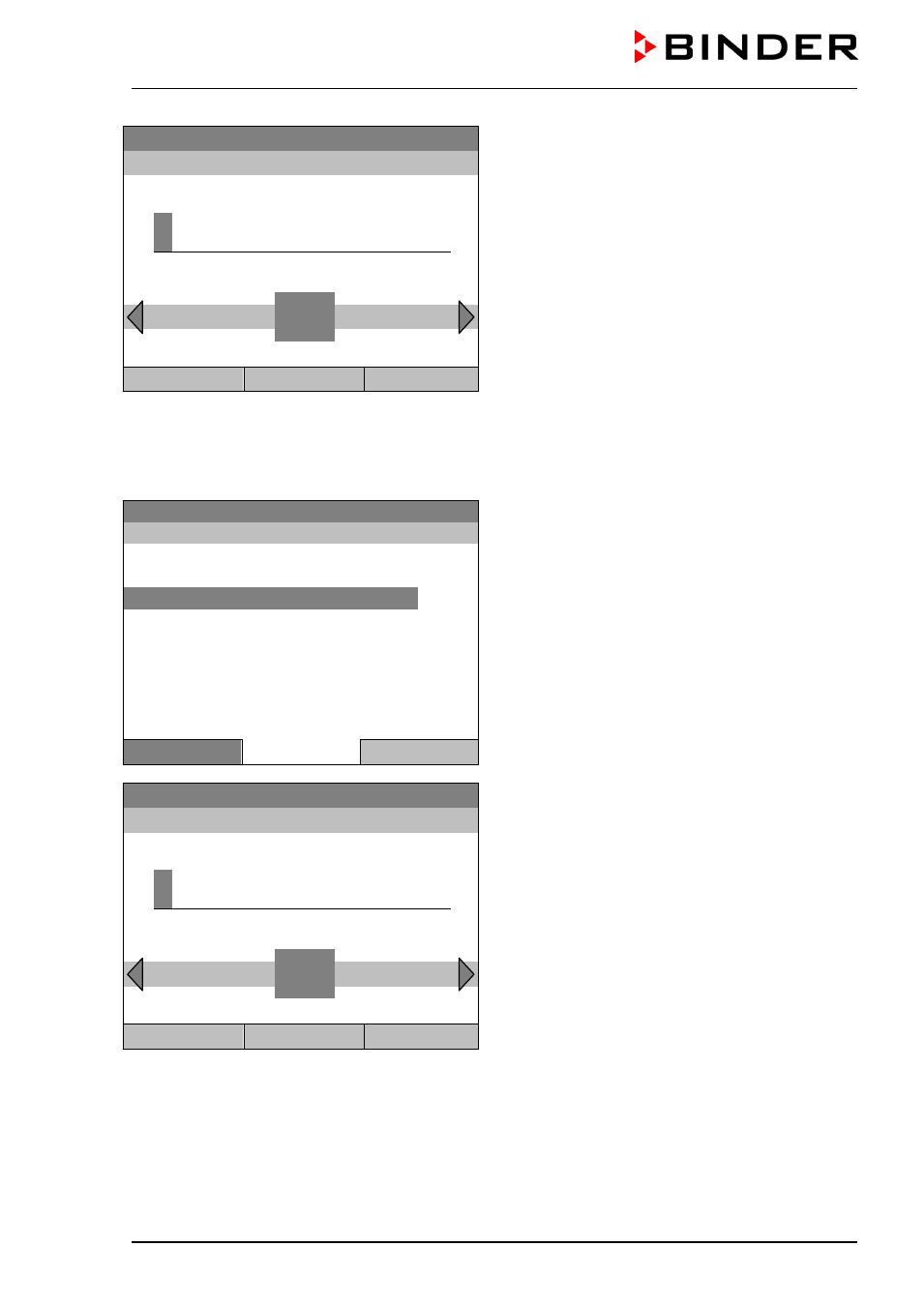
KT (E6) 09/2013
Page 108/135
Fixed value
08.03.2013 05:05:06
Entry menu “Setpoint overtemperature”.
Enter the desired value with the operating button.
Press the “Ok” button to confirm.
..\ Setpoint overtemperature
4
5.0
[°C]
4
End , - 0 1 2 3
5 6 7 8 9 Ins Del
Close
Ok
Home
You can also access this submenu to directly enter the overtemperature safety controller setpoint via
Quick menu > Safety controller setpoint
Entering the safety controller setpoint for undertemperature
Fixed value
08.03.2013 05:05:06
Submenu “Safety controller”
Select “Undertemperature“ with the operating button
and press the operating button to confirm.
..\ Safety controller
Mode
Overtemperature
Undertemperature
Show settings
Close
Home
Fixed value
08.03.2013 05:05:06
Entry menu “Setpoint undertemperature”.
Enter the desired value with the operating button.
Press the “Ok” button to confirm.
..\ Setpoint undertemperature
2
0.0
[°C]
2
Pos1 End , - 0 1
3 4 5 6 7 8 9 Ins
Close
Ok
Home
Go one level back with the “Close” button or back to the initial view with “Home”.