2 temperature setpoint, 3 day of the week, 00 [°c – BINDER KT 53 User Manual
Page 68
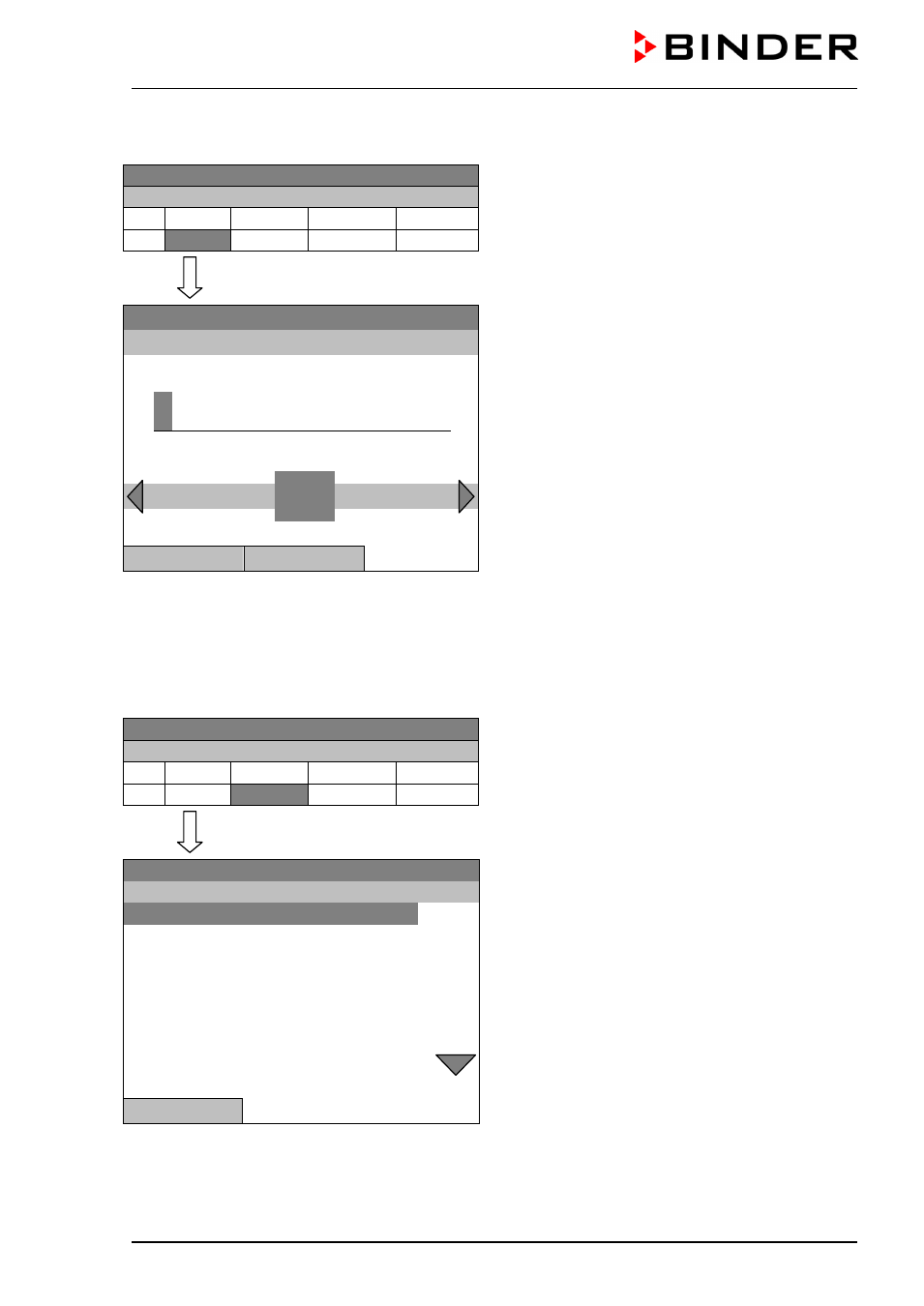
KT (E6) 09/2013
Page 68/135
10.3.2 Temperature setpoint
Fixed value
08.03.2013 05:05:06
Week program editor.
Select a value under “Value”
and press the operating button.
..\ Temperature controller
[°C]
No. Value
Day
H:M:S
Activity
1
25.00
Monday 00:00:00
Inactive
Fixed value
08.03.2013 05:05:06
Entry menu “Temperature setpoint”.
A temperature value is shown. Enter the desired
value with the operating button.
Setting range: 4 °C up to 100 °C.
Press the “Ok” button to confirm.
..\ Temperature setpoint
2
5.00
[°C]
2
Pos1 End Ok 0 1
3 4 5 6 7 8 9 , -
Close
Ok
When entering a value outside the setting range, the message “invalid value” appears. Press the
operating button to confirm with “Ok” and repeat the entry with a correct value.
10.3.3 Day of the week
Fixed value
08.03.2013 05:05:06
Week program editor.
Select a field under “Day”
and press the operating button.
..\ Temperature controller
[°C]
No. Value
Day
H:M:S
Activity
1
25.00
Monday
00:00:00
Inactive
Fixed value
08.03.2013 05:05:06
Submenu “Day of week“.
Select the desired day or combination of days
and press the operating button.
Keep turning the operating button to access further
menu items.
..\ Day of week
Monday
Tuesday
Wednesday
Thursday
Friday
Saturday
Sunday
Daily
Close