1 section handling – BINDER KT 53 User Manual
Page 46
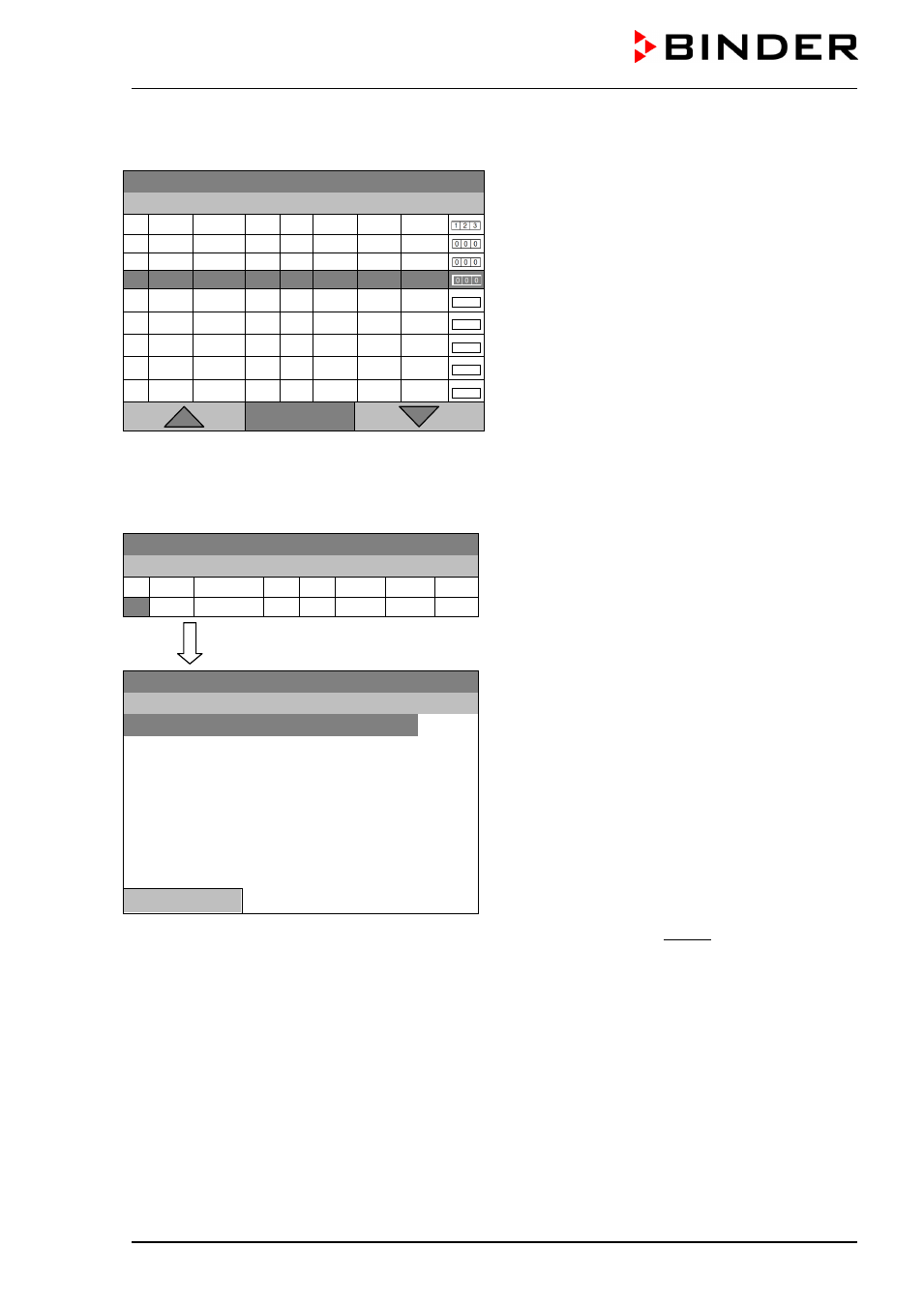
KT (E6) 09/2013
Page 46/135
To create a second program line (section), turn the operating button to the right and press it. The next
section will be added.
Fixed value
08.03.2013 05:05:06
Time program editor
(view with optional control outputs).
To edit the values, press the operating button, select
the desired value and press the operating button
again.
..\ Temperature controller
No. Value H:M:S Ref. Rep. T. min T.max R/S
1 25.00 00:00:15 1
0 -999.00 999.00 Ramp
2 25.00 00:00:15 1
0 -999.00 999.00 Ramp
3 25.00 00:00:15 1
0 -999.00 999.00 Ramp
Menu
The right column for the 3 control outputs is visible only on units equipped with optional control outputs.
9.3.1 Section handling
Fixed value
08.03.2013 05:05:06
Time program editor.
Select a value under “No.”
and press the operating button.
..\ Temperature controller
No. Value H:M:S Ref. Rep. T. min T.max R/S
1
25.00 00:00:15 1
0 -999.00 999.00 Ramp
Fixed value
08.03.2013 05:05:06
Submenu “Program sections“.
Select the desired function
and press the operating button.
..\ Program sections
Insert
Copy
Paste
Delete
Close
Note: When selecting „Insert“ or “Paste”, the new program section is inserted
before the current section.