7 calling up the next parameter – BINDER KT 53 User Manual
Page 71
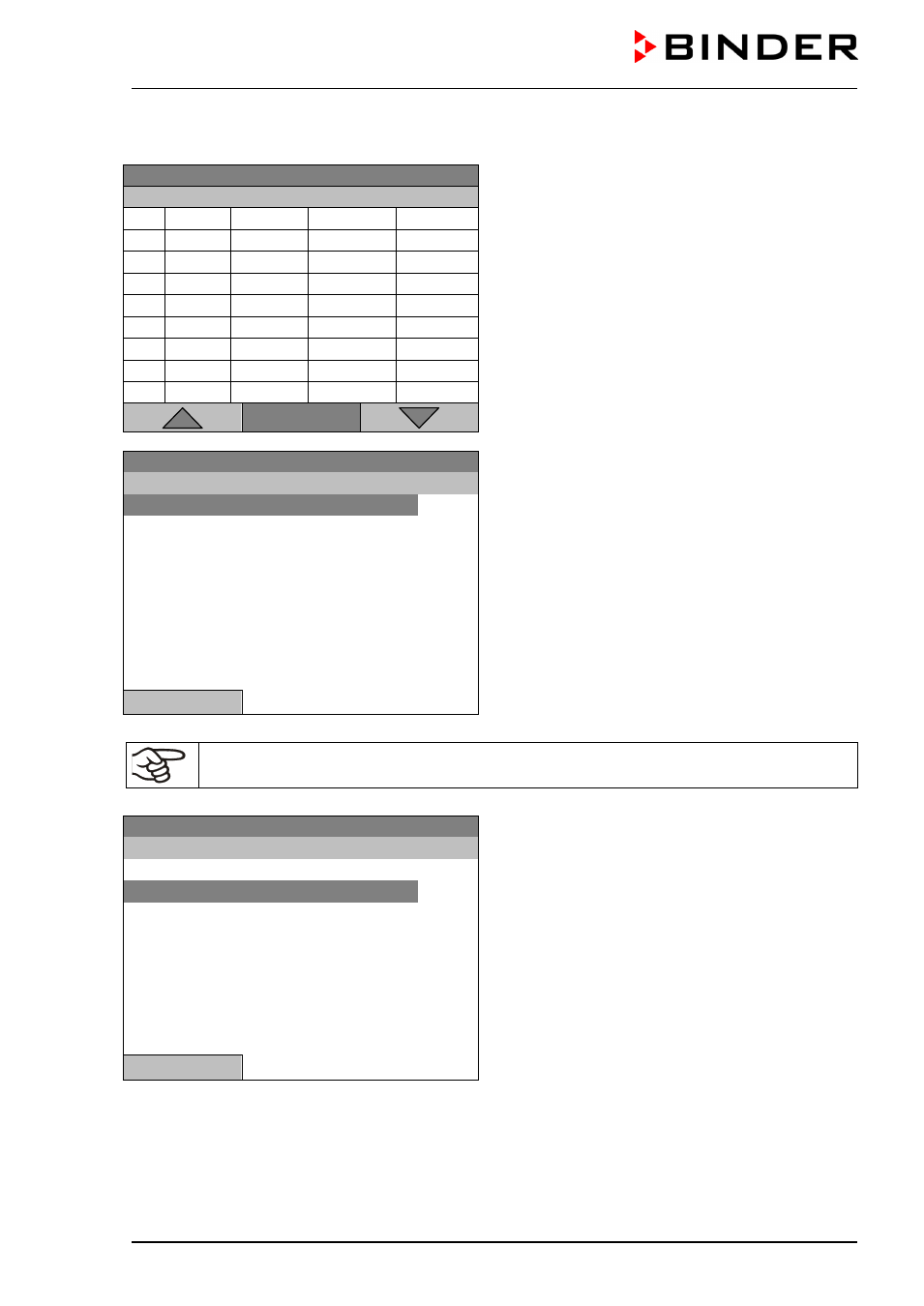
KT (E6) 09/2013
Page 71/135
10.3.7 Calling up the next parameter
Fixed value
08.03.2013 05:05:06
Week program editor (example).
Press the “Menu” button.
..\ Temperature controller
No. Value
Day
H:M:S
Activity
1
35.00 Monday 08:00:00
Active
2
40.00 Monday 10:00:00
Active
3
35.00 Monday 18:00:00
Active
4
10.00 Monday 20:00:00
Active
5
35.00 Tuesday 08:00:00
Active
6
40.00 Tuesday 10:00:00
Active
7
35.00 Tuesday 18:00:00
Active
8
10.00 Tuesday 20:00:00
Active
Menu
Fixed value
08.03.2013 05:05:06
Submenu “Program menu”.
Select “Select parameter”
and press the operating button.
..\ Program menu
Select parameter
Save and exit
Save and run
Exit (without saving!)
Close
With the „Close“ button, The controller returns to the week program editor.
Fixed value
08.03.2013 05:05:06
Submenu “Program parameters”.
Select “Fan speed”
and press the operating button.
..\ Program parameters
Temperature controller
Fan speed
Close