BINDER KT 53 User Manual
Page 56
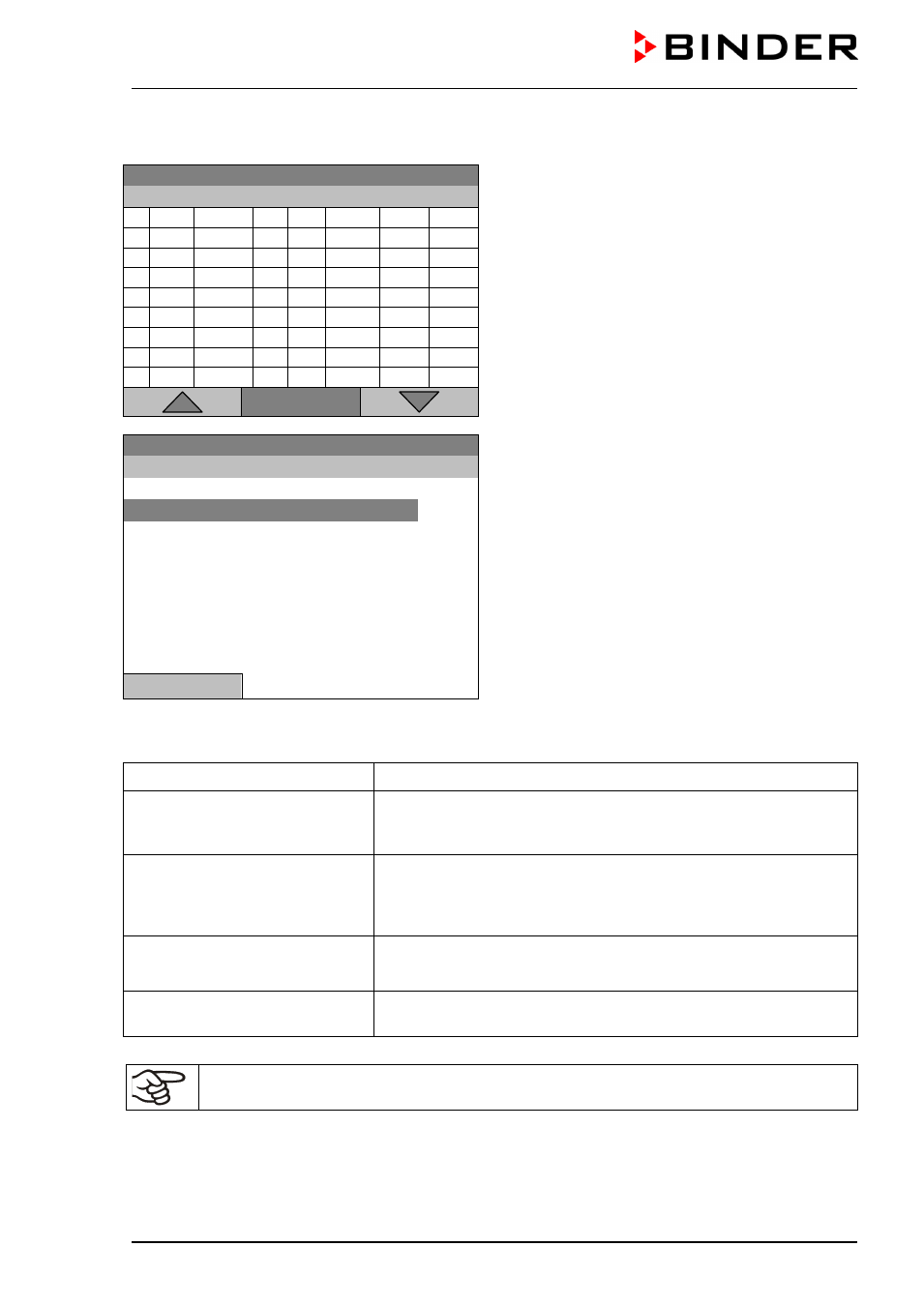
KT (E6) 09/2013
Page 56/135
9.3.9 Saving the time program and leaving the program editor
Fixed value
08.03.2013 05:05:06
Time program editor (example).
Press the “Menu” button.
..\ Temperature controller
[°C]
No. Value H:M:S Ref. Rep. T. min T.max R/S
1 40.00 00:30:00 1
0 -999.00 999.00 Step
2 60.00 01:30:00 1
0
-5.00 5.00 Step
3 80.00 01:00:00 1
0
-5.00 5.00 Step
4 20.00 03:20:00 1
0 -999.00 999.00 Step
5 40.00 00:30:00 1
0 -999.00 999.00 Step
6 60.00 01:30:00 1
0
-5.00 5.00 Step
7 70.00 01:00:00 1
0
-5.00 5.00 Step
8 60.00 01:00:00 1
0
-5.00 5.00 Step
Menu
Fixed value
08.03.2013 05:05:06
Submenu “Program menu”.
Select “Save and exit”
and press the operating button.
..\ Program menu
Select parameter
Save and exit
Save and run
Exit (without saving!)
Close
With the „Close“ button, the controller returns to the time program editor.
Select parameter
Changing between temperature and fan speed.
Save and exit
Saving the program. The controller returns to the “Time programs”
submenu. You can now select and start the program as described
in chap. 9.1.
Save and run
Saving the program and start it. Enter the start date and time, see
chap. 9.1. If another time or week program is running, the program
is only saved, but not started. A corresponding message is
displayed.
Exit (without saving!)
Attention: the program is not saved. After a security question, the
controller returns to the initial view.
Button “Close”
The controller returns to the time program editor. You can continue
programming.
Make sure that you saved the time program before leaving the program editor.