Configuration of optional equipment, 1 setting the optional door heating, 5 [°c – BINDER KT 53 User Manual
Page 31
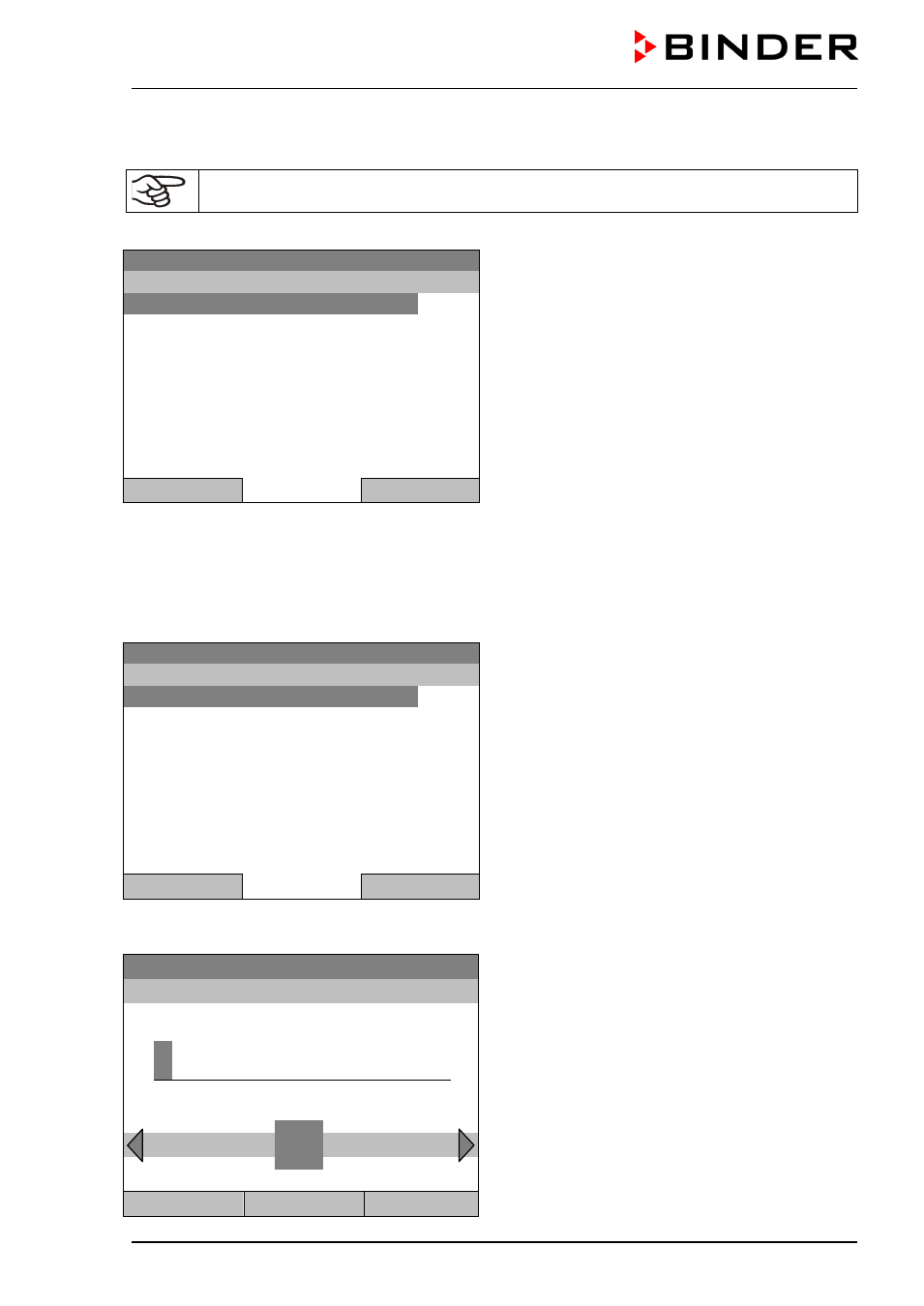
KT (E6) 09/2013
Page 31/135
7.
Configuration of optional equipment
The “Optional equipment” menu item is visible only with optional unit equipment.
To access the selection menu, go to
Menu > Optional equipment
Fixed value
08.03.2013 05:05:06
Submenu “Optional equipment”.
Select the desired function
and press the operating button.
..\ Optional equipment
Door heating
Interior socket
Zero-voltage relay control outputs
Alarm output temperature
Object temperature display
Close
Home
7.1 Setting the optional door heating
For chambers equipped with an optional door heating, you can turn it on and off via the controller. You
can also set the door heating offset to the temperature set-point.
To access the door heating setting menu, go to
Menu > Optional equipment > Door heating
Fixed value
08.03.2013 05:05:06
Submenu “Door heating”.
Select the desired function
and press the operating button.
Door heating On = door heating turned on
Door heating Off = door heating turned off
Door heating Offset = Temperature difference to the
entered setpoint
..\ Door heating On/Off
Door heating On
Door heating Off
Door heating Offset
Close
Home
Setting the offset value:
Fixed value
08.03.2013 05:05:06
Entry menu „Offset“.
Select each number with the operating button and
press the operating button to confirm.
Setting range: 0 °C up to 5 °C.
Press the “Ok” button to confirm.
..\ Door heating \ Offset
1
.5
[°C]
0
Ins Pos1 End Ok
1 2 3 4 5 6 7 8 9 ,
Close
Ok
Home