Key lock – BINDER KT 53 User Manual
Page 75
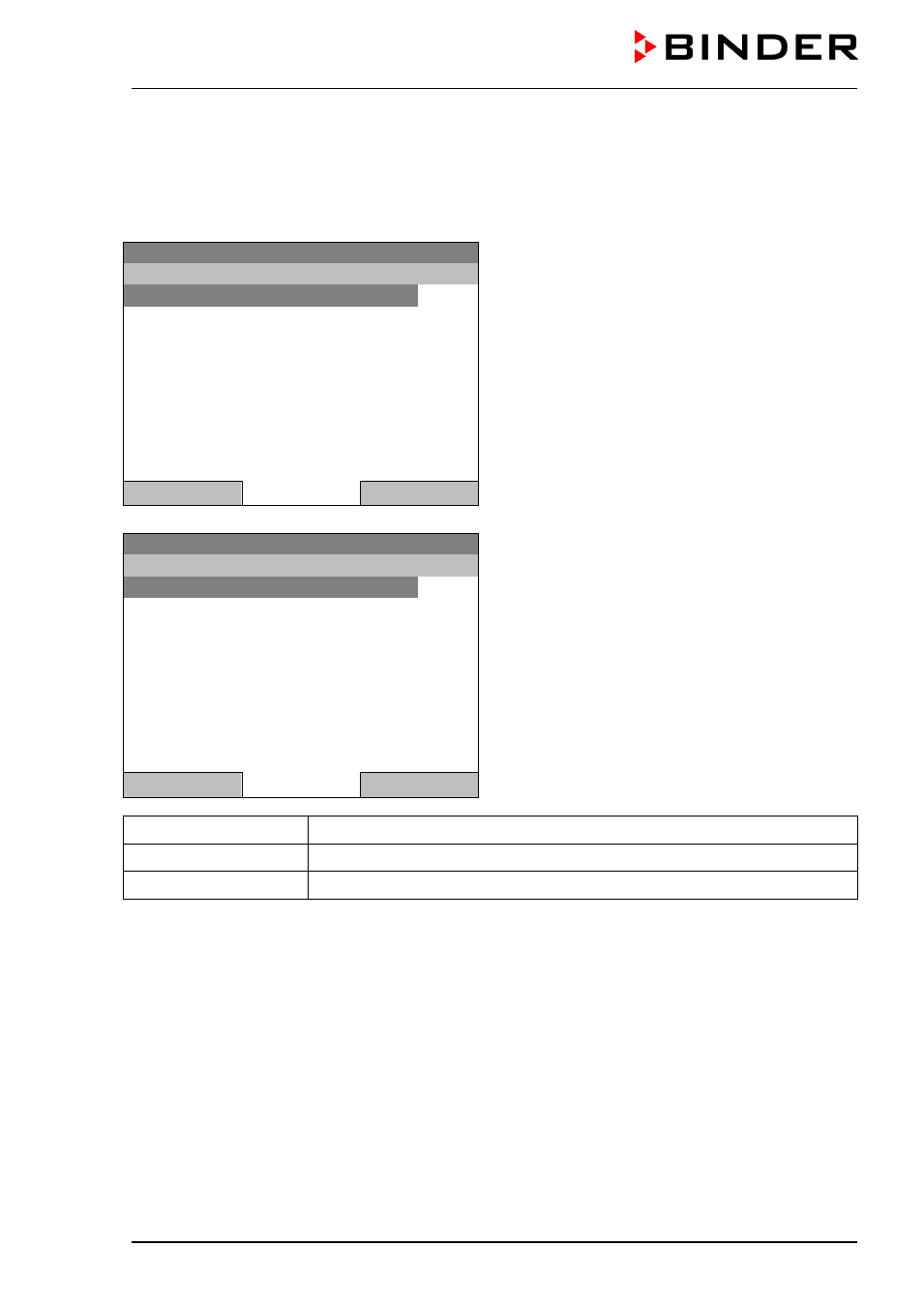
KT (E6) 09/2013
Page 75/135
11. Key lock
The key lock function serves to block the access to the controller. When the “key lock” is activated, the
controller remains in the actual view and can only be changed when entering the current password.
To configure the key lock function, go to
User > Key lock
Fixed value
08.03.2013 05:05:06
“User” menu.
Select “Key lock”
and press the operating button.
..\ User
Key lock
Show event list
Close
Home
Fixed value
08.03.2013 05:05:06
Submenu “Key lock”.
Select the desired function
and press the operating button.
..\ Key lock
Key lock On
Automatic key lock
Password
Close
Home
Key lock On
The key lock is directly activated
Automatic key lock
The key lock is activated automatically after a defined waiting time
Password
Change password for unlocking. Factory setting: 0000