1 setup wizard, 2 date and time settings – BINDER KT 53 User Manual
Page 80
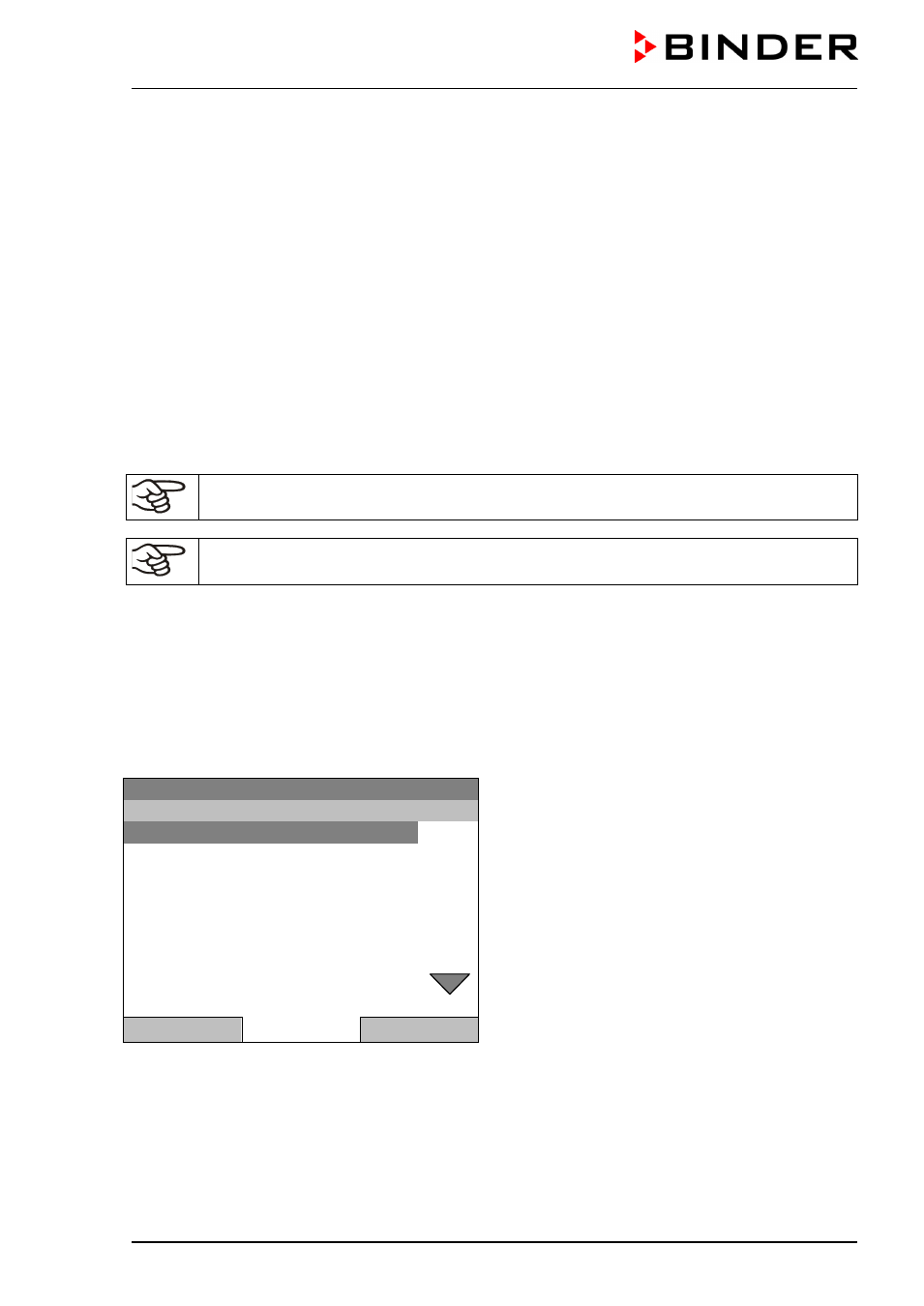
KT (E6) 09/2013
Page 80/135
12.1 Setup wizard
The setup wizard will guide you sequentially through the important menus to configure your chamber
•
Menu language
•
Chamber name
•
Date and time
•
IP address
•
Subnet mask
•
Network name
•
Gateway
•
DNS 1
•
DNS 2
Then the controller returns to the initial view.
Use the setup wizard only if you want to enter all the requested information, as no item can be
skipped.
You can configure the network settings (IP address, and the following) only if the DHCP status
is Off, otherwise the DHCP server would assign the network configuration.
If you try configuring any network settings while DHCP is enabled, the message "DHCP enabled!” is
shown. After confirming with Ok the Setup wizard is cancelled and the controller returns to the initial
display.
12.2 Date and time settings
To access the date and time settings, go to
Menu > Settings > Date and time
Fixed value
08.03.2013 05:05:06
Submenu “Date and time”.
Select the desired function
and press the operating button.
..\ Date and time
Set date
Set time
Close
Home