Compix NewsScroll 4.1 User Manual
Page 11
Advertising
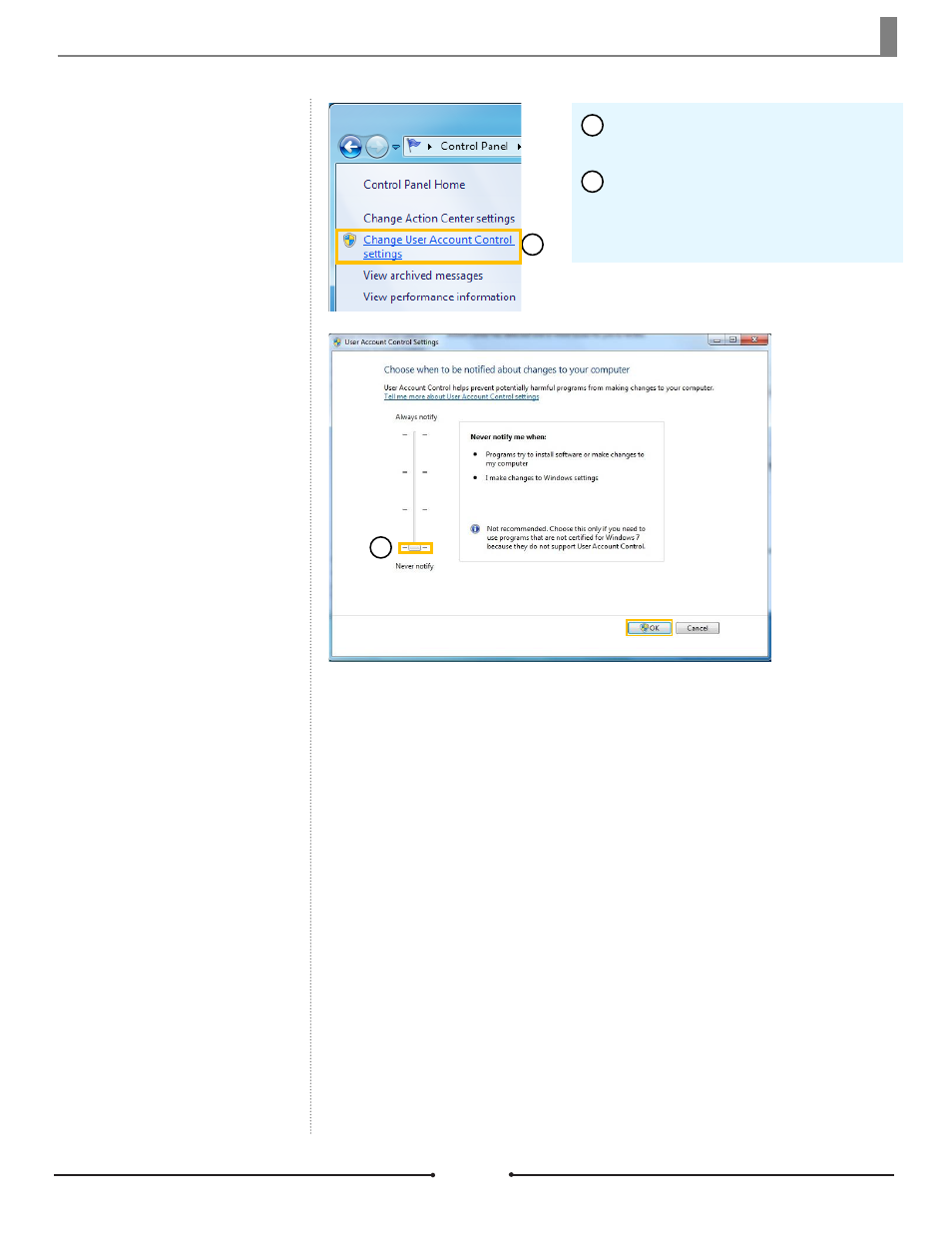
Chapter 1 Getting Started
Click on [Change User Access Control
Settings] in the upper left.
This opens another window with a verticle
sliding bar. Move this bar to the lowest set-
ting, [Never Notify], to stop security notifica-
tion pop-ups. Click [OK] when done.
4
4
3
3
11
Compix Media NewsScroll
Document No: 2.3.002 Revision: 2.1 Updated: 4/11/2012
Advertising