Compix NewsScroll 4.1 User Manual
Page 32
Advertising
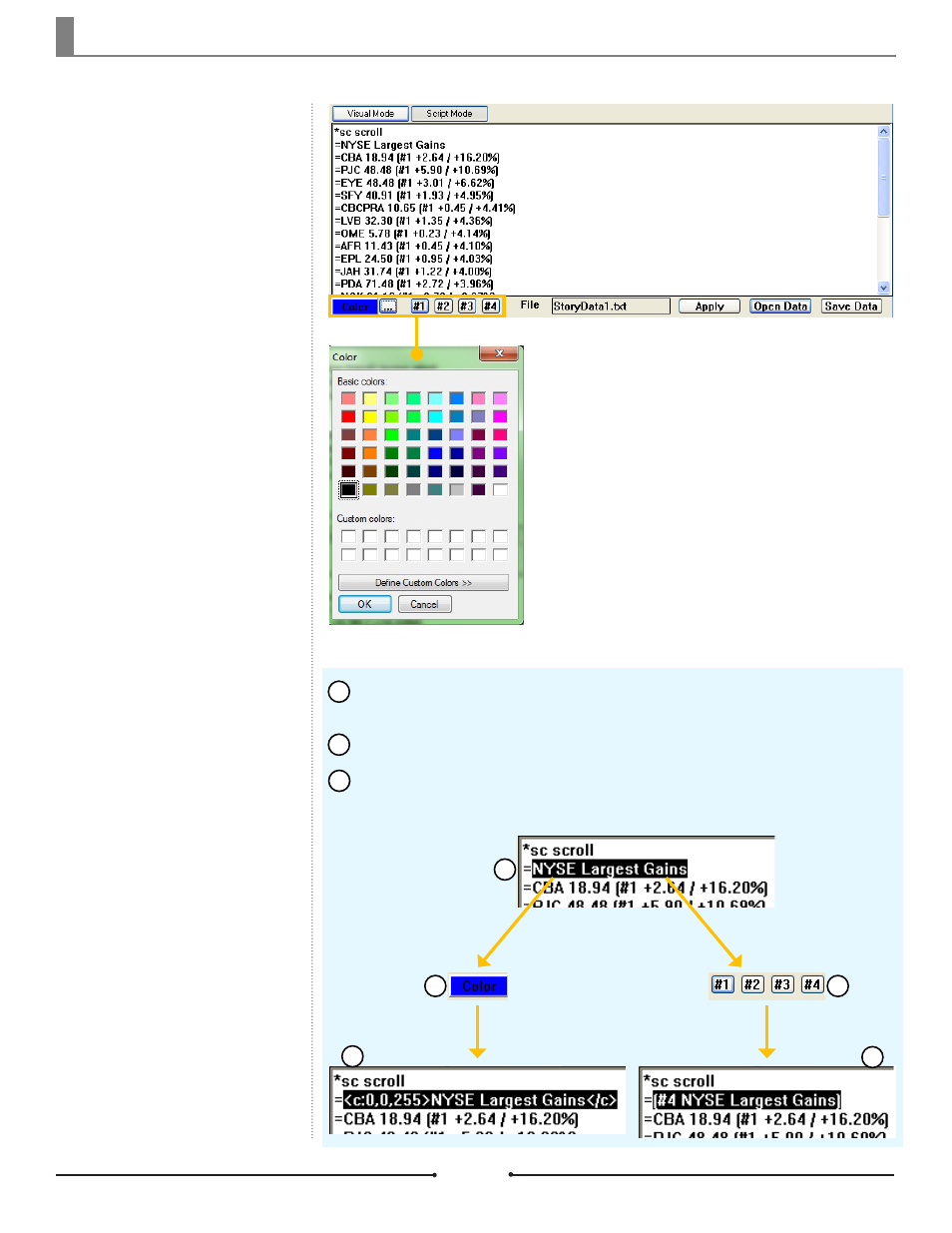
Chapter 3 Functions
To change the color or attributes of the text, begin by highlighting the desired
text.
Click on either the [Color] button or one of the numbered attributes buttons.
The changes are made to the script automatically.
1
2
3
Color Application
In Script Mode only, these allow the
user to change the color of high-
lighted text with just the push of a
button.
Press the [...] button to open the Color window and
select the desired color.
1
2
2
3
3
32
Compix Media NewsScroll
Document No: 2.3.002 Revision: 2.1 Updated: 4/11/2012
Advertising