Chapter 3. functions – Compix NewsScroll 4.1 User Manual
Page 6
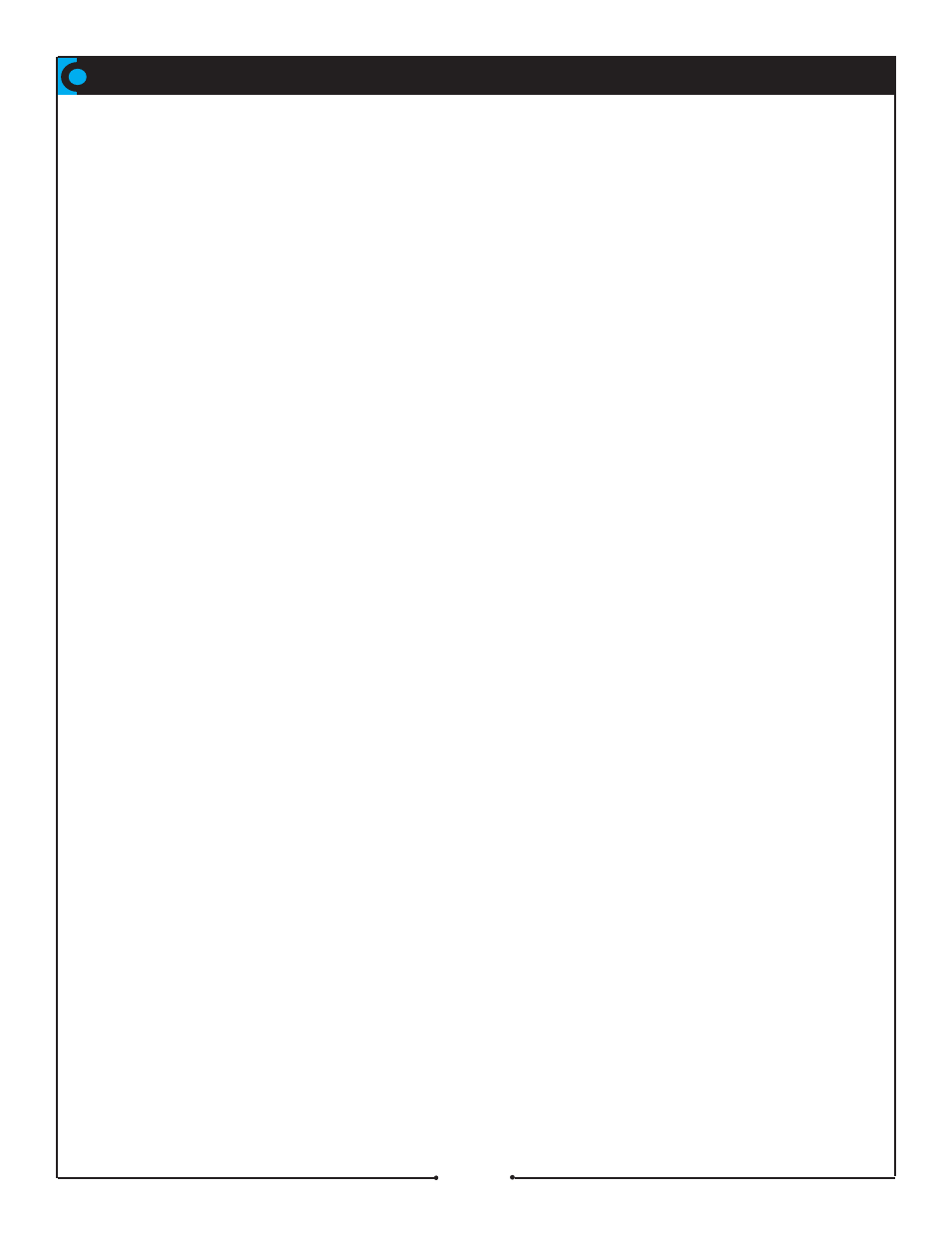
Crawls ..............................................................................................30
Crawls User Interface .............................................................................................30
Crawls at a Glance .................................................................................................33
Crawl Settings.........................................................................................................34
Logos ...............................................................................................38
Logos at a Glance...................................................................................................38
Logo Settings ..........................................................................................................39
Data Box ..........................................................................................40
Data Box Settings ...................................................................................................40
Clock ................................................................................................43
Clock Settings .........................................................................................................43
Title ..................................................................................................44
Title Settings ...........................................................................................................44
Ratings ............................................................................................45
Rating Settings .......................................................................................................45
Chapter 3. Functions
Compix Media NewsScroll
6
Document No: 2.3.002 Revision: 2.1 Updated: 4/11/2012