Data box, Data box settings, General settings – Compix NewsScroll 4.1 User Manual
Page 40: Template, Data
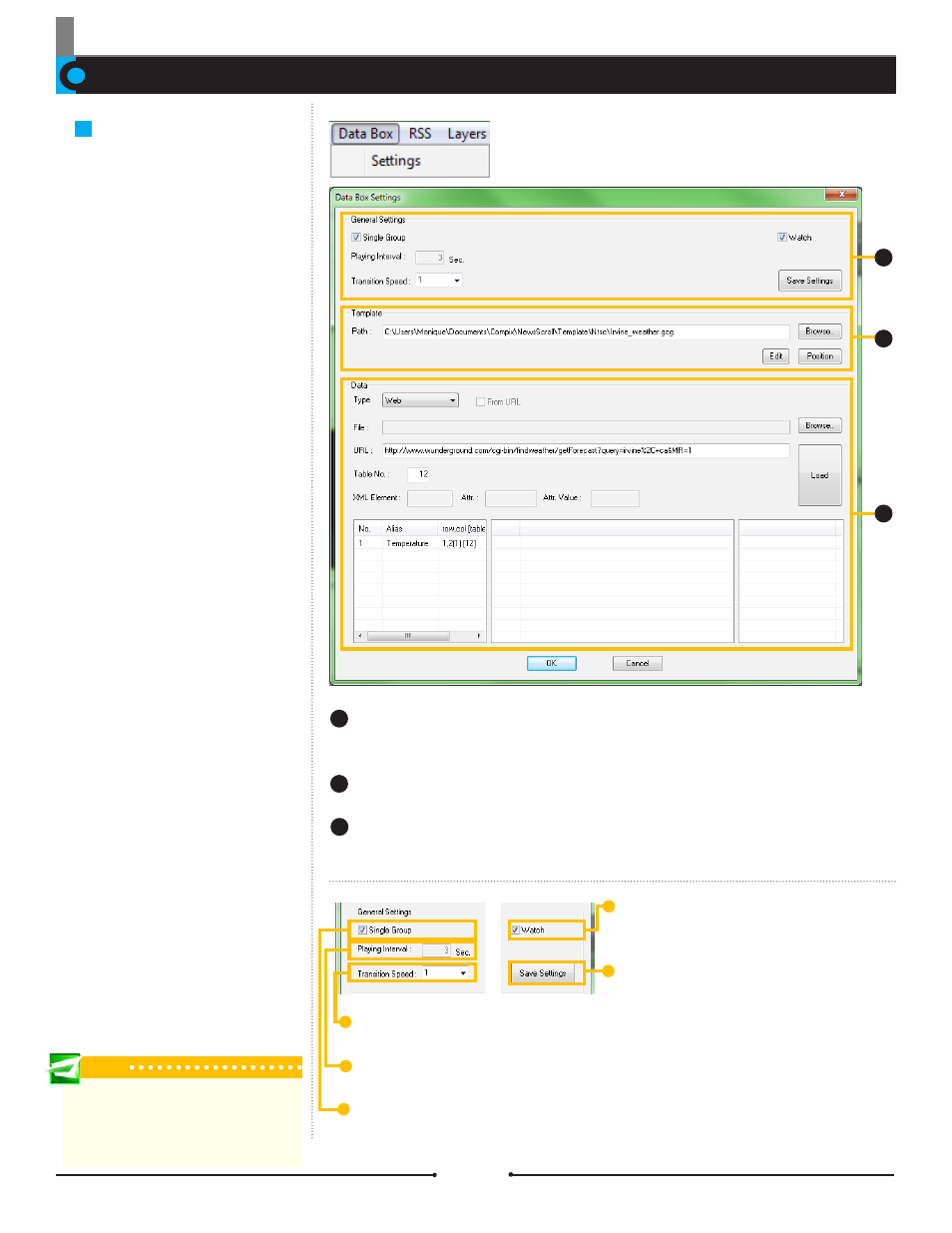
Chapter 3 Functions
Data Box Settings
The Data Box can read from text
files, XML files, or Web sites. To
change the settings, go to [Data Box]
> [Settings].
Data Box
General Settings:
The General Settings area allows the user to save the data box
as a Settings File, change the transition speed, and automatically check for updates.
Template:
Change and position the template for the data box.
Data:
This is the most important part of the interface. Here, the user can select
whether to use a text file, XML file, or Web site to upload data for the data box.
1
2
3
1
2
3
General Settings
Much like logos, the [Save Settings]
button creates Settings Files with
unique names that appear in the
drop down menu within the Display
Check Boxes area.
Watch: Checking this box tells NewsScroll to check the
data source regularly for updates.
Save Settings: Save the template, data source, and
position as a Settings File.
Transition Speed: Change the speed at which the transitions occur.
Playing Interval: When [Single Group] is unchecked, change the time interval length for each set of data.
Single Group: Checking this box will leave the data on screen without transitions. If there are multiple sets of
data that need to be transitioned in and out, leave this box unchecked.
Tip
To remove a Data Box Settings File, go to
C:\Users\UserName\Documents\Compix\
NewsScroll\SettingFile\Box and delete the
appropriate file while NewsScroll is closed.
40
Compix Media NewsScroll
Document No: 2.3.002 Revision: 2.1 Updated: 4/11/2012