Compix NewsScroll 4.1 User Manual
Page 33
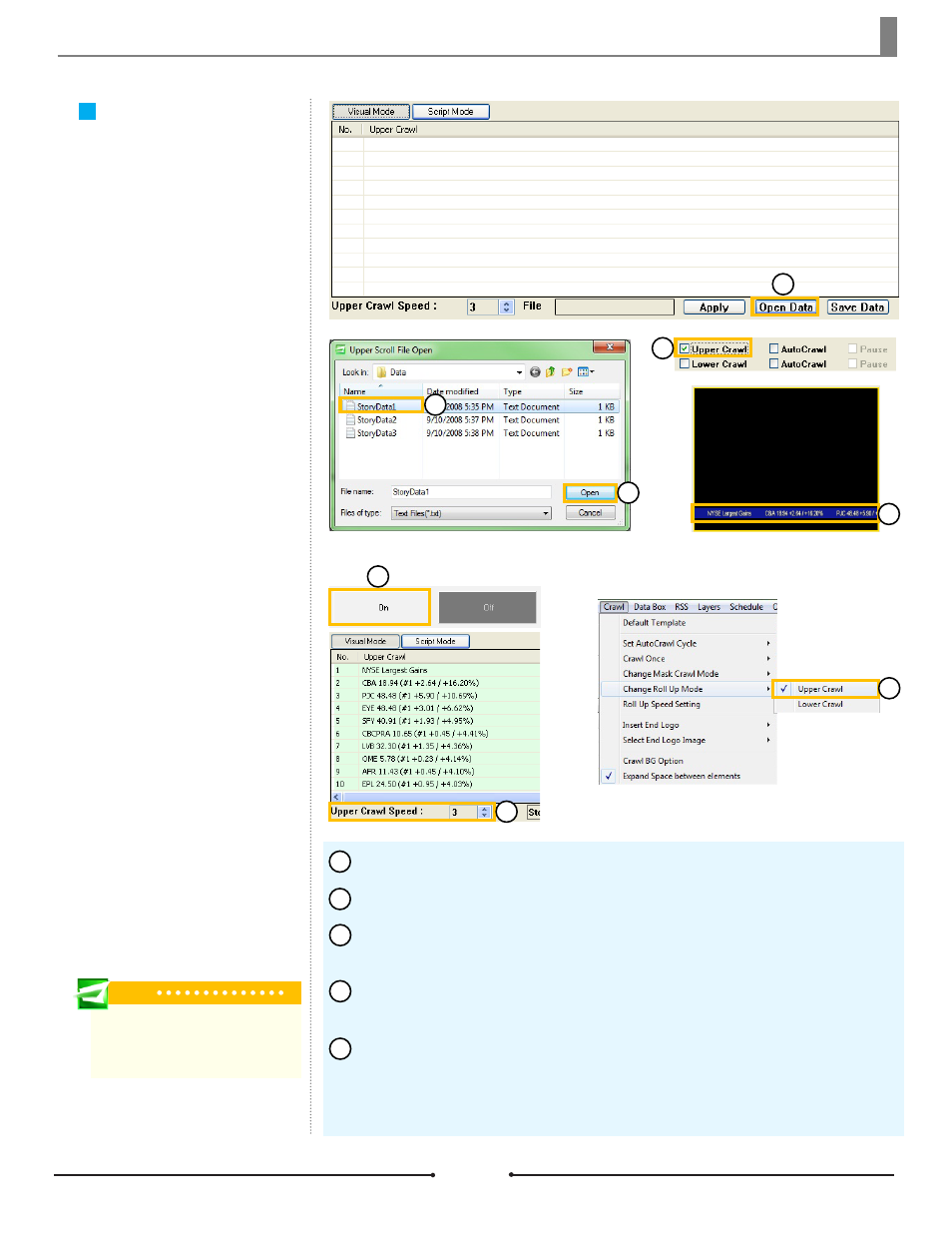
Chapter 3 Functions
Crawls at a Glance
Here are five easy steps to bring a
crawl to air.
For either the Upper or Lower Crawl, click on [Open Data].
Select a story data text file and click [Open].
Check the corresponding box in the Display Check Boxes. The crawl will ap-
pear in the Preview window as a static image.
To bring the crawl on air, click the [ON] button. Adjust the speed of the crawl
by changing the value in the corresponding [Crawl Speed] box.
In addition to crawling, the data elements can also perform a rollup. This is
great for shorter data elements like in RSS feeds or sports scores. To change to
Rollup Mode, go to [Crawl] > [Change Rollup Mode] and select the appropriate
crawl.
1
2
3
4
5
1
2
3
4
5
2
4
3
Tip
[Crawl Speed] ranges from 0 to 8,
where 0 is standing still and increment-
ing the value increases the speed.
33
Compix Media NewsScroll
Document No: 2.3.002 Revision: 2.1 Updated: 4/11/2012