Schedule data – Compix NewsScroll 4.1 User Manual
Page 48
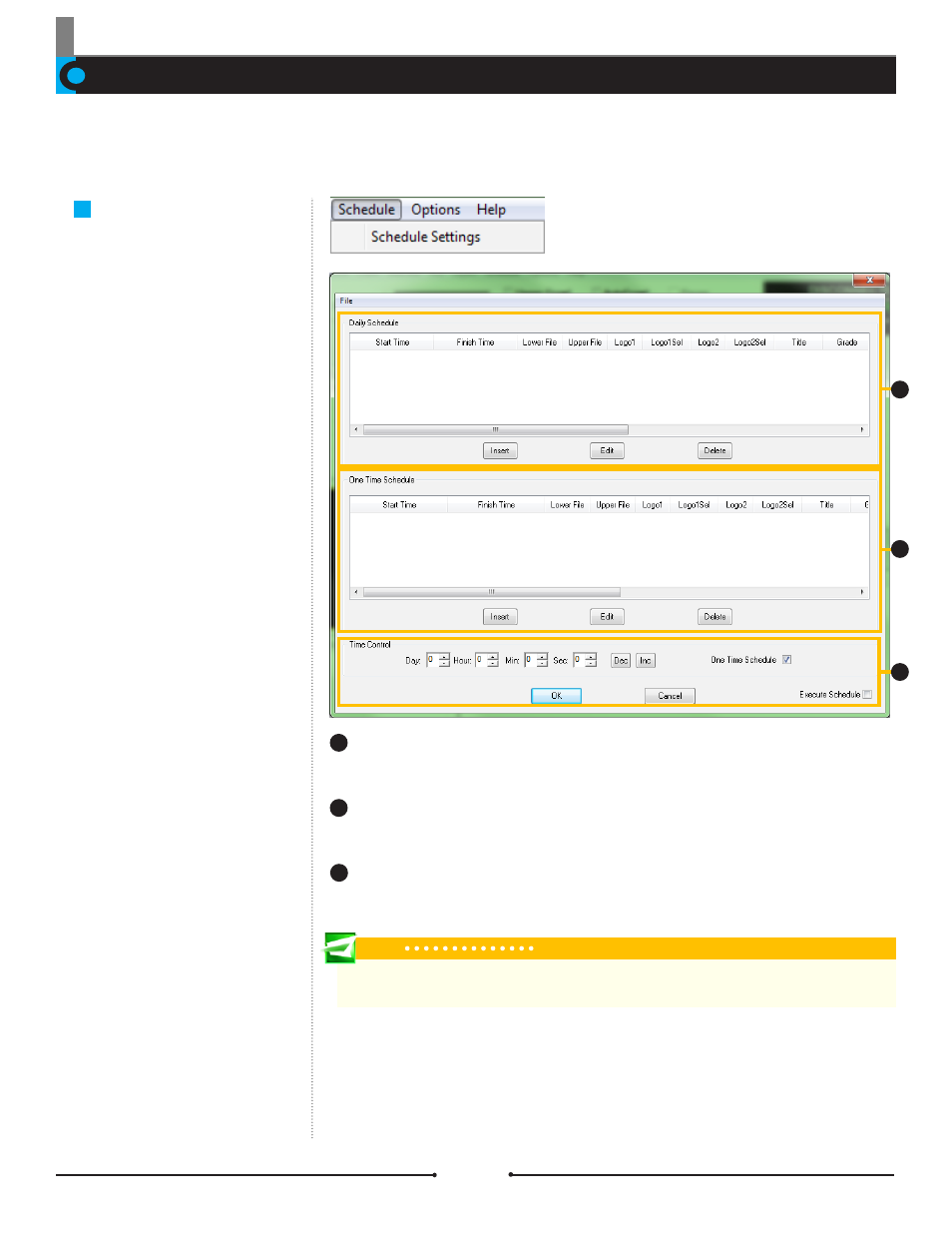
Chapter 4 Scheduler
Schedule Data
Using the Scheduler, all functions in NewsScroll can be played at specific times and dates. There are currently two types of schedules:
a continuous event that occurs every day at a specific time or a one-time only event for a particular date and time.
Schedule User Interface
To access the Scheduler window, go
to [Schedule] > [Schedule Settings].
Daily Schedule:
This displays the schedules created for daily use. The user can
insert, edit, and delete schedules from this window.
One Time Schedule:
This displays the schedules created for one-time only use.
The user can insert, edit, and delete schedules from this window.
Time Control:
Adjust the time for all schedules within either the [Daily Schedule] or
[One Time Schedule] area.
1
2
3
Tip
Once all schedules have been set, click the [ON] button in the main NewsScroll window. This allows the sched-
ules to go on air automatically at their set times.
1
2
3
48
Compix Media NewsScroll
Document No: 2.3.002 Revision: 2.1 Updated: 4/11/2012