Compix NewsScroll 4.1 User Manual
Page 27
Advertising
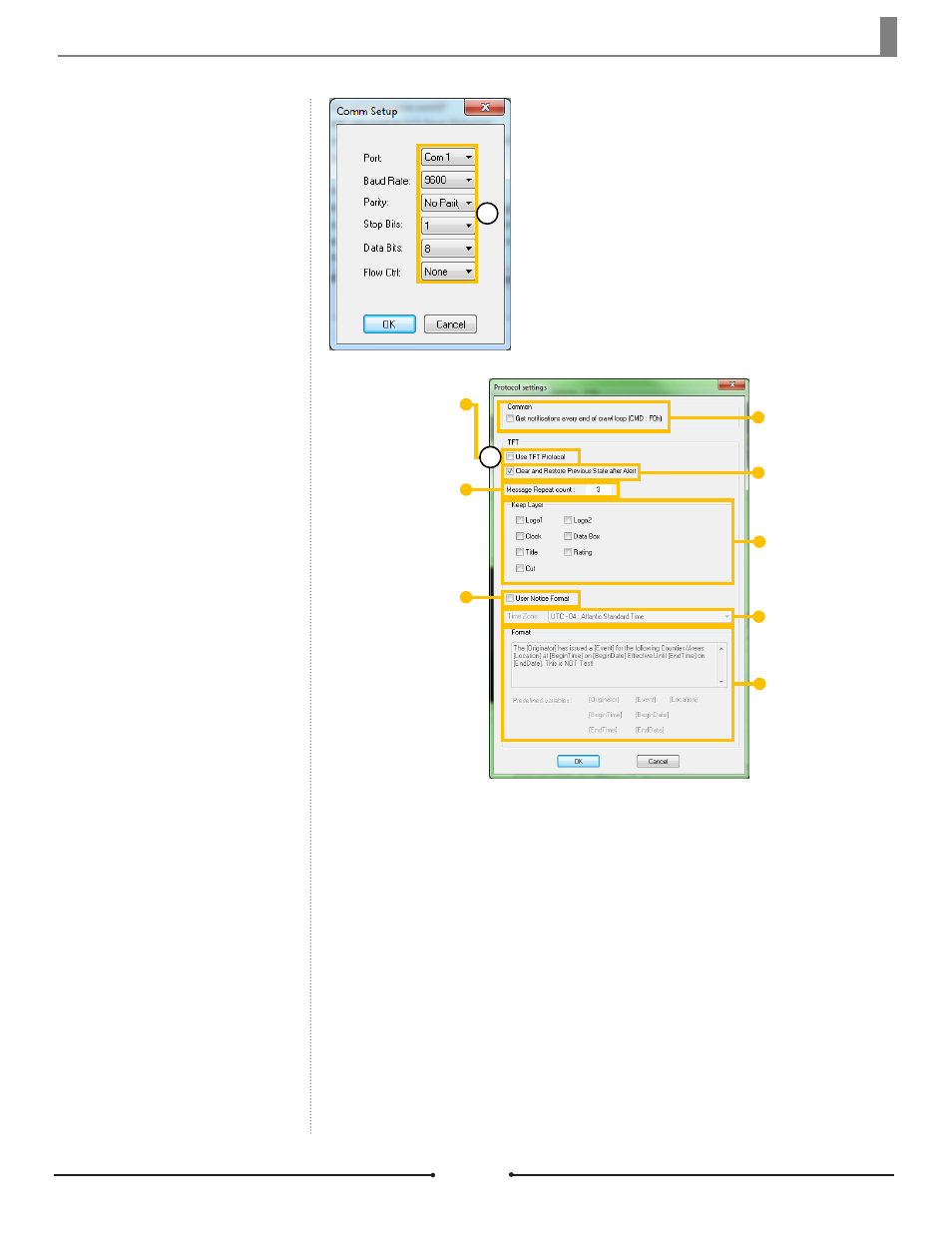
Chapter 2 Basic Operations
2
Edit and customize the
alert message. Predefined
variables will be replaced
with actual data when the
alert goes on air.
Check this to receive noti-
fications whenever a crawl
in NewsScroll ends.
Check this to go back
to the previous state of
NewsScroll once the alert
is completed.
Check the boxes cor-
responding to the features
that are to be left on
screen during the alert
message.
3
Select the appropriate
time zone.
Check this to use the
protocol settings for the
connection to the TFT
equipment.
Enter the number of times
the alert should repeat.
Check this to customize
the alert message.
27
Compix Media NewsScroll
Document No: 2.3.002 Revision: 2.1 Updated: 4/11/2012
Advertising