Edit window – Compix NewsScroll 4.1 User Manual
Page 22
Advertising
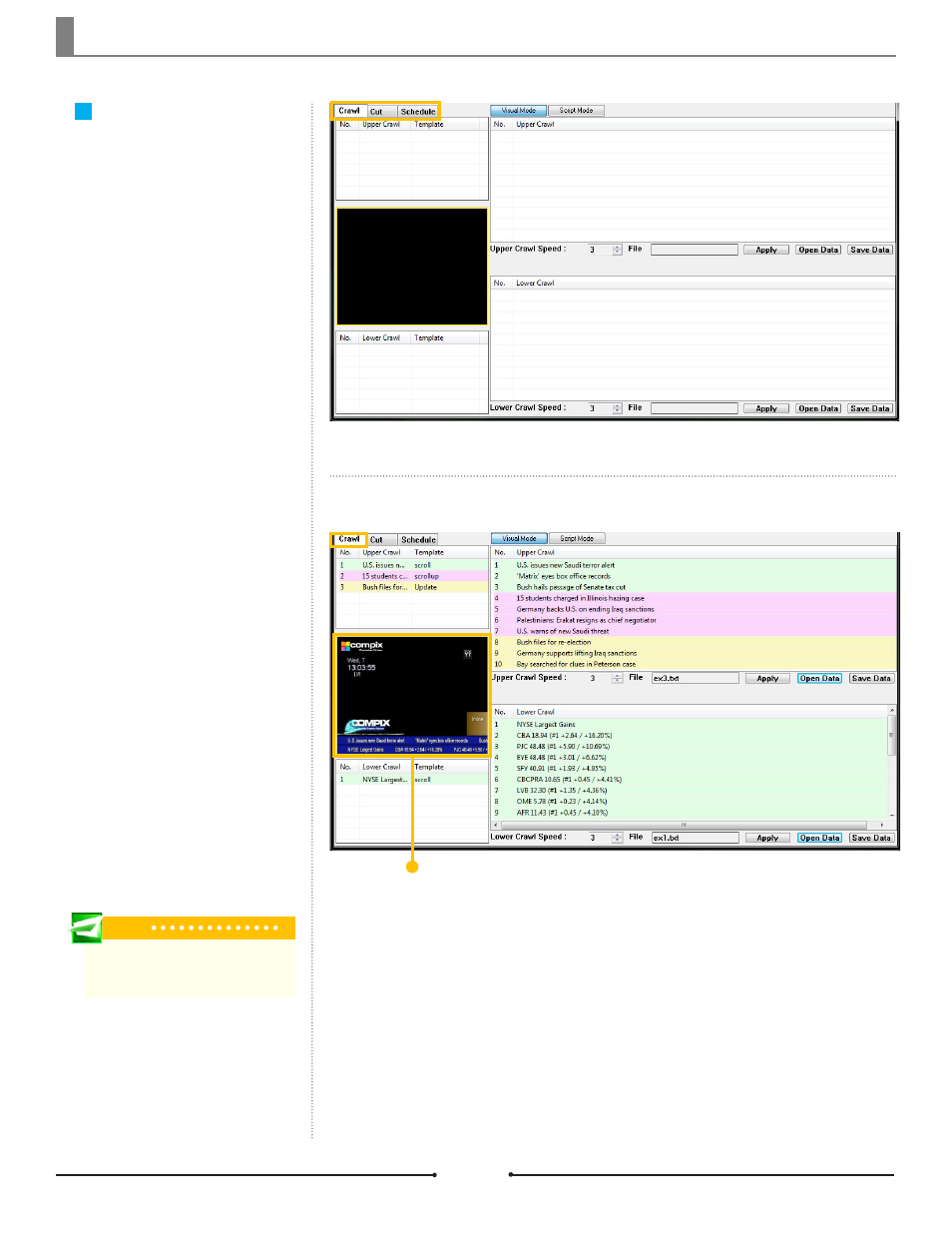
Chapter 2 Basic Operations
Edit Window
This window changes depending
on which view has been selected.
Choose one of three views from the
tabs at the top of the window. Each
view has different functionality.
Crawl View
Crawl View is the default view
that appears when NewsScroll is
opened. It is also the main editor for
both crawls and contains a preview
window which displays all desired
functions.
The preview window displays all functions and is useful for checking
positions and composition. It even displays a preview of the first data
element of each crawl.
Tip
More detailed information and function-
ality can be found in Chapter 3.
22
Compix Media NewsScroll
Document No: 2.3.002 Revision: 2.1 Updated: 4/11/2012
Advertising