Deleting a schedule, Disabling a schedule – Compix NewsScroll 4.1 User Manual
Page 53
Advertising
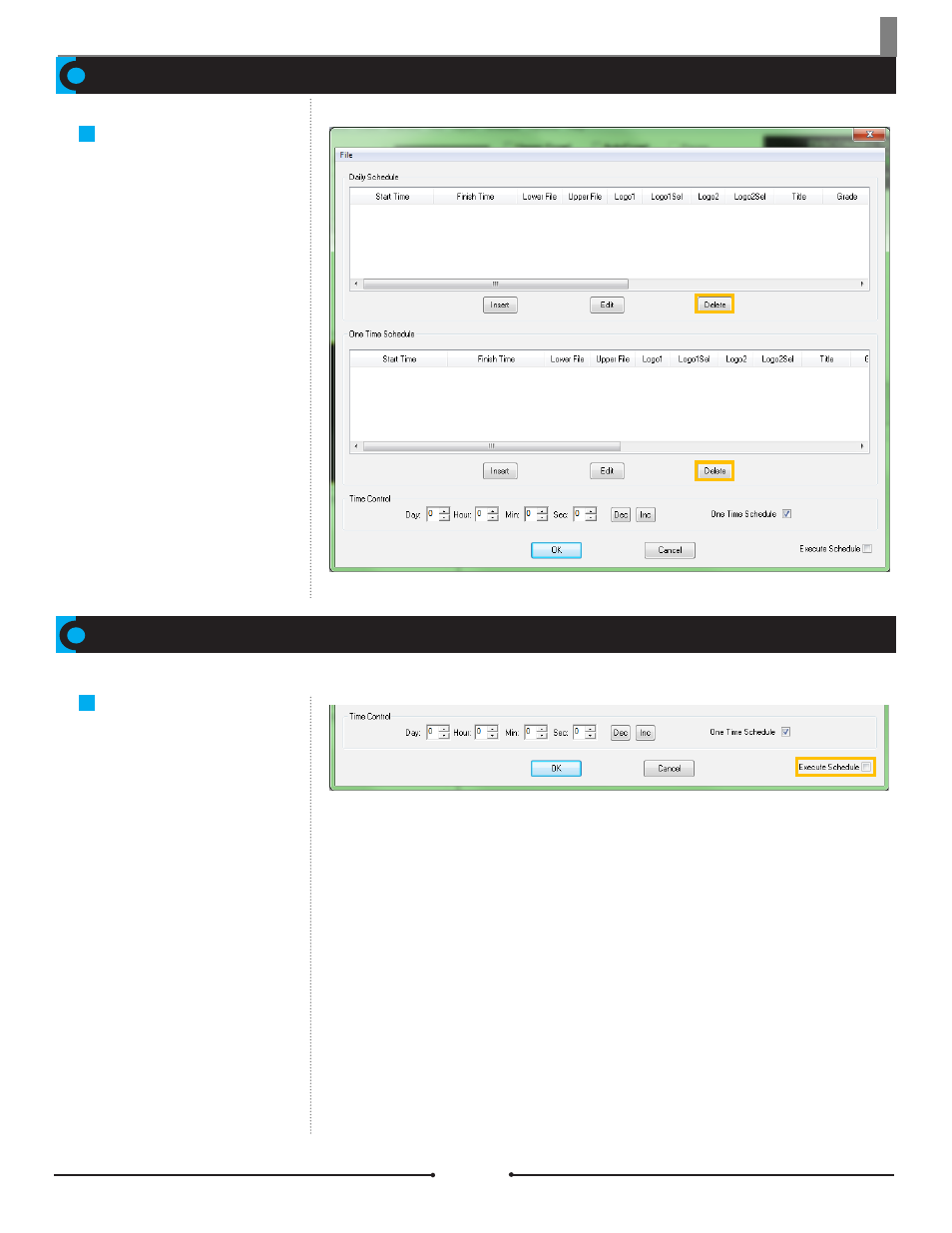
Chapter 4 Scheduler
Deleting a Schedule
Deleting a Schedule
To delete a schedule, open the
[Schedule Settings] window by
either going to the [Schedule] tab
and clicking [Setting] or going to
[Schedule] > [Schedule Settings] in
the menu.
Select the desired schedule and
click on the corresponding [Delete]
button.
Disabling a Schedule
Disabling a Schedule
To disable a schedule, open the
[Schedule Settings] window by
either going to the [Schedule] tab
and clicking [Setting] or going to
[Schedule] > [Schedule Settings] in
the menu.
Uncheck the [Execute Schedule]
box to disable all schedules.
53
Compix Media NewsScroll
Document No: 2.3.002 Revision: 2.1 Updated: 4/11/2012
Advertising