Compix NewsScroll 4.1 User Manual
Page 51
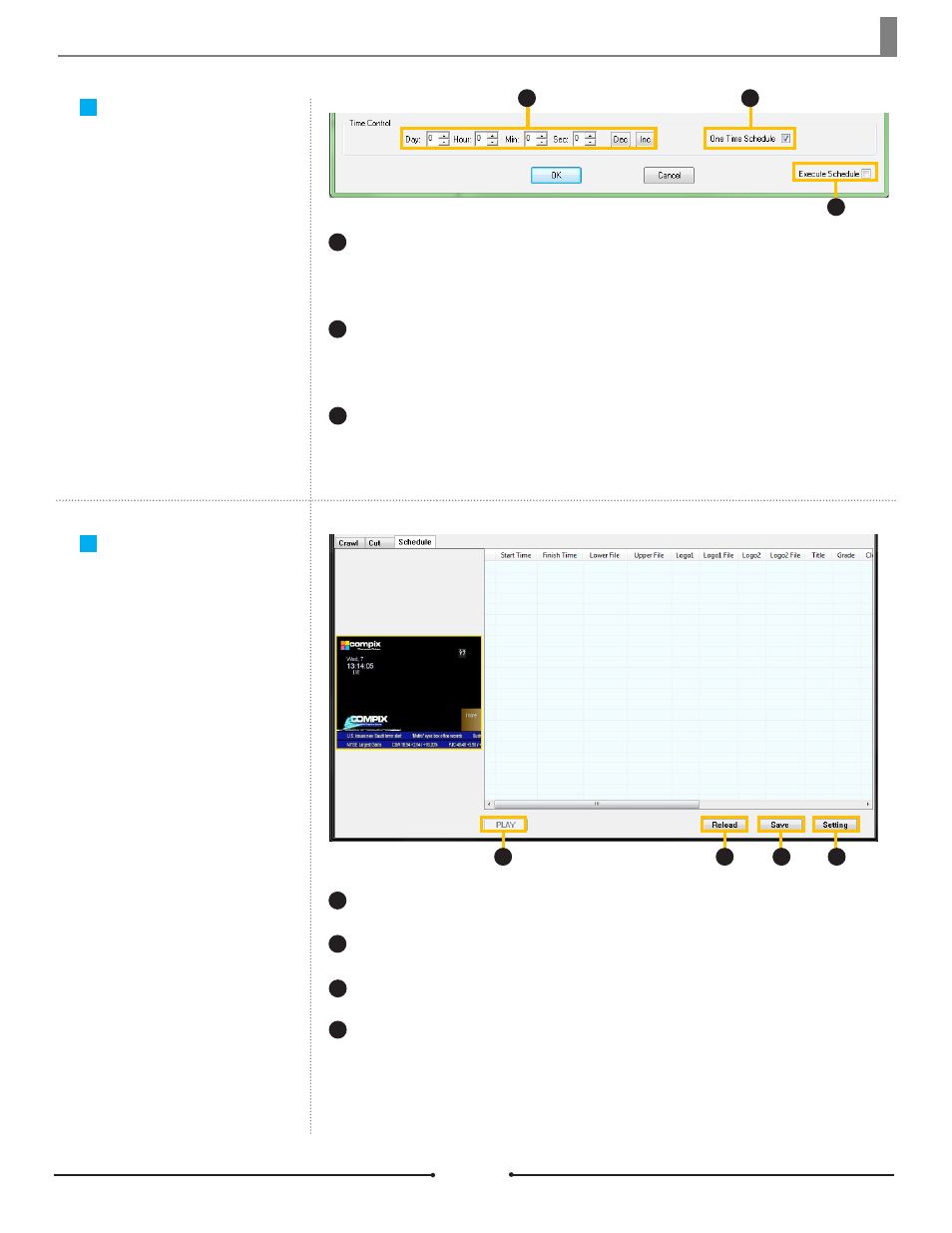
Chapter 4 Scheduler
Schedule View
Get to this view by clicking on the
[Schedule] tab in the main window.
The Schedule View allows the user
to see all schedules and whether
one is currently active or not.
Time Control
This area allows the user to change
the times of all schedules simulta-
neously.
Play:
Manually play the highlighted schedule once the assigned time has passed.
Reload:
Refresh the Schedule View page.
Save:
Save the schedules as a Scheduler *.ss2 or *.ssc file.
Setting:
Opens the Schedule Settings window, allowing the user to add, edit, or
delete schedules.
1
2
3
4
1
2
3
4
1
2
3
Time Decrement & Increment:
Adjust the amount of time that the schedules
need to be changed in days, hours, minutes, and seconds. Click either [Dec] or [Inc] to
decrement or increment the time.
One Time Schedule:
Check this box if the [One Time Schedule] section needs
to be changed. If the [Daily Schedule] section needs adjusting, then leave this box un-
checked.
Execute Schedule:
Check this box to notify NewsScroll that it needs to watch for
scheduled events. If left unchecked, NewsScroll will not execute any schedules.
1
2
3
51
Compix Media NewsScroll
Document No: 2.3.002 Revision: 2.1 Updated: 4/11/2012