Crawl settings – Compix NewsScroll 4.1 User Manual
Page 34
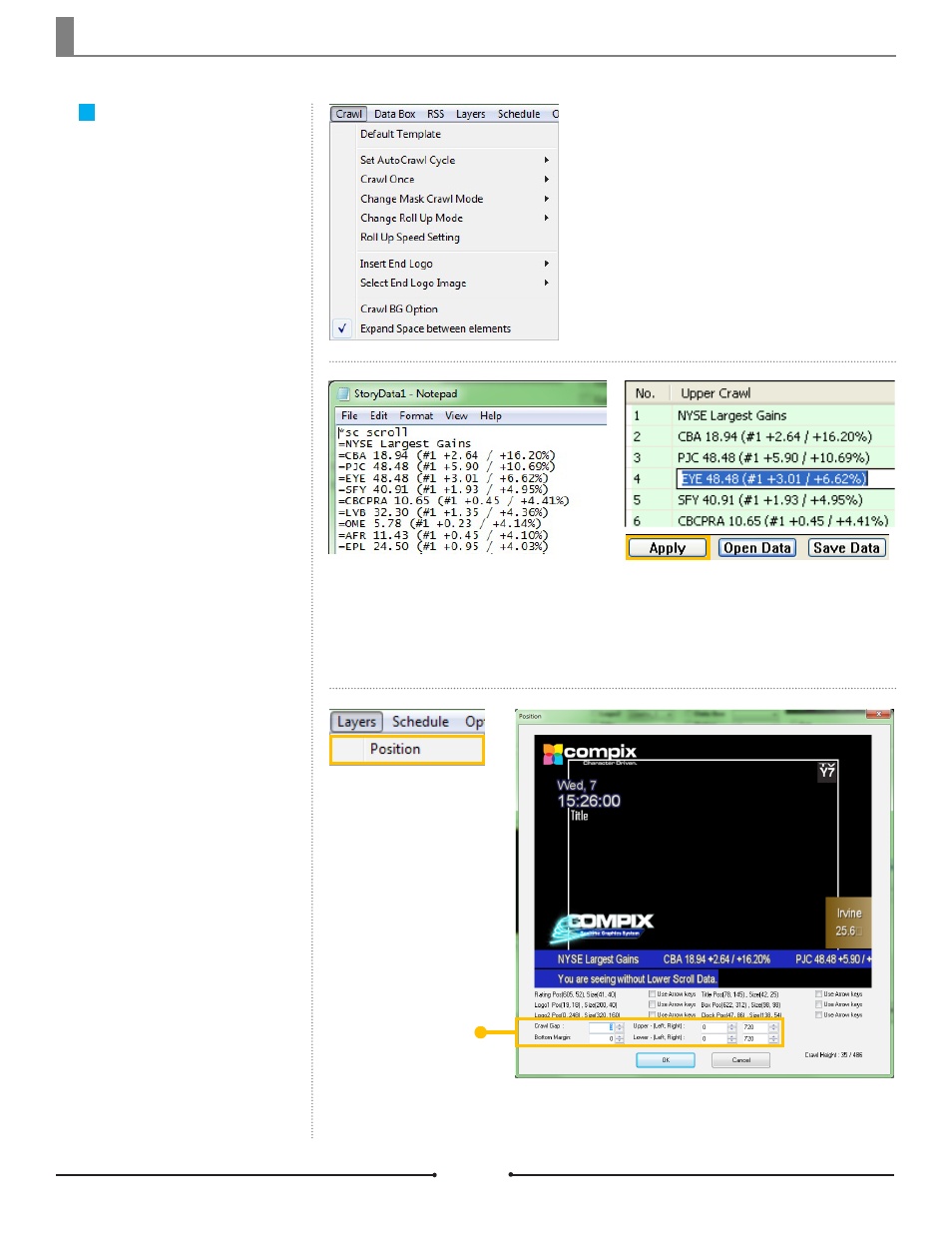
Chapter 3 Functions
Crawl Settings
This section covers the crawl op-
tions as well as all other options
relating to crawls. Available features
include fading in and out, setting
the number of loops, and a Rollup
mode.
Editing Crawls
There are two different ways to edit
the crawls: via the original text file or
NewsScroll itself.
Since NewsScroll has the ability of
watching for updates, text files can be
placed on a server or any other loca-
tion where it can be easily edited. Once
saved, NewsScroll will update the infor-
mation live.
Editing the crawl through NewsScroll is
great for last minute changes and up-
dates. When the editing is done, simply
click [Apply] to update the changes.
Set Crawl Position
To set the position for any func-
tion in NewsScroll, go to [Layers] >
{Position]. Simply click and drag the
crawl in the Position window to the
desired location.
Set the distance between the two
crawls by adjusting the pixel value
in [Crawl Gap].
Changing [Bottom Margin] allows
the user to set the distance from the
bottom of the video output to the
bottom of the Lower Crawl.
[Upper - (Left, Right)] and [Lower
- (Left, Right)] adjusts the left and
right margins for each crawl.
Crawl Position Settings
34
Compix Media NewsScroll
Document No: 2.3.002 Revision: 2.1 Updated: 4/11/2012