Ratings, Ratings settings – Compix NewsScroll 4.1 User Manual
Page 45
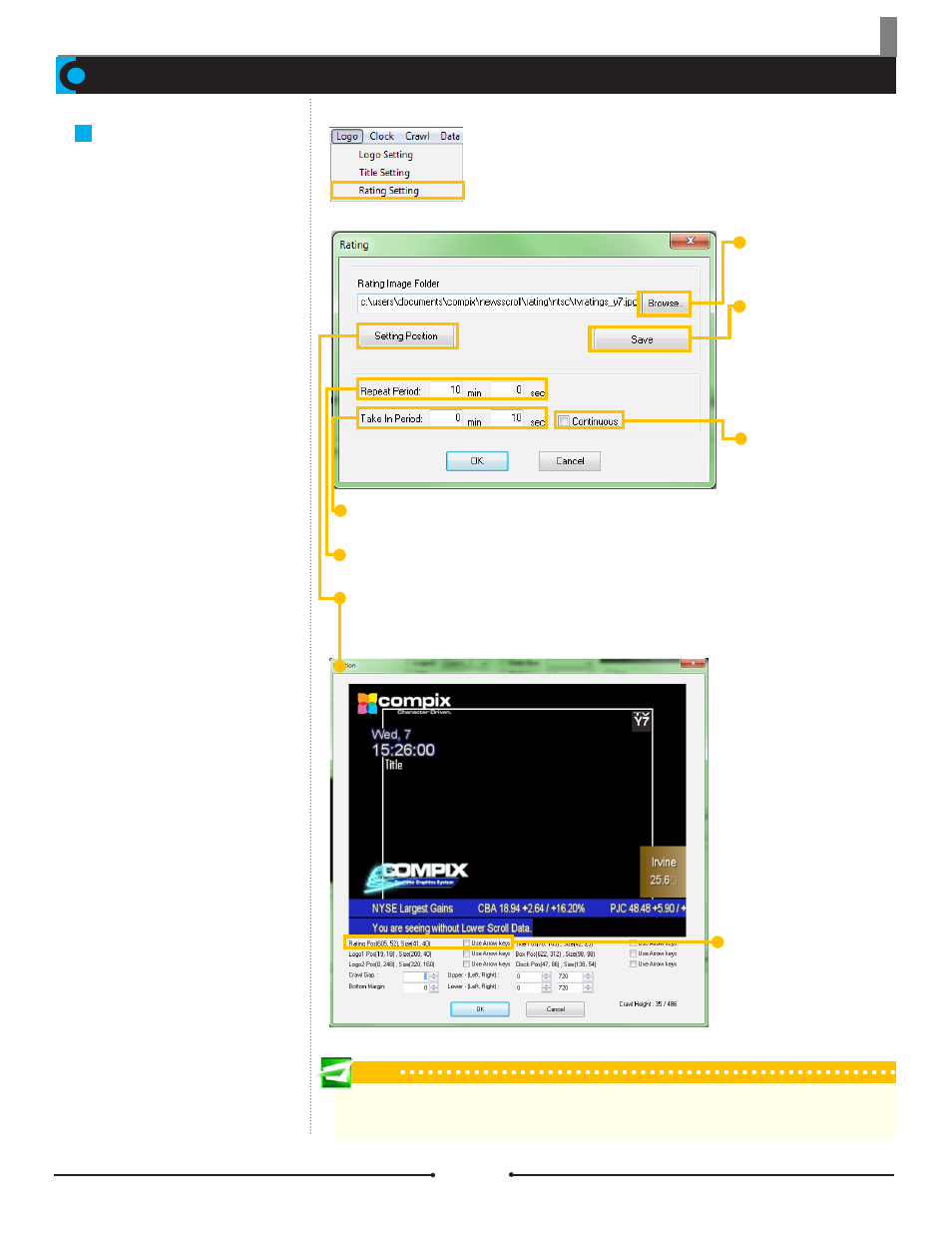
Chapter 3 Functions
Ratings Settings
The ratings function makes it
possible to display an image for a
period of time, then have it disap-
pear and reappear in a fixed time
frame. Ratings are static images
and support *.bmp, *.tga, and *.jpg
files. Any ratings images must be
in the Ratings folder on the Compix
system to be used.
Ratings
Take In Period: This is the amount of time the ratings image remains on screen.
Repeat Period: This is the amount of time it takes for the ratings image to appear back on screen.
Setting Position: Click this button to open the Position window. The ratings can be moved to the desired posi-
tion by either dragging and dropping or using the arrow keys.
Browse...: Search for the
desired ratings image.
Save: Save the image and
position as a Settings File with
a unique name that appears in
the drop down menu within the
Display Check Boxes area.
Continuous: Check this to
have the rating image remain
on screen without an interval.
Much like logos, the [Save Settings]
button creates Settings Files with
unique names that appear in the
drop down menu within the Display
Check Boxes area.
Rating Position Settings
Tip
To remove a Rating Settings File, go to C:\Users\UserName\Documents\Compix\NewsScroll\SettingFile\Rating
and delete the appropriate file while NewsScroll is closed.
45
Compix Media NewsScroll
Document No: 2.3.002 Revision: 2.1 Updated: 4/11/2012